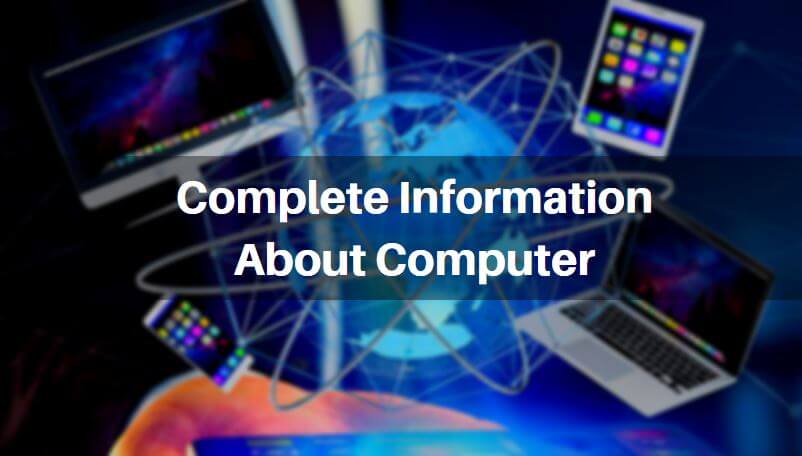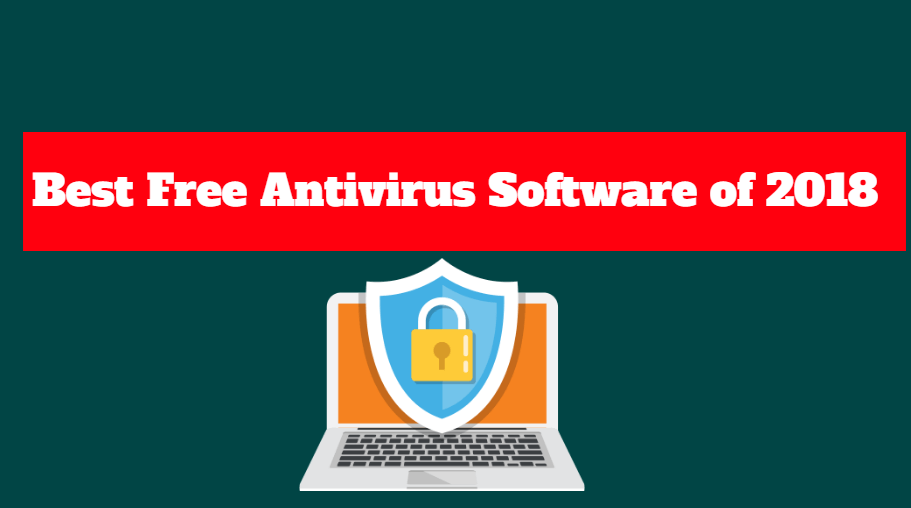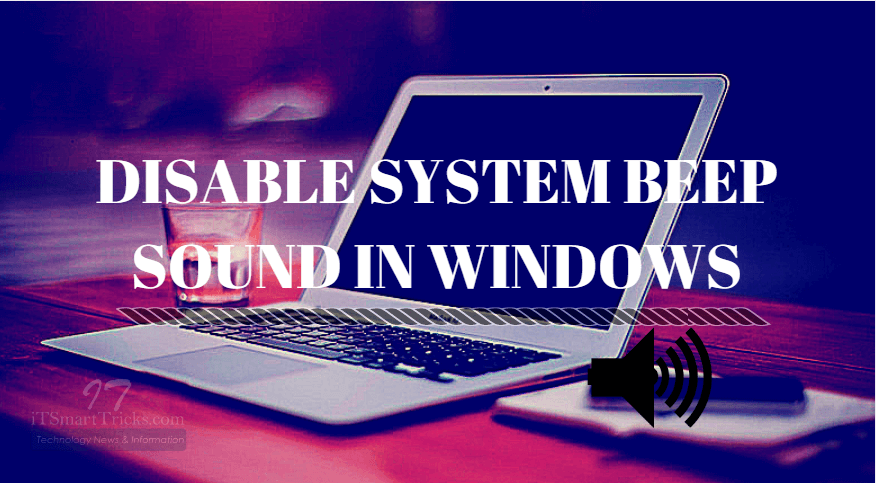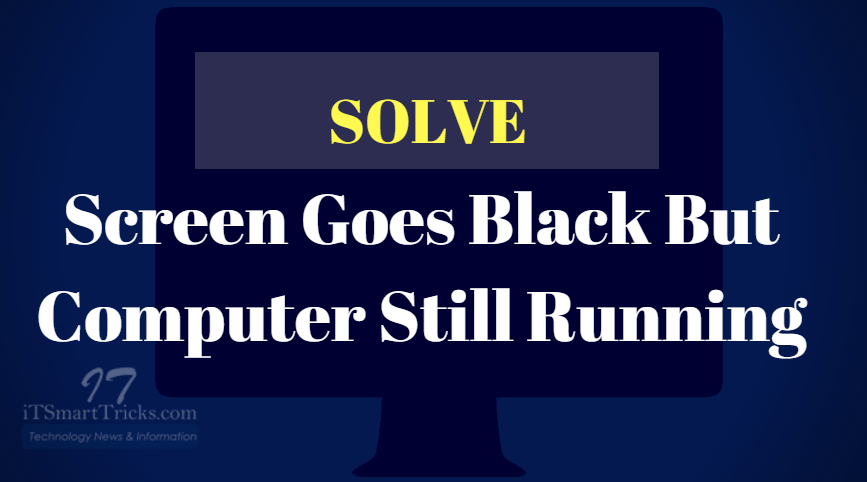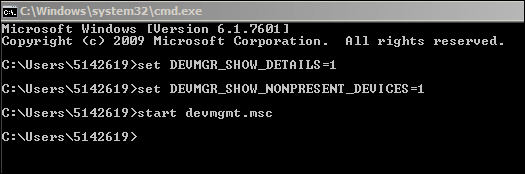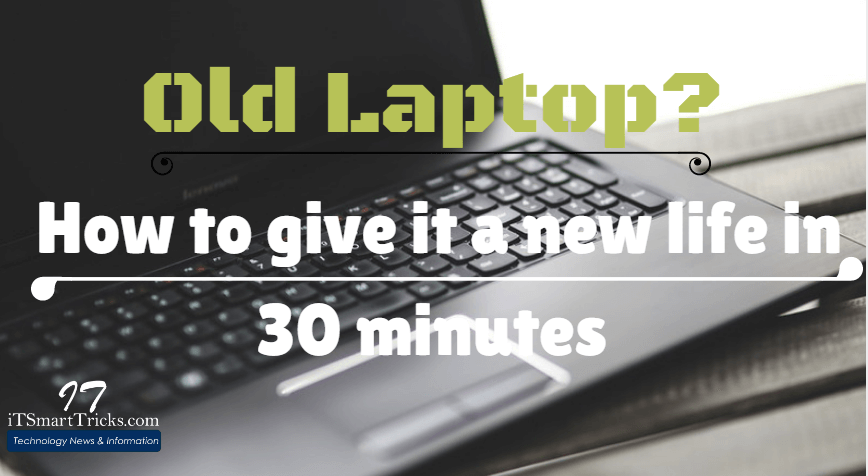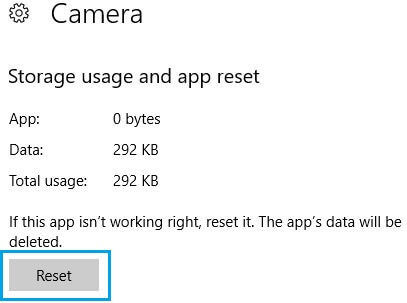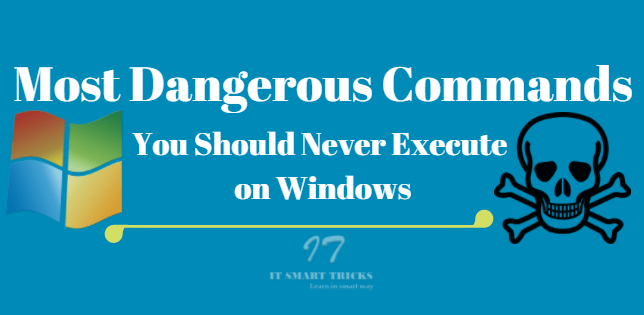Complete Information About Computer
In this article we are going to learn Complete Information About Computer. The word ‘computer’ is derived from the English verb ‘compute’. COMPUTER is the calculation of numbers. Fifty years ago, when the word computer came into vogue, computers were mainly used to convert numbers, but day by day many improvements were made in this …