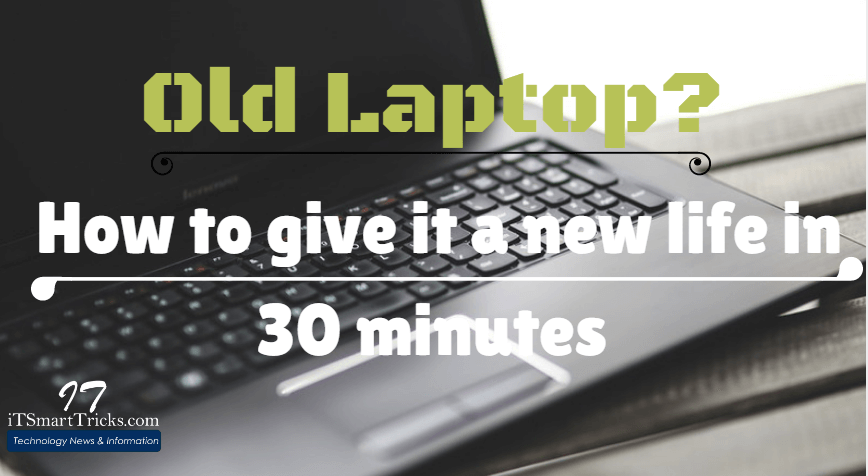Nowadays, we all use a laptop, because it can be used anywhere. After taking a laptop, he works for some time, but after 3/4 years it works completely slower and creates many problems like Overheating, Hanging, Battery Backup. You are bored with such problems and sometimes you stop working or think of getting a new laptop. If you are experiencing problems with old laptops, then you will learn from the problem ‘How To Give an Old Laptop A New Life’.

Follow the below Article for Give An Old Laptop A New Life – Old Laptop Maintenance Tips:
1)Laptop Hanging:
It is obvious that a laptop hangs because he is old and his warranty years are also over. If your old laptop hangs like this, uninstall the unwanted software and delete temp files. If this is hanging out of your laptop after doing it, then make a format and install a new operating system.
Also Read- Computer Maintenance Tips and Tricks to Extend Its Life.
2)Laptop Overheating:
Due to the fact that the Laptop is outdated, its CPU ‘heat-sing’ dry up And your laptop starts overheating. So possibly showing the technician Apply heat-singing. Also, make a laptop clean and serviced by him.
3)Battery backup Issue:
If your laptop’s battery charging does not back up or charging, Remove the battery from the afloat battery and reinstall it and update the BIOS drivers for Laptop as well. By doing it all, If the laptop battery issue is not resolved then replace it with battery replay.
4)Hard Drive Failure
Hard Drive Failure in the Old Laptop is that the error occurs when the hard drive is crashed. Most likely, the important data from your laptop is the Regular external hard drive. If a laptop’s hard drive crashes then your data is likely to go. How do we recover data in the crash hard drive before it appears in the previous article? If you do not have a hard drive detection then purchase a new hard drive. The data is recovered by the hard drive recovery software so there is no reason to panic.
Also Read- How to Free Recover Data from a Crashed Hard Drive.
5)Keyboard Failure:
The keyboard hangs often when typing on a laptop or any of the characters on the keyboard are typed. First of all, to use this laptop keyboard cleaner to do it, and make a keyboard clean. You can also install a keyboard cover on the keyboard. Suddenly, if the laptop keypad does not work, you can use the desktop’s USB keyboard and then replace it with a new laptop keyboard.
6)WiFi Can’t Connect:
If WiFi is not connected to a laptop, then perhaps you can see if it is working on another device for the first time. If WiFi is not connected try disabling WiFi and try it. Update WiFi drivers as well.
7)Virus Issue:
If your laptop has a Virus or Spyware Infestation, then disconnect LAN or WiFi immediately. system scan by virus remover means anti-virus remover or spyware removal. Clean the virus after a full scan.
Also Read- How to Protect Your Computer From WannaCry Ransomware Cyberattack.
That’s all, In this article, we have explained the How To Give An Old Laptop A New Life – Old Laptop Maintenance Tips. I hope you enjoy this article. If you like this article, then just share it. If you have any questions about this article, please comment.