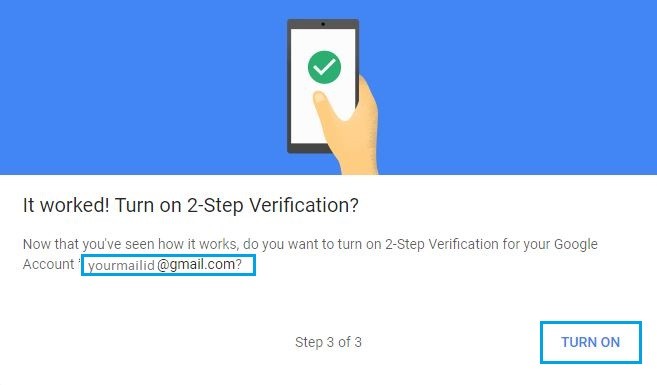Now we see cybercrime in many places. We will learn how to secure your Gmail account from hackers in this article so that these types of crimes should not happen in our case. If the Gmail Account is secure then your YouTube channel, the AdSense Account automatically becomes secure. There are many chances of hacking your Gmail account from viruses, for that you need to have a ‘Secure Gmail Account’ from the virus.
Follow the below steps to Secure Gmail Account from Hackers With 2 Step Verification:
1)Sign in Gmail Account:
Sign in with your Gmail account.
2)My Account:
After signing in to your Gmail account, right-click on your Gmail profile photo. Then click on My Account.
3)Sign In Security:
click Signing into Google in the Sign In Security option.
4)2 Step Verification:
Now you can click on the 2 Step Verification option.
Also Read- How to Protect Facebook Account from Hackers-Security Tricks.

5)Get Started:
Click on Get Started and follow the next process.
6)Sign in Gmail Account:
Now you have to sign in to Gmail again.
7)Let’s Set up Your Phone:
Now ‘Let’s Set Up Your Phone’ will open this window in which your mobile number is entered because a Google code comes in the second window and needs to be placed in another window. You can choose the phone call option when text messages for the google code.
8)Enter Verification Code:
If you have chosen the text message option now by typing a mobile number and got a text message on your mobile phone and if you have opted for the phone call option, you might have received a call from Google. And after requesting a Verification Code, enter the code and click Next.
9)2 Step Verification Turn ON:
Now you just click to turn it on.
Also Read- Computer Security Tricks to Protect your System Data.

10)Successful Turn On -2 Step Verification:
Now your Gmail account is a successful ‘Secure Gmail Account’ because 2 step verification option is turned on.
11)Sign in Gmail Account With 2 Step Verification:
Now, when you sign in to Gmail, along with the password, you will also get a message on your mobile phone that will ask for a 2 step verification code. If you ask for a 2 Step Verification code while signing in to Gmail, then your account is a secure Gmail Account.
Also Read- Useful Android Mobile Security Tips and Tricks User Need to know.

That’s all, In this article, we have explained How To Secure Gmail Account from Hackers With 2 Step Verification. I hope you enjoy this article. If you like this article, then just share it. If you have any questions about this article, please comment.