Recoll is an open-source desktop search tool that provides a complete full-text search. This tool supports Linux and Windows. From this tool, you can find text files, archive members, document and email attachments transparently by accessing any of the storage space of the system. Recoll is based on the Xapian search engine library which mixes an excellent text extraction layer with a pleasant GUI. In this article, we are going to discuss ‘How To Install Recoll Tool (Desktop Full-Text Search Tool) On Ubuntu’.
Follow The Below Steps To Install Recoll Tool (Desktop Full-Text Search Tool) On Ubuntu:
Let’s first start with updating the ubuntu system repositories.
itsmarttricks@mangesh:~$ sudo apt-get update [sudo] password for itsmarttricks: Ign:1 http://dl.google.com/linux/chrome/deb stable InRelease Hit:2 http://ppa.launchpad.net/deluge-team/ppa/ubuntu bionic InRelease Get:16 http://in.archive.ubuntu.com/ubuntu bionic-backports InRelease [74.6 kB] Err:17 http://ppa.launchpad.net/soylent-tv/screenstudio/ubuntu bionic Release 404 Not Found [IP: 91.189.95.83 80] Reading package lists... Done N: Updating from such a repository can't be done securely, and is therefore disabled by default. N: See apt-secure(8) manpage for repository creation and user configuration details.
Also Read – Step By Step Upgrade Ubuntu Desktop.
Once you’ve updated ubuntu system repositories, you can install the latest package of Recoll Tool using the following command.
itsmarttricks@mangesh:~$ sudo apt-get install recoll Reading package lists... Done Building dependency tree Reading state information... Done The following package was automatically installed and is no longer required: linux-image-unsigned-4.15.0-29-generic Use 'sudo apt autoremove' to remove it. Suggested packages: antiword groff libimage-exiftool-perl libinotifytools0 pstotext python-chm python-libxml2 python-libxslt1 python-lzma python-mido python-mutagen python-rarfile unrtf untex wv The following NEW packages will be installed: recoll 0 upgraded, 1 newly installed, 0 to remove and 84 not upgraded. Need to get 0 B/1,751 kB of archives. After this operation, 6,297 kB of additional disk space will be used. Setting up recoll (1.23.7-1) ... Processing triggers for libc-bin (2.27-3ubuntu1) ...
Now when you enter the above command, run the following command to confirm that the Recoll Tool package has been successfully installed.
itsmarttricks@mangesh:~$ sudo dpkg -l recoll Desired=Unknown/Install/Remove/Purge/Hold | Status=Not/Inst/Conf-files/Unpacked/halF-conf/Half-inst/trig-aWait/Trig-pend |/ Err?=(none)/Reinst-required (Status,Err: uppercase=bad) ||/ Name Version Architecture Description +++-==============-============-============-================================= ii recoll 1.23.7-1 amd64 Personal full text search package
Also Read – Step By Step Install Ubuntu Cleaner On Ubuntu To Free Up Some Space
To open this application, enter ‘recoll‘ in the terminal.
itsmarttricks@mangesh:~$ recoll
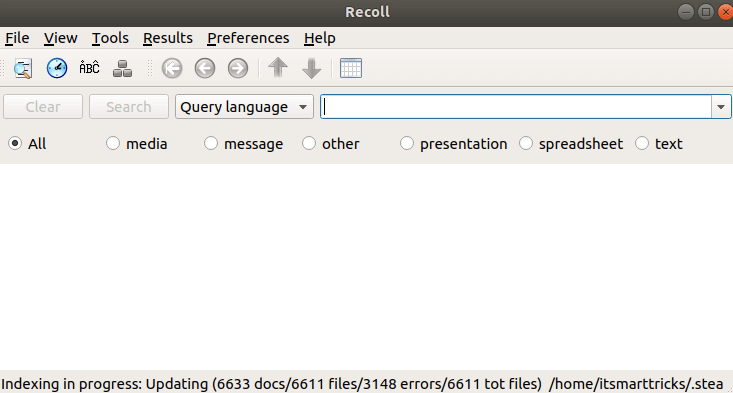
We have opened the Recoll Tool application command above, Now let’s open Recoll search it in the Ubuntu application.
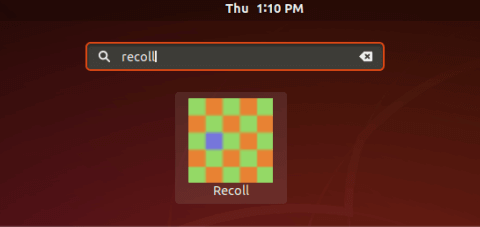
Also Read – How To Install GParted Linux Partition Manager On Ubuntu.
How To Uninstall Recoll Tool (Desktop Full-Text Search Tool) On Ubuntu?
For any reason, if you don’t like Recoll Tool and want to uninstall the program from your system using following commands.
itsmarttricks@mangesh:~$ sudo apt-get purge recoll Reading package lists... Done Building dependency tree Reading state information... Done The following packages were automatically installed and are no longer required: linux-image-unsigned-4.15.0-29-generic xsltproc Use 'sudo apt autoremove' to remove them. The following packages will be REMOVED: recoll* 0 upgraded, 0 newly installed, 1 to remove and 84 not upgraded. After this operation, 6,297 kB disk space will be freed. Do you want to continue? [Y/n] y (Reading database ... 202230 files and directories currently installed.) Removing recoll (1.23.7-1) ... Processing triggers for mime-support (3.60ubuntu1) ... Processing triggers for desktop-file-utils (0.23-1ubuntu3.18.04.1) ... Processing triggers for libc-bin (2.27-3ubuntu1) ... Processing triggers for man-db (2.8.3-2) ... Processing triggers for gnome-menus (3.13.3-11ubuntu1.1) ... Processing triggers for hicolor-icon-theme (0.17-2) ...
You can also use the following dpkg –purge command to uninstall Recoll Tool.
itsmarttricks@mangesh:~$ sudo dpkg --purge recoll [sudo] password for itsmarttricks: (Reading database ... 202230 files and directories currently installed.) Removing recoll (1.23.7-1) ... Processing triggers for libc-bin (2.27-3ubuntu1) ... Processing triggers for man-db (2.8.3-2) ... Processing triggers for hicolor-icon-theme (0.17-2) ... Processing triggers for gnome-menus (3.13.3-11ubuntu1.1) ... Processing triggers for desktop-file-utils (0.23-1ubuntu3.18.04.1) ... Processing triggers for mime-support (3.60ubuntu1) ...
Also Read – Ubuntu Tutorials – For Beginners.
That’s all, In this article, we have explained How To Install Recoll Tool (Desktop Full-Text Search Tool) On Ubuntu. I hope you enjoy this article. If you like this article, then just share it. If you have any questions about this article, please comment.