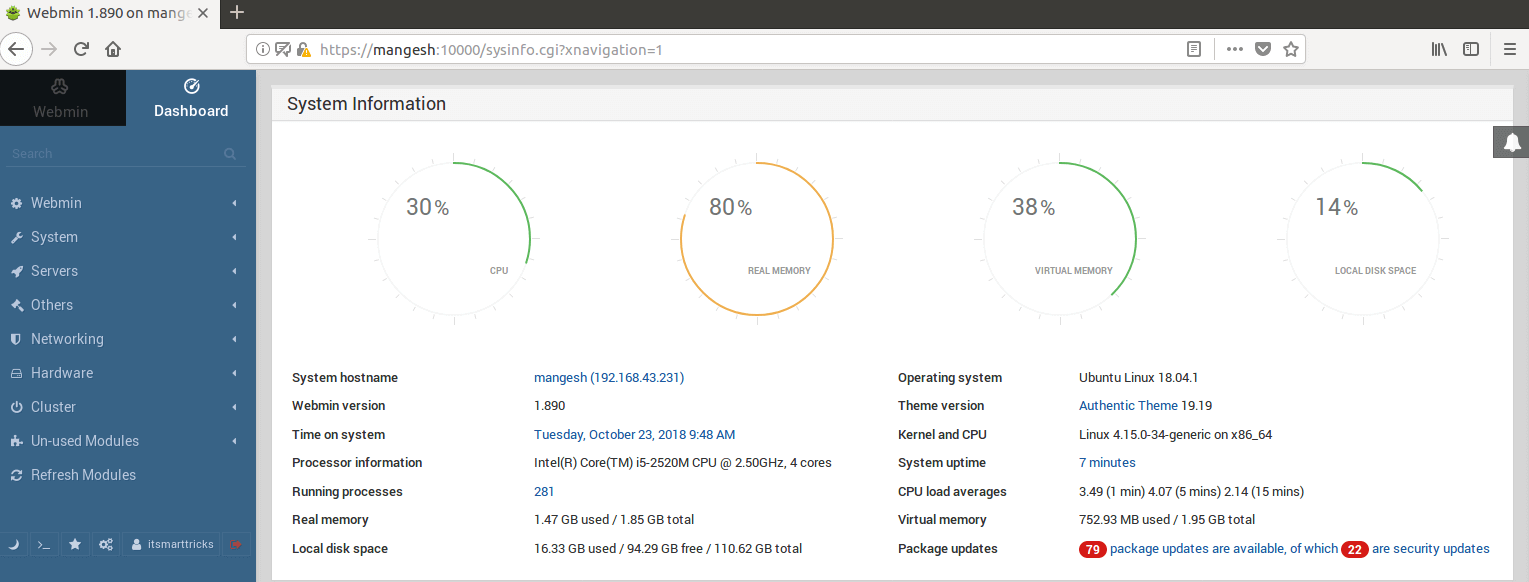In this article, we are going to discuss ‘How to Install Latest Webmin Control Panel in Ubuntu Linux. Webmin is a popular, open-source web-based system configuration tool for Unix-like systems, although recent versions can also be installed and run on Windows. It is sort of a Linux control panel which enables you to view a summary of current system info and statistics, manage system configurations such as setting up user accounts, disk quotas, services configuration such as Apache, DNS, PHP or MySQL, file sharing, and much more remotely via a web browser. You can check Webmin’s latest release by visiting Webmin’s official website page to view the version.
Webmin 1.890 Released:
This version includes Ubuntu 18 Network Config support, translation updates, multiple themes, and file manager updates, BND freeze/Thaw support, support for more Linux distribution, and a set of other bug fixes and minor progress.
Follow The Below Steps To Install Latest Webmin Control Panel in Ubuntu Linux:
We will first install the dependency packages by running the following command.
itsmarttricks@mangesh:~$ sudo apt install python apt-show-versions libapt-pkg-perl libauthen-pam-perl libio-pty-perl libnet-ssleay-perl [sudo] password for itsmarttricks: Reading package lists... Done Building dependency tree Reading state information... Done libapt-pkg-perl is already the newest version (0.1.33build1). libio-pty-perl is already the newest version (1:1.08-1.1build4). libnet-ssleay-perl is already the newest version (1.84-1build1). python is already the newest version (2.7.15~rc1-1). python set to manually installed. The following package was automatically installed and is no longer required: linux-image-unsigned-4.15.0-29-generic 0 upgraded, 2 newly installed, 0 to remove and 70 not upgraded. Need to get 52.8 kB of archives. After this operation, 172 kB of additional disk space will be used. Do you want to continue? [Y/n] y Get:1 http://in.archive.ubuntu.com/ubuntu bionic/universe amd64 apt-show-versions all 0.22.7ubuntu1 [28.6 kB] Get:2 http://in.archive.ubuntu.com/ubuntu bionic/universe amd64 libauthen-pam-perl amd64 0.16-3build5 [24.2 kB] Fetched 52.8 kB in 1s (38.1 kB/s) Selecting previously unselected package apt-show-versions. (Reading database ... 173431 files and directories currently installed.) Processing triggers for man-db (2.8.3-2) ...
Once you’ve installed all the needed dependency packages, you can download the latest package of Webmin using the following command.
itsmarttricks@mangesh:~$ wget http://www.webmin.com/download/deb/webmin-current.deb --2018-10-22 22:42:51-- http://www.webmin.com/download/deb/webmin-current.deb Resolving www.webmin.com (www.webmin.com)... 216.105.38.10 Connecting to www.webmin.com (www.webmin.com)|216.105.38.10|:80... connected. Location: https://prdownloads.sourceforge.net/webadmin/webmin_1.890_all.deb [following] --2018-10-22 22:42:52-- https://prdownloads.sourceforge.net/webadmin/webmin_1.890_all.deb Resolving prdownloads.sourceforge.net (prdownloads.sourceforge.net)... 216.105.38.13 Connecting to prdownloads.sourceforge.net (prdownloads.sourceforge.net)|216.105.38.13|:443... connected. HTTP request sent, awaiting response... 301 Moved Permanently Location: https://downloads.sourceforge.net/project/webadmin/webmin/1.890/webmin_1.890_all.deb [following] --2018-10-22 22:42:55-- https://downloads.sourceforge.net/project/webadmin/webmin/1.890/webmin_1.890_all.deb Resolving downloads.sourceforge.net (downloads.sourceforge.net)... 216.105.38.13 Connecting to downloads.sourceforge.net (downloads.sourceforge.net)|216.105.38.13|:443... connected. Location: https://nchc.dl.sourceforge.net/project/webadmin/webmin/1.890/webmin_1.890_all.deb [following] --2018-10-22 22:42:57-- https://nchc.dl.sourceforge.net/project/webadmin/webmin/1.890/webmin_1.890_all.deb Resolving nchc.dl.sourceforge.net (nchc.dl.sourceforge.net)... 2001:e10:ffff:1f02::17, 211.79.60.17 Connecting to nchc.dl.sourceforge.net (nchc.dl.sourceforge.net)|2001:e10:ffff:1f02::17|:443... connected. HTTP request sent, awaiting response... 200 OK Length: 15550066 (15M) [application/octet-stream] Saving to: ‘webmin-current.deb’ webmin-current.deb 100%[===================>] 14.83M 1.52MB/s in 12s 2018-10-22 22:43:11 (1.26 MB/s) - ‘webmin-current.deb’ saved [15550066/15550066]
Now let us enter the following command to install Gdebi package.
itsmarttricks@mangesh:~$ sudo apt-get install gdebi -y Reading package lists... Done Building dependency tree Reading state information... Done gdebi is already the newest version (0.9.5.7+nmu2). The following package was automatically installed and is no longer required: linux-image-unsigned-4.15.0-29-generic Use 'sudo apt autoremove' to remove it. 0 upgraded, 0 newly installed, 0 to remove and 70 not upgraded.
Install Latest Webmin Version:
After installing the Gdebi package, let us install the Webmin package, enter the following Gdebi command.
itsmarttricks@mangesh:~$ sudo gdebi webmin-current.deb Reading package lists... Done Building dependency tree Reading state information... Done Reading state information... Done web-based administration interface for Unix systems Using Webmin you can configure DNS, Samba, NFS, local/remote filesystems and more using your web browser. After installation, enter the URL https://localhost:10000/ into your browser and login as root with your root password. Do you want to install the software package? [y/N]:y Selecting previously unselected package webmin. (Reading database ... 173459 files and directories currently installed.) Preparing to unpack webmin-current.deb ... Unpacking webmin (1.890) ... Setting up webmin (1.890) ... Webmin install complete. You can now login to https://mangesh:10000/ as root with your root password, or as any user who can use sudo to run commands as root. Processing triggers for ureadahead (0.100.0-20) ... ureadahead will be reprofiled on next reboot Processing triggers for systemd (237-3ubuntu10.3) ...
Also Read – How to Install Nextcloud Client on Ubuntu Linux.
Access Webmin Control Panel:
Webmin service listens on port 10000, so open a web browser and type the following URL to access Webmin.
https://SERVER_IP:10000 OR https://Domain.com:10000 OR https://localhost:10000
To access the Webmin Control Panel, log in by entering the root or system’s user and password.
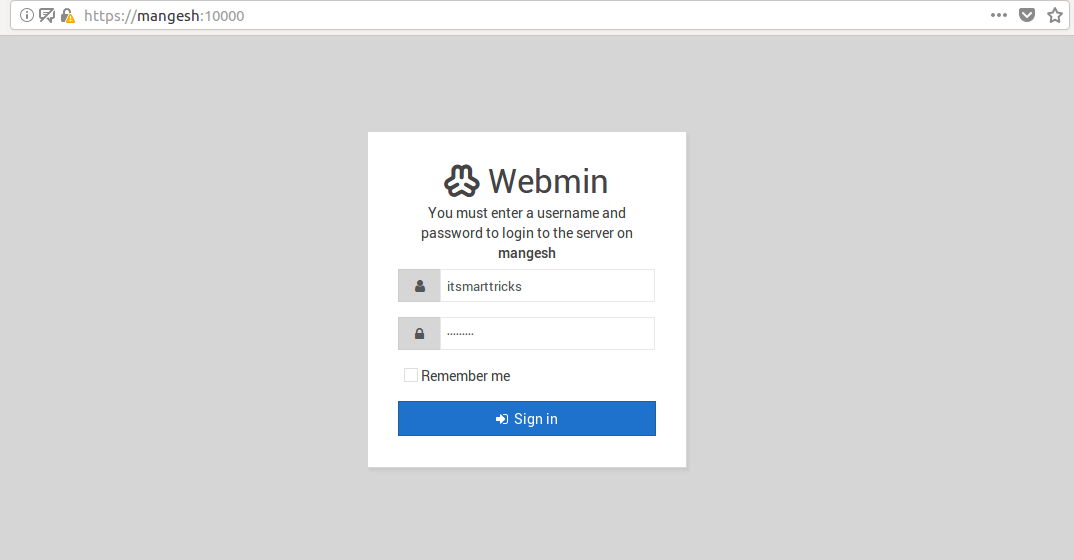
After the successful login, you will see the Control Panel dashboard of Webmin as shown below.

Also Read – How to Install LAMP Stack with PhpMyAdmin in Ubuntu Linux.
That’s all, In this article, we have explained How to Install Latest Webmin Control Panel in Ubuntu Linux. I hope you enjoy this article. If you like this article, then just share it. If you have any questions about this article, please comment.