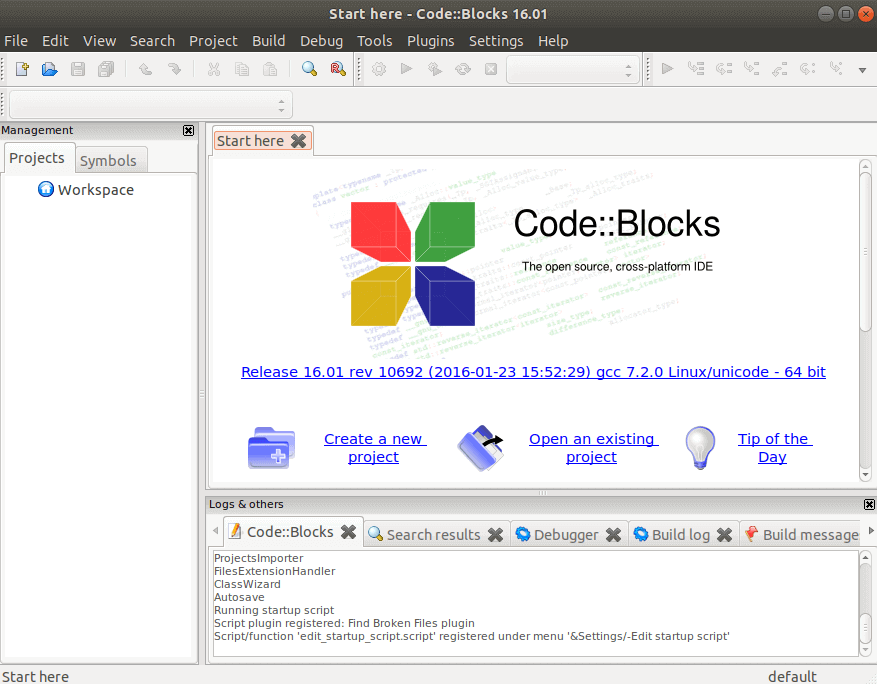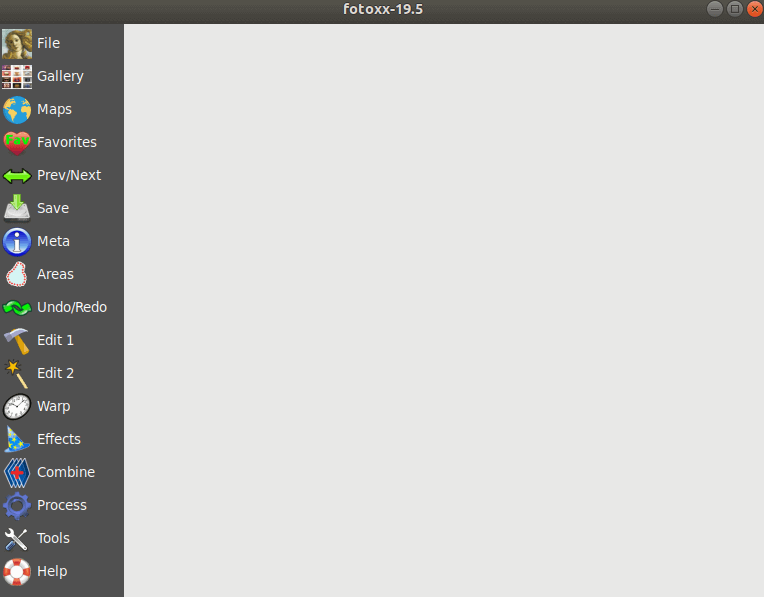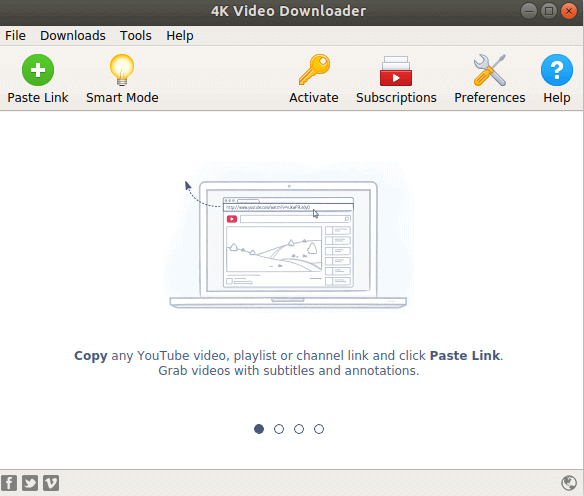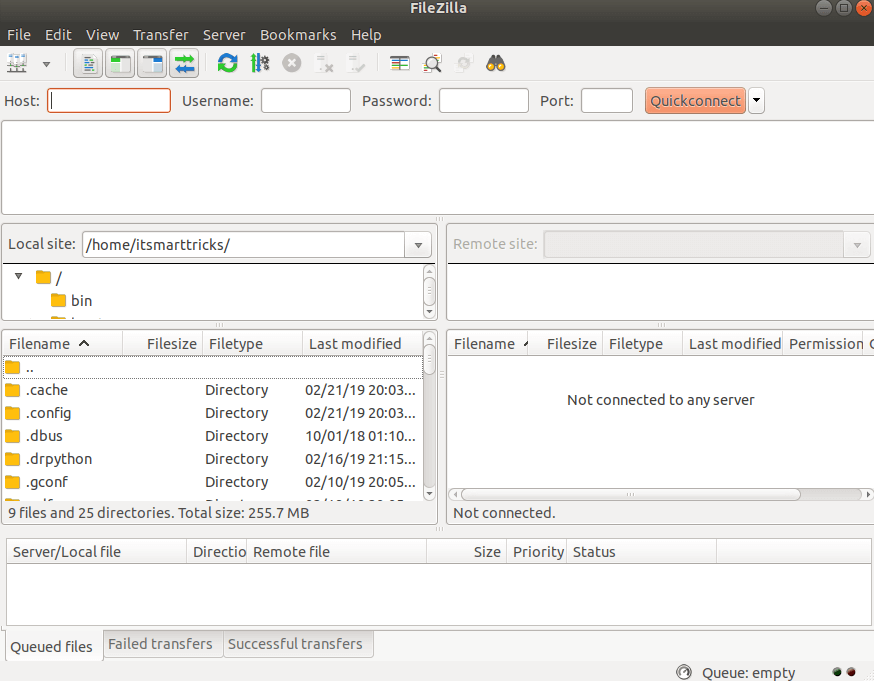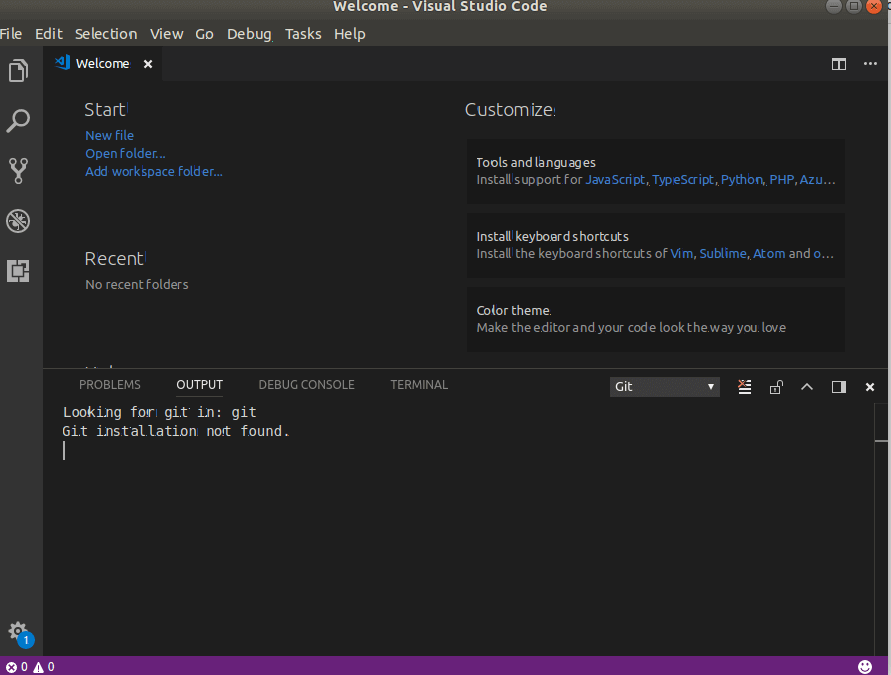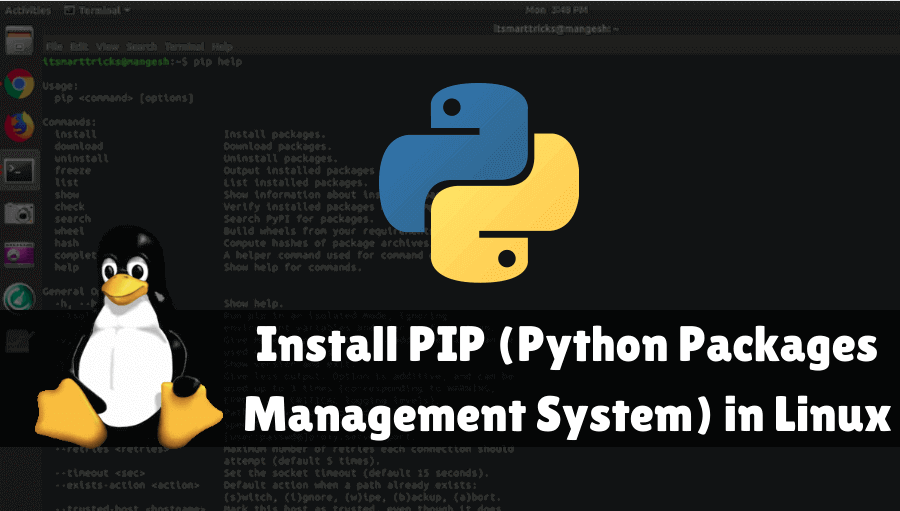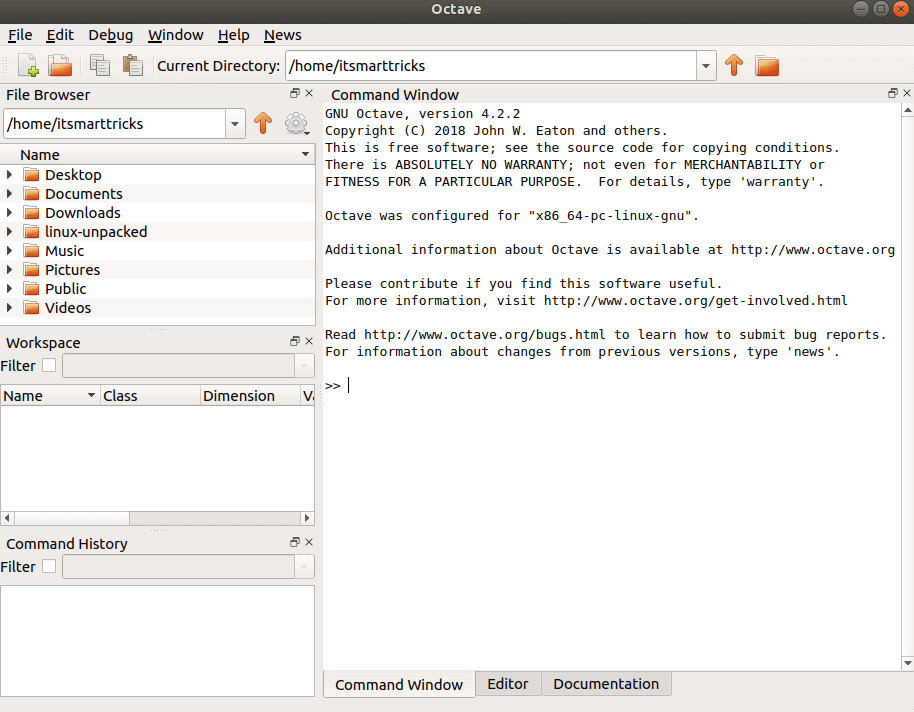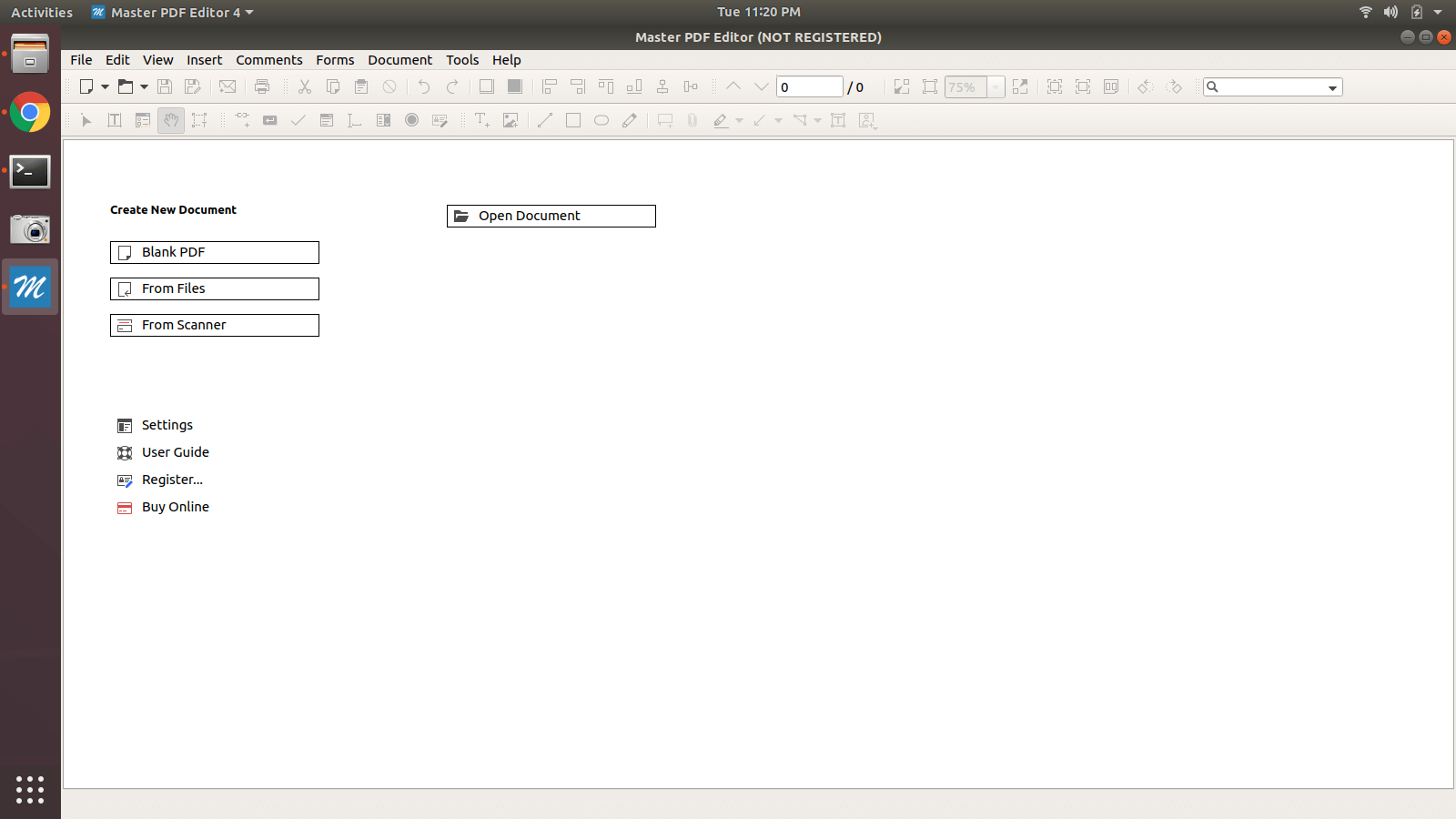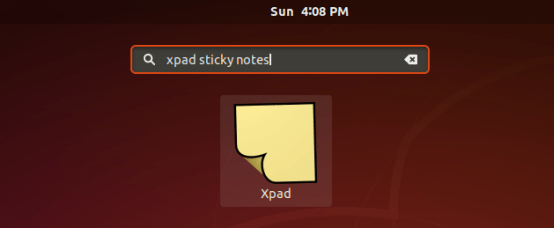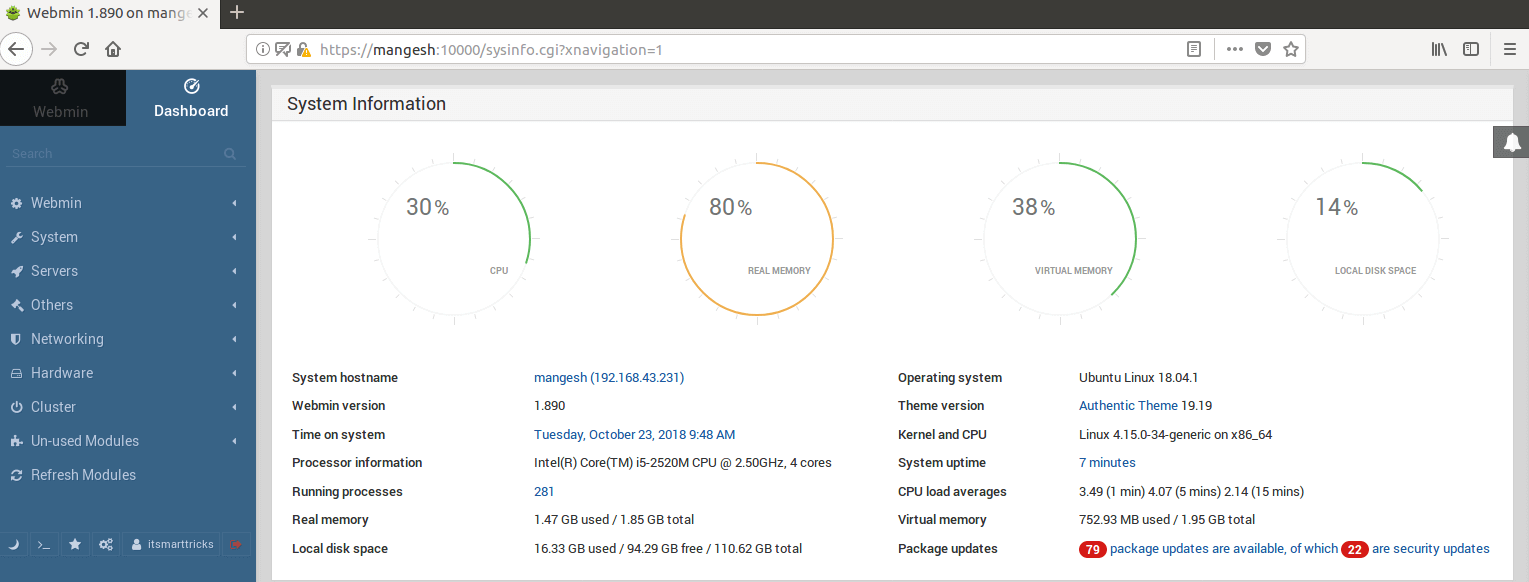How to install Code Blocks in Ubuntu Linux
In this article, we will discuss How to install Code Blocks in Ubuntu Linux. Code blocks are free and open-source applications, platforms for coding, C ++, etc. These are code blocks, all major operating systems ie Linux, Microsoft Windows, macOS, Solaris, OpenBSD, etc. There is a cross-platform application available. This application was developed by the …