In this article, we are going to learn How to Install Master PDF Editor in Ubuntu – A Free PDF Editor for Linux. This application supports Linux, Microsoft Windows, and macOS operating system. master PDF editor is an application open source and is free for Linux users. This application is lightweight and is a user-friendly application. This application is not only for editing the PDF file, but it has a number of good features that can be used for various tasks. You can split PDF files and merge multiple PDF files into a single file, this is a good feature in the master PDF editor application. Master PDF Editor supports application JavaScript as well as can add background and watermark to the pdf file.
Follow the below steps to install master PDF editor in Ubuntu – a free PDF editor for Linux:
Now we have to download the Master PDF editor package from its official website. So use the below command to download the same.
itsmarttricks@mangesh:~$ wget https://code-industry.net/public/master-pdf-editor-4.3.89_qt5.amd64.deb --2018-11-13 23:16:23-- https://code-industry.net/public/master-pdf-editor-4.3.89_qt5.amd64.deb Resolving code-industry.net (code-industry.net)... 136.243.89.42 Connecting to code-industry.net (code-industry.net)|136.243.89.42|:443... connected. HTTP request sent, awaiting response... 200 OK Length: 10613268 (10M) [application/x-debian-package] Saving to: ‘master-pdf-editor-4.3.89_qt5.amd64.deb’ master-pdf-editor-4 100%[===================>] 10.12M 1.93MB/s in 9.8s 2018-11-13 23:16:34 (1.03 MB/s) - ‘master-pdf-editor-4.3.89_qt5.amd64.deb’ saved [10613268/10613268]
Enter the following command to see if the .deb package of Master PDF Editor is downloaded.
itsmarttricks@mangesh:~$ ls -l master-pdf-editor-4.3.89_qt5.amd64.deb -rw-r--r-- 1 itsmarttricks itsmarttricks 10613268 Mar 31 2018 master-pdf-editor-4.3.89_qt5.amd64.deb
Before start the installation let’s update the packages & repositories of Ubuntu using the below command.
itsmarttricks@mangesh:~$ sudo apt-get update [sudo] password for itsmarttricks: Ign:1 http://dl.google.com/linux/chrome/deb stable InRelease Hit:2 http://download.virtualbox.org/virtualbox/debian bionic InRelease Ign:3 http://ppa.launchpad.net/aseman/desktop-apps/ubuntu bionic InRelease Hit:4 http://in.archive.ubuntu.com/ubuntu bionic InRelease Get:5 http://dl.google.com/linux/chrome/deb stable Release [943 B]
Also Read – Step By Step Upgrade Ubuntu Desktop.
Now let’s go ahead and install Master PDF editor package using the below command.
itsmarttricks@mangesh:~$ sudo dpkg -i master-pdf-editor-4.3.89_qt5.amd64.deb Selecting previously unselected package master-pdf-editor. (Reading database ... 187522 files and directories currently installed.) Preparing to unpack master-pdf-editor-4.3.89_qt5.amd64.deb ... Unpacking master-pdf-editor (4.3.89) ... Setting up master-pdf-editor (4.3.89) ... Processing triggers for hicolor-icon-theme (0.17-2) ... Processing triggers for gnome-menus (3.13.3-11ubuntu1.1) ... Processing triggers for desktop-file-utils (0.23-1ubuntu3.18.04.1) ... Processing triggers for mime-support (3.60ubuntu1) ...
Also Read – How To Install Recoll Tool (Desktop Full-Text Search Tool) On Ubuntu Linux.
As you can see above we have successfully installed the Master PDF editor package. To confirm the same reference the below command.
itsmarttricks@mangesh:~$ sudo dpkg -l master-pdf-editor Desired=Unknown/Install/Remove/Purge/Hold | Status=Not/Inst/Conf-files/Unpacked/halF-conf/Half-inst/trig-aWait/Trig-pend |/ Err?=(none)/Reinst-required (Status,Err: uppercase=bad) ||/ Name Version Architecture Description +++-==============-============-============-================================= ii master-pdf-edi 4.3.89 amd64 Master PDF Editor is the complete
Now to open the Master PDF editor just type the command masterpdfeditor4 on shell prompt. Refer to the command below.
itsmarttricks@mangesh:~$ masterpdfeditor4

You can also open the Master PDF Editor application graphically using search your computer box. Refer to the snapshot below.

Also Read – How To Install LibreCAD 2D Design Application On Ubuntu Linux
How To Uninstall Master PDF Editor in Ubuntu Linux?
For any reason, if you don’t like Master PDF Editor and want to uninstall the application from your system using the following commands.
itsmarttricks@mangesh:~$ sudo apt-get remove master-pdf-editor [sudo] password for itsmarttricks: Reading package lists... Done Building dependency tree Reading state information... Done The following package was automatically installed and is no longer required: linux-image-unsigned-4.15.0-29-generic Use 'sudo apt autoremove' to remove it. The following packages will be REMOVED: master-pdf-editor 0 upgraded, 0 newly installed, 1 to remove and 49 not upgraded. After this operation, 20.1 MB disk space will be freed. Do you want to continue? [Y/n] y (Reading database ... 187697 files and directories currently installed.) Removing master-pdf-editor (4.3.89) ... Processing triggers for mime-support (3.60ubuntu1) ... Processing triggers for desktop-file-utils (0.23-1ubuntu3.18.04.1) ... Processing triggers for gnome-menus (3.13.3-11ubuntu1.1) ... Processing triggers for hicolor-icon-theme (0.17-2) ...
That’s all, In this article, we have explained the How to Install Master PDF Editor in Ubuntu – A Free PDF Editor for Linux. I hope you enjoy this article. If you like this article, then just share it. If you have any questions about this article, please comment.
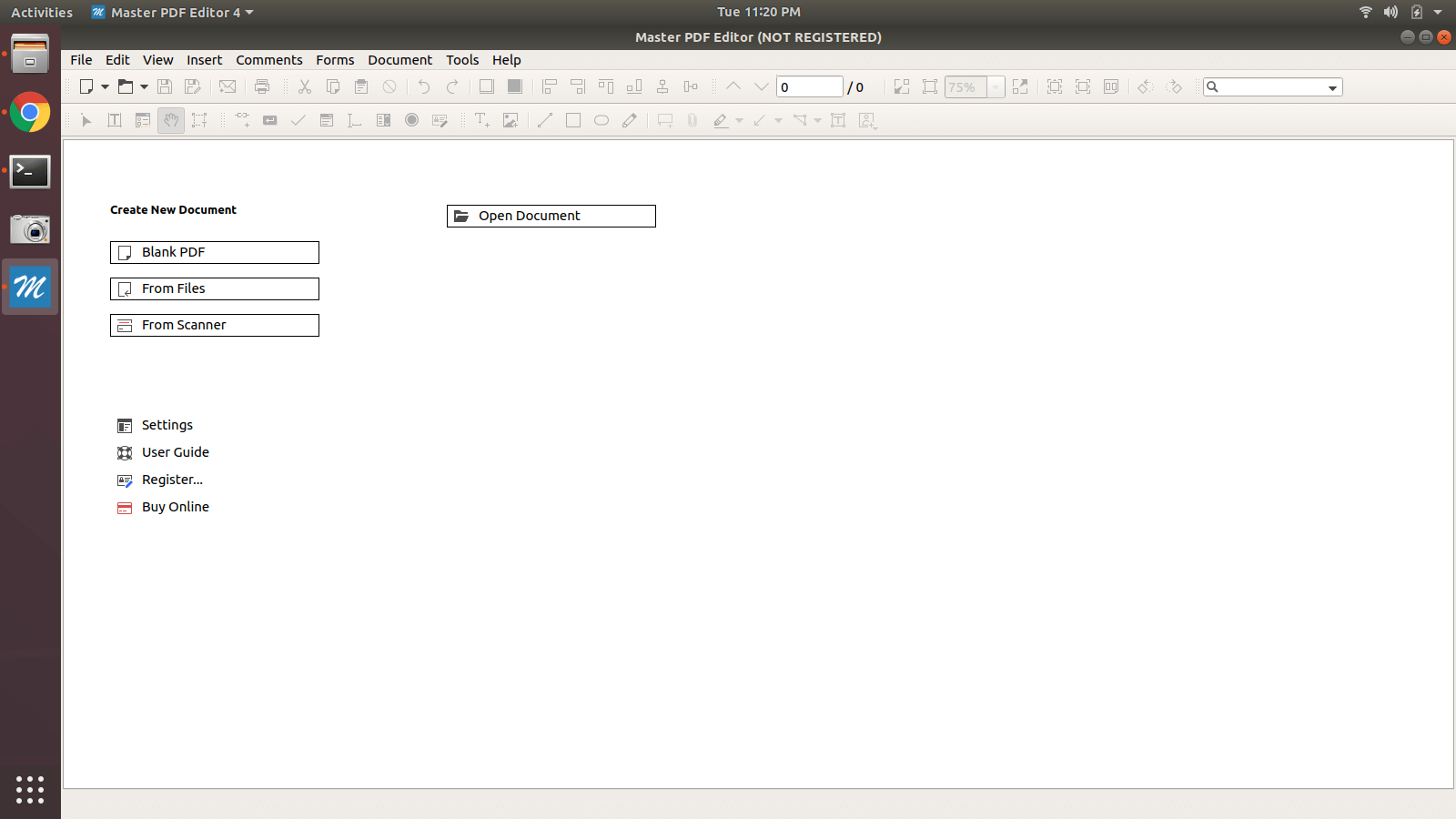
dpkg: error processing package master-pdf-editor (–install):
dependency problems – leaving unconfigured
this is happening