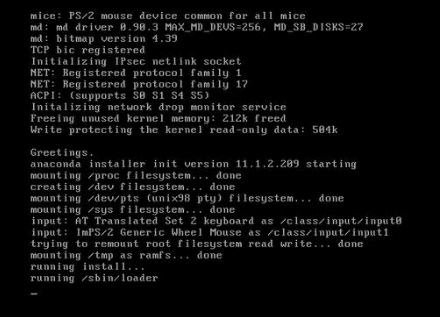In this article, we will learn Step By Step to install Redhat Linux on a Vmware workstation. First, let’s look at the system’s hardware capabilities to Install Redhat Linux.
System Requirement:
CPU Type – Pentium 4 or higher, 2 GHz or higher.
Memory/RAM – 1 GB minimum.
Hard Disk – 4 GB minimum.
Red Hat Linux ISO file.
You can download the Redhat Linux ISO file from its website. please go to the link and download ISO.
Click Here and download-red-hat-enterprise-Linux-ISO
Follow the below Steps to Install Redhat Linux on Vmware Workstation:
Create a New Virtual Machine:
Open VMware and click Create a New Virtual Machine.
Virtual Machine Settings:
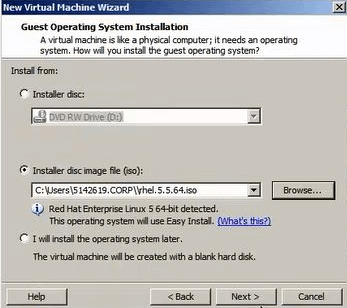
Also Read- Step By Step Install CentOS 7 on Vmware Workstation With Screenshots.
Power on Virtual Machine:
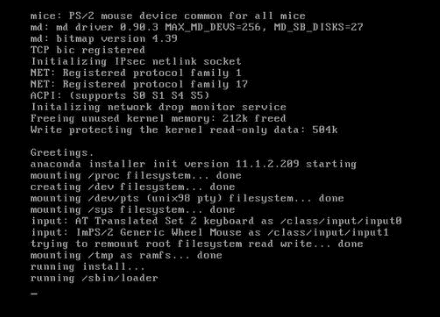
Installation Start:

Also Read- How to Install Debian 9 Stretch Step by Step With Snapshots.
After reboot, the system will be opened and you’ll be prompted to enter a username and login password.