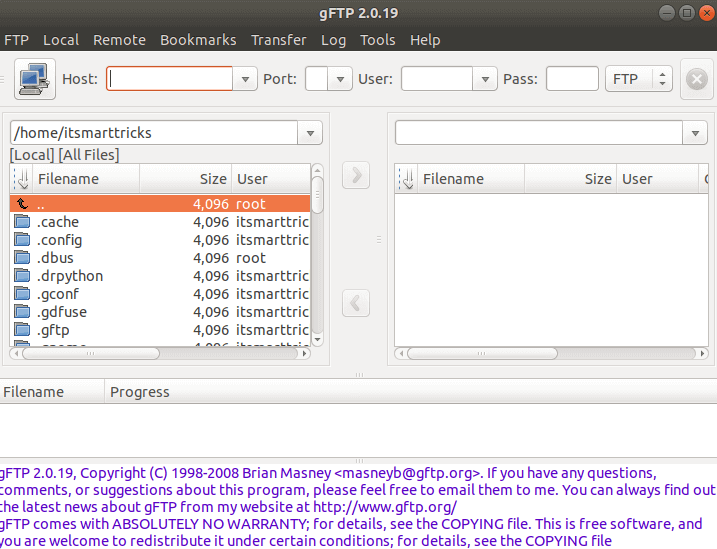In this article, we will learn How to install gFTP Free Multithreaded FTP Client in Ubuntu Linux. gFTP is an open-source free Multithreaded FTP client application, such as FileZilla, used to access FTP servers. gFTP was initially developed by Brian Masney using the C programming language and released under GPL license. This protocol supports both the FTP and SFTP (FTP secure) versions and supports other protocols such as SSH (Secure Shell), HTTPS, HTTP, etc. GFTP Free Multithreaded FTP Client is a lightweight application that supports almost all languages. This is a cross-platform application available for large operating systems like Linux, Unix, macOS, Novell, Microsoft Windows.
Features Of gFTP Free Multithreaded FTP Client:
- Written in C and has a text interface and a GTK+ 1.2/2.x interface
- Supports the FTP, FTPS, HTTP, HTTPS, SSH, and FSP protocols
- FTP and HTTP proxy server support
- Supports FXP file transfers
- Bookmarks menu to allow you to quickly connect to remote sites
Follow the below steps to install gFTP Free Multithreaded FTP Client in Ubuntu Linux:
Before starting the installation of gFTP Free Multithreaded FTP Client, we will use the following command to update Ubuntu Linux packages and repositories.
itsmarttricks@mangesh:~$ sudo apt-get update [sudo] password for itsmarttricks: Ign:1 cdrom://Ubuntu 18.04.1 LTS _Bionic Beaver_ - Release amd64 (20180725) bionic InRelease Err:2 cdrom://Ubuntu 18.04.1 LTS _Bionic Beaver_ - Release amd64 (20180725) bionic Release Please use apt-cdrom to make this CD-ROM recognized by APT. apt-get update cannot be used to add new CD-ROMs Hit:3 http://ppa.launchpad.net/alessandro-strada/ppa/ubuntu bionic InRelease Get:4 http://packages.microsoft.com/repos/vscode stable InRelease [3,182 B] Hit:5 http://download.virtualbox.org/virtualbox/debian bionic InRelease
After an update of the packages and repositories, we are now ready to install gFTP Free Multithreaded FTP Client package. So go ahead and install it using the following commands.
itsmarttricks@mangesh:~$ sudo apt-get install gftp Reading package lists... Done Building dependency tree Reading state information... Done The following packages were automatically installed and are no longer required: libwxgtk3.0-gtk3-0v5 python-wxgtk3.0 python-wxversion Use 'sudo apt autoremove' to remove them. The following additional packages will be installed: gftp-common gftp-gtk gftp-text The following NEW packages will be installed: gftp gftp-common gftp-gtk gftp-text 0 upgraded, 4 newly installed, 0 to remove and 295 not upgraded. Need to get 648 kB of archives. After this operation, 3,680 kB of additional disk space will be used. Do you want to continue? [Y/n] y Get:1 http://in.archive.ubuntu.com/ubuntu bionic/universe amd64 gftp-common amd64 2.0.19-5 [408 kB] Get:2 http://in.archive.ubuntu.com/ubuntu bionic/universe amd64 gftp-gtk amd64 2.0.19-5 [157 kB]
As we can see on, we have successfully installed the gFTP Free Multithreaded FTP Client package. Now use the following command.
itsmarttricks@mangesh:~$ sudo dpkg -l gftp Desired=Unknown/Install/Remove/Purge/Hold | Status=Not/Inst/Conf-files/Unpacked/halF-conf/Half-inst/trig-aWait/Trig-pend |/ Err?=(none)/Reinst-required (Status,Err: uppercase=bad) ||/ Name Version Architecture Description +++-==============-============-============-================================= ii gftp 2.0.19-5 all X/GTK+ and console FTP client (me
Now type the gftp command at the shell prompt to open the application. Refer to the command below.
itsmarttricks@mangesh:~$ gftp
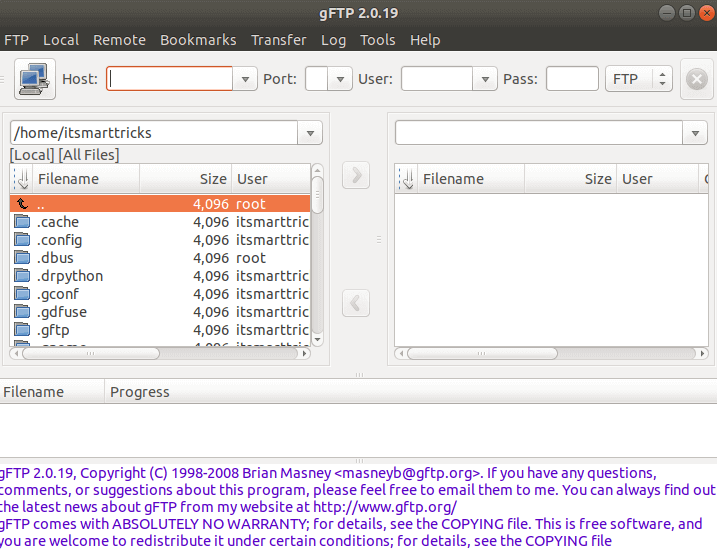
You can also open gFTP Free Multithreaded FTP Client graphically by searching your Ubuntu Applications box. See snapshots below.
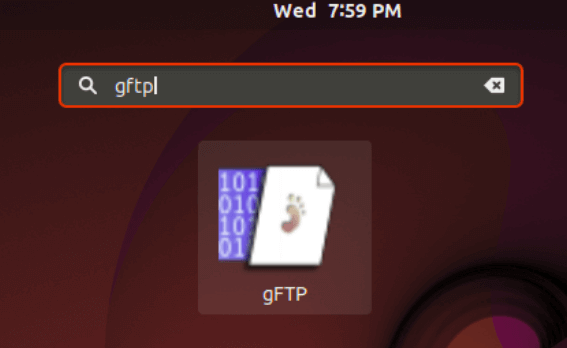
Also Read- How To Configure the Proxy Server On Linux Using Terminal
How To Uninstall gFTP Free Multithreaded FTP Client in Ubuntu Linux?
For any reason, if you don’t like gFTP Free Multithreaded FTP Client and want to uninstall the application from your system using the following commands.
itsmarttricks@mangesh:~$ sudo dpkg -r gftp (Reading database ... 192065 files and directories currently installed.) Removing gftp (2.0.19-5) ...
Also Read- How to install PostgreSQL (PSQL) in Ubuntu – Advanced Open Source Database
That’s all, In this article, we have explained How to install gFTP Free Multithreaded FTP Client in Ubuntu Linux. If you like this article, then just share it and then do subscribe to email alerts for Linux, Windows, macOS, Android, Internet, Firewall and Security, CCTV tutorials. If you have any questions or doubts about this article, please comment.