FreeCAD is a free-source parametric 3D modeler designed primarily for any type of real-life object. Parametric modeling allows you to easily modify your design by going back to your model history and changing its parameters. FreeCAD allows you to use Geometry as a base for sketching 2D shapes and other items. To create high-quality products, there are several components to adjust the dimension in the 3D model or draw out the design details for drawing a drawing. FreeCAD is a multiplex (Windows, Mac, and Linux), highly customized and extensible software. They read and write in STEP, IGES, STL, SVG, DXF, OBJ, IFC, DAE, and many other open file formats so that they can be integrated into your workflow simultaneously. FreeCAD has been fitted for extensive use with product design, mechanical engineering, and architecture. Even if you’re a hobbyist, a programmer, an experienced CAD user, a student or a teacher, you still feel comfortable at home with a FreeCAD. FreeCAD prepares you with the right tools to meet your needs. You get modern finite element analysis (FEA) tools, experimental CFD, BIM, Geodata Workbench, Path Workbench, Robot Simulation module, which allows you to study robotic movements and study many other features. The FreeCAD is really the Swiss Army Knife of General-Help Engineering Toolkit. In this article, we will learn HowTo install FreeCAD 3D CAD Modeler on Ubuntu – A Best SolidWorks Alternative For Linux.
Follow the below steps to install FreeCAD 3D CAD Modeler on Ubuntu – A Best SolidWorks Alternative For Linux:
Before starting the installation we have to update the packages & repositories of Ubuntu using the below command to take effect.
itsmarttricks@mangesh:~$ sudo apt-get update [sudo] password for itsmarttricks: Ign:1 cdrom://Ubuntu 18.04.1 LTS _Bionic Beaver_ - Release amd64 (20180725) bionic InRelease Err:2 cdrom://Ubuntu 18.04.1 LTS _Bionic Beaver_ - Release amd64 (20180725) bionic Release Please use apt-cdrom to make this CD-ROM recognized by APT. apt-get update cannot be used to add new CD-ROMs Ign:3 http://dl.google.com/linux/chrome/deb stable InRelease Hit:4 http://in.archive.ubuntu.com/ubuntu bionic InRelease Ign:5 http://ppa.launchpad.net/aseman/desktop-apps/ubuntu bionic InRelease
After the update of the packages & repositories we are now ready to install the FreeCAD 3D CAD Modeler Application. So use the below command to install the same.
itsmarttricks@mangesh:~$ sudo apt-get install freecad Reading package lists... Done Building dependency tree Reading state information... Done The following additional packages will be installed: Need to get 91.4 MB of archives. After this operation, 388 MB of additional disk space will be used. Do you want to continue? [Y/n] y Get:1 http://in.archive.ubuntu.com/ubuntu bionic/universe amd64 libmng2 amd64 2.0.2-0ubuntu3 [169 kB] Get:2 http://in.archive.ubuntu.com/ubuntu bionic/main amd64 libtcl8.6 amd64 8.6.8+dfsg-3 [881 kB] Get:3 http://in.archive.ubuntu.com/ubuntu bionic/main amd64 libtk8.6 amd64 8.6.8-4 [693 kB] Get:4 http://in.archive.ubuntu.com/ubuntu bionic/main amd64 tk8.6-blt2.5 amd64 2.5.3+dfsg-4 [572 kB] Get:5 http://in.archive.ubuntu.com/ubuntu bionic/main amd64 blt amd64 2.5.3+dfsg-4 [4,944 B]
As you can see above we have successfully installed the FreeCAD 3D CAD Modeler package. To confirm the same reference the below command.
itsmarttricks@mangesh:~$ sudo dpkg -l freecad Desired=Unknown/Install/Remove/Purge/Hold | Status=Not/Inst/Conf-files/Unpacked/halF-conf/Half-inst/trig-aWait/Trig-pend |/ Err?=(none)/Reinst-required (Status,Err: uppercase=bad) ||/ Name Version Architecture Description +++-====================================-=======================-=======================-============================================================================= ii freecad 0.16.6712+dfsg1-1ubuntu amd64 Extensible Open Source CAx program
Now to open the application just type the command freecad on the shell prompt. Refer to the command below.
itsmarttricks@mangesh:~$ freecad
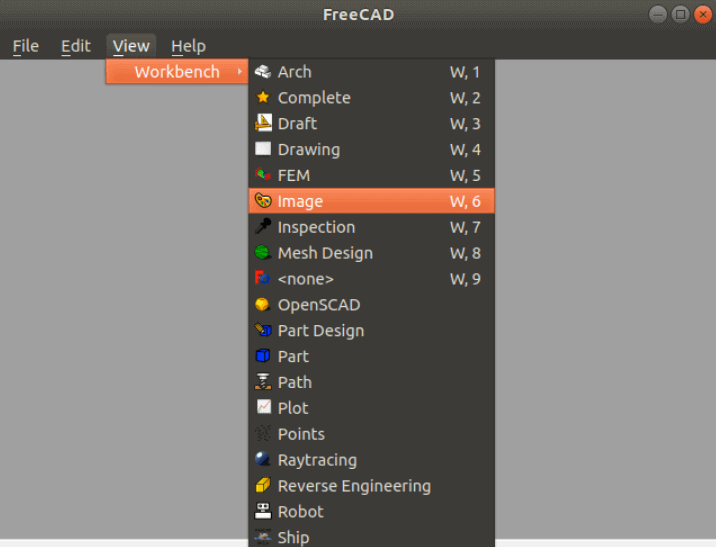
You can also open the FreeCAD 3D CAD Modeler Application graphically using search your computer box. Refer the snapshot below.
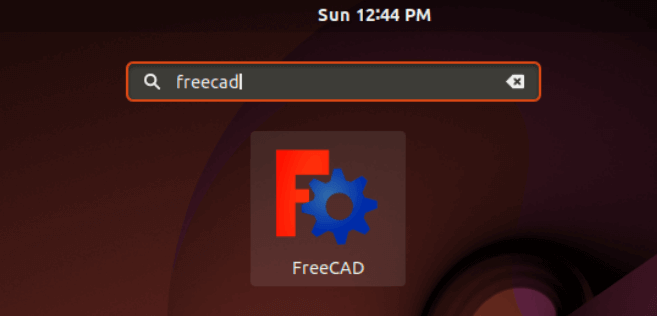
Also Read – How To Install LibreCAD 2D Design Application On Ubuntu.
How To Uninstall FreeCAD 3D CAD Modeler on Ubuntu?
For any reason, if you don’t like FreeCAD 3D CAD Modeler Application and want to uninstall the application from your system using following commands.
itsmarttricks@mangesh:~$ sudo apt-get purge freecad Reading package lists... Done Building dependency tree Reading state information... Done The following packages were automatically installed and are no longer required: python-tz qdbus qt-at-spi qtchooser qtcore4-l10n Use 'sudo apt autoremove' to remove them. The following packages will be REMOVED: freecad* 0 upgraded, 0 newly installed, 1 to remove and 168 not upgraded. After this operation, 100 MB disk space will be freed. Do you want to continue? [Y/n] y (Reading database ... 192490 files and directories currently installed.) Removing freecad (0.16.6712+dfsg1-1ubuntu2) ... Processing triggers for mime-support (3.60ubuntu1) ... Processing triggers for desktop-file-utils (0.23-1ubuntu3.18.04.1) ... Processing triggers for man-db (2.8.3-2ubuntu0.1) ... Processing triggers for shared-mime-info (1.9-2) ... Processing triggers for gnome-menus (3.13.3-11ubuntu1.1) ... Processing triggers for hicolor-icon-theme (0.17-2) ...
Also Read – How to install GNU Octave in Ubuntu – MATLAB (MathWorks) Alternative For Linux
That’s all, In this article, we have explained the HowTo install FreeCAD 3D CAD Modeler on Ubuntu – A Best SolidWorks Alternative For Linux. I hope you enjoy this article. If you like this article, then just share it. If you have any questions about this article, please comment.
Greetings! Runnng ubuntu 20.04 on a dell laptop, and when I tried to install freecad:
I received a error, and had to use the command sudo snap install freecad
Just to update the instructions;