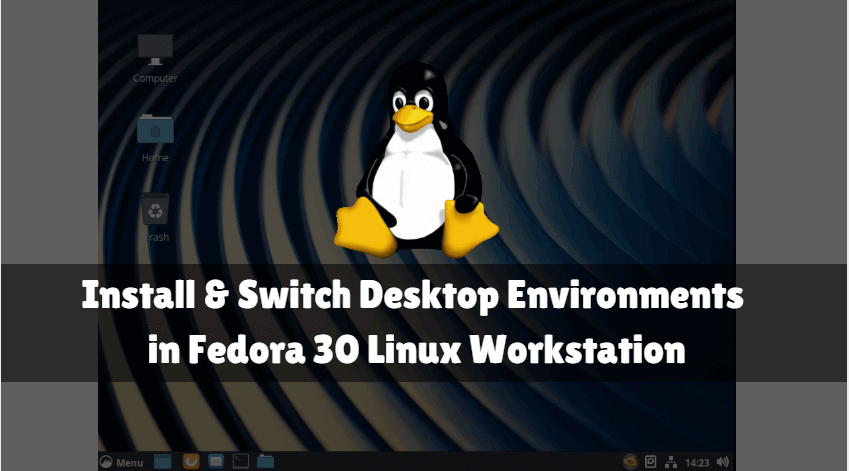In this article, we are going to learn how to Install and Switch Desktop Environments in Fedora 30 Linux Workstation. In addition to default in the GNOME Workstation Spin, let us see how to use a different desktop environment in GNOME Workspace Spin.

Follow the below steps to Install and Switch Desktop Environments in Fedora 30 Linux Workstation:
Installing additional desktop environments in Fedora 30:
Before starting the installation of additional desktop environments in Fedora 30. first, you need to list all the available desktop environments by running the following command.
[mangesh@localhost ~]$ sudo dnf grouplist -v [sudo] password for mangesh: Loaded plugins: builddep, changelog, config-manager, copr, debug, debuginfo-install, download, generate_completion_cache, needs-restarting, playground, repoclosure, repodiff, repograph, repomanage, reposync DNF version: 4.2.2 cachedir: /var/cache/dnf Unknown configuration value: failovermethod=priority in /etc/yum.repos.d/fedora-updates-modular.repo; Configuration: OptionBinding with id "failovermethod" does not exist Unknown configuration value: failovermethod=priority in /etc/yum.repos.d/fedora-updates-modular.repo; Configuration: OptionBinding with id "failovermethod" does not exist Unknown configuration value: failovermethod=priority in /etc/yum.repos.d/fedora-updates-modular.repo; Configuration: OptionBinding with id "failovermethod" does not exist Adobe Systems Incorporated 2.6 kB/s | 2.9 kB 00:01 reviving: 'adobe-linux-x86_64' can be revived - repomd matches. not found other for: Adobe Systems Incorporated not found modules for: Adobe Systems Incorporated not found deltainfo for: Adobe Systems Incorporated not found updateinfo for: Adobe Systems Incorporated adobe-linux-x86_64: using metadata from Sat 22 Jun 2019 05:52:41 AM IST. Fedora Modular 30 - x86_64 2.9 kB/s | 6.9 kB 00:02 reviving: 'fedora-modular' can be revived - metalink checksums match.
After running the above grouplist command, find the group name section in the available environment, and install the desktop environment selected by using the DNF command. Set prefix with @ sign.
[mangesh@localhost ~]$ sudo dnf install @cinnamon-desktop-environment Last metadata expiration check: 0:01:42 ago on Tue 16 Jul 2019 02:02:40 PM IST. No match for group package "libva-vaapi-driver" No match for group package "xorg-x11-drv-omap" No match for group package "xorg-x11-drv-armsoc" No match for group package "powerpc-utils" No match for group package "lsvpd" Dependencies resolved. ================================================================================ Package Arch Version Repository Size ================================================================================ Upgrading: firewalld noarch 0.6.4-1.fc30 updates 405 k firewalld-filesystem noarch 0.6.4-1.fc30 updates 10 k nss x86_64 3.44.1-1.fc30 updates 636 k Input Methods Multimedia Common NetworkManager Submodules Printing Support Standard Transaction Summary ================================================================================ Install 252 Packages Upgrade 8 Packages Total download size: 416 M Is this ok [y/N]: y Downloading Packages: (1/260): python3-pygit2-0.27.4-1.module_f30+295 41 kB/s | 153 kB 00:03 (260/260): nss-3.44.1-1.fc30.x86_64.rpm 158 kB/s | 636 kB 00:04 ------------------------------------------------------------------------------------------------------------------------------------------------------------------------------------------------------ Total 1.8 MB/s | 416 MB 03:48 Running transaction check Transaction check succeeded. Running transaction test Transaction test succeeded. Running transaction Preparing : 1/1 Running scriptlet: nss-util-3.44.1-1.fc30.x86_64 1/1 Upgrading : nss-util-3.44.1-1.fc30.x86_64 1/268 Installing : libyui-3.3.3-5.fc30.x86_64 2/268 Complete!
Switching Desktop Environments Using GUI on Fedora 30 Linux Workstation:
On the login screen, select your username (eg Mangesh) from the list of usernames (if no other user is present, the default username will be visible). Then click on the priority icon below the password field near the sign-in button. A window showing a list of various desktop environments should appear as shown in the screenshot below. Select the desktop if you want and enter the password to log in.

After logging in to the system, you will have a cinnamon desktop environment as shown in the screenshot above.

Alternatively, install the switchdesk and switchdesk-gui packages.
[mangesh@localhost ~]$ sudo dnf install switchdesk switchdesk-gui [sudo] password for mangesh: Last metadata expiration check: 0:18:16 ago on Tue 16 Jul 2019 02:06:24 PM IST. Dependencies resolved. ================================================================================ Package Architecture Version Repository Size ================================================================================ Installing: switchdesk noarch 5.0.1-4.fc30 fedora 20 k switchdesk-gui noarch 5.0.1-4.fc30 fedora 44 k Transaction Summary ================================================================================ Install 2 Packages Total download size: 64 k Installed size: 131 k Is this ok [y/N]: y Downloading Packages: (1/2): switchdesk-5.0.1-4.fc30.noarch.rpm 35 kB/s | 20 kB 00:00 (2/2): switchdesk-gui-5.0.1-4.fc30.noarch.rpm 72 kB/s | 44 kB 00:00 -------------------------------------------------------------------------------- Total 22 kB/s | 64 kB 00:02 Running transaction check Transaction check succeeded. Running transaction test Transaction test succeeded. Running transaction Preparing : 1/1 Installing : switchdesk-5.0.1-4.fc30.noarch 1/2 Installing : switchdesk-gui-5.0.1-4.fc30.noarch 2/2 Running scriptlet: switchdesk-gui-5.0.1-4.fc30.noarch 2/2 Verifying : switchdesk-5.0.1-4.fc30.noarch 1/2 Verifying : switchdesk-gui-5.0.1-4.fc30.noarch 2/2 Installed: switchdesk-5.0.1-4.fc30.noarch switchdesk-gui-5.0.1-4.fc30.noarch Complete!
You can open the switchdesk graphically using Search your computer box. Refer to the snapshot below

Run the Desktop Switcher Tool application and After it opens, select the default desktop from the list of available desktop environments, and click OK.

How To Uninstall Cinnamon Switch Desktop Environments in Fedora 30 Linux Workstation?
For any reason, if you don’t like Cinnamon Switch Desktop Environments and want to uninstall the application from your system using the following commands.
[mangesh@localhost ~]$ sudo dnf groupremove -y "Cinnamon" Dependencies resolved. ================================================================================ Package Arch Version Repository Size ================================================================================ Removing: NetworkManager-iodine-gnome x86_64 1.2.0-8.fc30 @fedora 42 k NetworkManager-l2tp-gnome x86_64 1.2.12-1.fc30 @fedora 284 k NetworkManager-libreswan-gnome x86_64 1.2.10-1.fc30.1 @fedora 129 k adapta-backgrounds noarch 0.5.3.1-4.fc30 @fedora 5.4 M adapta-gtk-theme noarch 3.95.0.11-2.fc30 @fedora 20 M cinnamon x86_64 4.0.10-1.fc30 @fedora 7.4 M xl2tpd x86_64 1.3.8-9.fc30 @fedora 224 k xorg-x11-fonts-misc noarch 7.5-21.fc30 @fedora 6.8 M Removing Groups: Cinnamon Transaction Summary ================================================================================ Remove 178 Packages Freed space: 1.0 G Running transaction check Transaction check succeeded. Running transaction test Transaction test succeeded. Running transaction Preparing : 1/1 Running scriptlet: dnfdragora-updater-1.1.1-2.fc30.noarch 1/1 Verifying : xorg-x11-fonts-misc-7.5-21.fc30.noarch 177/178 Verifying : xreader-2.0.2-2.fc30.x86_64 178/178 Removed: NetworkManager-iodine-gnome-1.2.0-8.fc30.x86_64 NetworkManager-l2tp-gnome-1.2.12-1.fc30.x86_64 NetworkManager-libreswan-gnome-1.2.10-1.fc30.1.x86_64 xorg-x11-fonts-misc-7.5-21.fc30.noarch Complete!
[mangesh@localhost ~]$ sudo reboot
That’s all, In this article, we have explained How to Install and Switch Desktop Environments in Fedora 30 Linux Workstation. I hope you enjoy this article. If you like this article, then just share it. If you have any questions about this article, please comment.