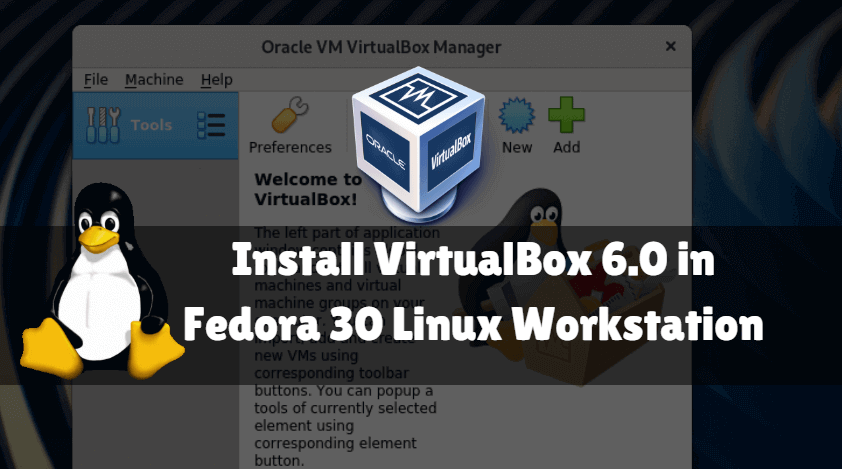In this article, we are going to learn How to Install VirtualBox 6.0 in Fedora 30 Linux Workstation. Oracle VM Virtualbox is a free and open-source hosted hypervisor for x86 virtualization developed by Oracle Corporation. Created by Innotek GmbH, Sun Microsystem bought it in 2008, which was then purchased by Oracle in 2010. Virtualbox can be installed on Windows, Macro, Linux, Solaris, and Open Solicitors.

Follow the below steps to Install VirtualBox 6.0 in Fedora 30 Linux Workstation:
Downloading VirtualBox Repo on Fedora 30 Linux Workstation:
Before starting the installation of the VirtualBox 6.0 application we now have to download the VirtualBox 6.0 Package from the official website. You can use the following command to download the following.
[mangesh@localhost ~]$ sudo wget http://download.virtualbox.org/virtualbox/rpm/fedora/virtualbox.repo -P /etc/yum.repos.d/ [sudo] password for mangesh: --2019-07-14 19:53:28-- http://download.virtualbox.org/virtualbox/rpm/fedora/virtualbox.repo Resolving download.virtualbox.org (download.virtualbox.org)... 49.44.97.174 Connecting to download.virtualbox.org (download.virtualbox.org)|49.44.97.174|:80... connected. HTTP request sent, awaiting response... 200 OK Length: 241 [text/plain] Saving to: ‘/etc/yum.repos.d/virtualbox.repo’ virtualbox.repo 100%[===================>] 241 --.-KB/s in 0s 2019-07-14 19:53:28 (5.68 MB/s) - ‘/etc/yum.repos.d/virtualbox.repo’ saved [241/241]
After downloading VirtualBox 6.0 Package update the installed packages on the system and import the VirtualBox public key by running the following dnf command.
[mangesh@localhost ~]$ sudo dnf update Fedora 30 - x86_64 - VirtualBox 77 B/s | 181 B 00:02 Fedora 30 - x86_64 - VirtualBox 846 B/s | 1.7 kB 00:02 Importing GPG key 0x98AB5139: Userid : "Oracle Corporation (VirtualBox archive signing key) <info@virtualbox.org>" Fingerprint: 7B0F AB3A 13B9 0743 5925 D9C9 5442 2A4B 98AB 5139 From : https://www.virtualbox.org/download/oracle_vbox.asc Is this ok [y/N]: y Fedora 30 - x86_64 - VirtualBox 39 kB/s | 64 kB 00:01 Dependencies resolved. ================================================================================ Package Arch Version Repo Size ================================================================================ Upgrading: GConf2 x86_64 3.2.6-26.fc30 updates 1.0 M ModemManager x86_64 1.10.2-1.fc30 updates 832 k ModemManager-glib x86_64 1.10.2-1.fc30 updates 238 k firewalld-filesystem noarch 0.6.4-1.fc30 updates 10 k flatpak x86_64 1.4.2-2.fc30 updates 1.0 M flatpak-libs x86_64 1.4.2-2.fc30 updates 363 k fontconfig x86_64 2.13.1-8.fc30 updates 238 k freerdp-libs x86_64 2:2.0.0-50.20190517gitb907324.fc30 updates 878 k fuse x86_64 2.9.9-7.fc30 updates 79 k fuse-common x86_64 3.6.1-2.fc30 updates 7.6 k libblockdev-btrfs x86_64 2.22-1.fc30 updates 38 k libblockdev-crypto x86_64 2.22-1.fc30 updates 45 k libnghttp2 x86_64 1.38.0-1.fc30 updates 69 k Transaction Summary ================================================================================ Install 21 Packages Upgrade 594 Packages Total download size: 1.1 G Is this ok [y/N]: y Downloading Packages: (1/615): ebtables-services-2.0.10-35.fc30.x86_6 10 kB/s | 11 kB 00:01 (2/615): flatpak-selinux-1.4.2-2.fc30.x86_64.rp 26 kB/s | 25 kB 00:00 (3/615): ebtables-legacy-2.0.10-35.fc30.x86_64. 41 kB/s | 92 kB 00:02 (4/615): ebtables-compat-2.0.10-35.fc30.x86_64. 3.6 kB/s | 8.5 kB 00:02 (5/615): kernel-5.1.16-300.fc30.x86_64.rpm 32 kB/s | 15 kB 00:00 (6/615): flatpak-session-helper-1.4.2-2.fc30.x8 40 kB/s | 311 kB 00:07
Installing Development Tools on Fedora 30 Linux Workstation:
Oracle VM Virtualbox requires the installation of Qt and SDL packages to run graphical user interfaces. However, if you want to run VBoxHeadless only, the above packages are not necessary.
[mangesh@localhost ~]$ sudo dnf install @development-tools [sudo] password for mangesh: Fedora 30 - x86_64 - Updates 943 B/s | 7.5 kB 00:08 Dependencies resolved. ================================================================================ Package Architecture Version Repository Size ================================================================================ Installing group/module packages: subversion x86_64 1.12.0-1.fc30 updates 1.1 M systemtap x86_64 4.1-1.fc30 updates 7.2 k diffstat x86_64 1.62-2.fc30 fedora 38 k libserf x86_64 1.3.9-11.fc30 fedora 54 k xapian-core-libs x86_64 1.4.10-1.fc30 fedora 737 k Installing weak dependencies: kernel-devel x86_64 5.1.16-300.fc30 updates 13 M Installing Groups: Development Tools Transaction Summary ================================================================================ Install 14 Packages Total download size: 31 M Installed size: 129 M Is this ok [y/N]: y Downloading Packages: 108% [=====================-] 2.2 kB/s | 8.1 kB --:-- ETFedora 30 - x86_64 -125% [=========================] 2.2 kB/s | 9.4 kB --:--Fedora 30 - x86_64 -125% [=========================] 2.2 kB/s | 9.4 kB --:-- 142% [============================] 2.3 kB/s | 11 kB -- 159% [===============================-] 2.2 kB/s | 12 kB Fedora 30 - x86_64 -159% [===============================-] 2.2 kB/s | 12 kB 159% [===============================-] 2.2 kB/s | 12 kB Fedora 30 - x86_64 -159% [===============================-] 2.2 kB/s | 12 kB 159% [===============================-] 2.2 kB/s | 12 kB Fedora 30 - x86_64 -189% [=====================================-] 2.4 kB/s | 14[MIRROR] kernel-devel-5.1.16-300.fc30.x86_64.rpm: Curl error (28): Timeout was reached for https://mirrors.tuna.tsinghua.edu.cn/fedora/updates/30/Everything/x86_64/Packages/k/kernel-devel-5.1.16-300.fc30.x86_64.rpm [Operation timed out after 30002 milliseconds with 0 out of 0 bytes received] [MIRROR] subversion-libs-1.12.0-1.fc30.x86_64.rpm: Curl error (28): Timeout was reached for https://mirrors.tuna.tsinghua.edu.cn/fedora/updates/30/Everything/x86_64/Packages/s/subversion-libs-1.12.0-1.fc30.x86_64.rpm [Operation too slow. Less than 1000 bytes/sec transferred the last 30 seconds]
Also, the installer will create kernel modules on the system, so you must create Development Tools (GNU Compiler (GCC), GNU Make (Make), and also need to install packages containing header files for your kernel for the build process.
mangesh@localhost ~]$ sudo dnf install kernel-devel kernel-headers dkms qt5-qtx11extras elfutils-libelf-devel zlib-devel [sudo] password for mangesh: Adobe Systems Incorporated 2.7 kB/s | 2.9 kB 00:01 Fedora Modular 30 - x86_64 3.3 kB/s | 6.9 kB 00:02 Package qt5-qtx11extras-5.12.1-1.fc30.x86_64 is already installed. Dependencies resolved. ====================================================================================================================================================================================================== Package Architecture Version Repository Size ====================================================================================================================================================================================================== Installing: elfutils-libelf-devel x86_64 0.176-3.fc30 updates 23 k kernel-devel x86_64 5.1.17-300.fc30 updates 13 M dkms noarch 2.6.1-3.fc30 fedora 78 k zlib-devel x86_64 1.2.11-15.fc30 fedora 46 k Upgrading: elfutils x86_64 0.176-3.fc30 updates 292 k elfutils-libelf x86_64 0.176-3.fc30 updates 178 k elfutils-libs x86_64 0.176-3.fc30 updates 262 k Transaction Summary ====================================================================================================================================================================================================== Install 4 Packages Upgrade 3 Packages Total download size: 14 M Is this ok [y/N]: y Downloading Packages: Fedora 30 - x86_64 - Updates 4119% [==============================================================================================================================================================================================================================================================================================================================================================================================================] 1.6 kB/s | 7.3 kB --Fedora 30 - x86_64 - Updates 4119% [==============================================================================================================================================================================================================================================================================================================================================================================================================] 1.6 kB/s | 7.3 kB --Fedora 30 - x86_64 - Updates 4119% [====================================================================================================================================================================================================================================================================================================================================================================================================================================================================================================================] 1.6 kB/s | 7.3 kB --(1/7): elfutils-libelf-devel-0.176-3.fc30.x86_64.rpm 58 kB/s | 23 kB 00:00 (2/7): dkms-2.6.1-3.fc30.noarch.rpm 144 kB/s | 78 kB 00:00 (3/7): zlib-devel-1.2.11-15.fc30.x86_64.rpm 212 kB/s | 46 kB 00:00 (4/7): elfutils-0.176-3.fc30.x86_64.rpm 722 kB/s | 292 kB 00:00 (5/7): elfutils-libelf-0.176-3.fc30.x86_64.rpm 531 kB/s | 178 kB 00:00 (6/7): elfutils-libs-0.176-3.fc30.x86_64.rpm 945 kB/s | 262 kB 00:00 (7/7): kernel-devel-5.1.17-300.fc30.x86_64.rpm 647 kB/s | 13 MB 00:20 ------------------------------------------------------------------------------------------------------------------------------------------------------------------------------------------------------ Total 625 kB/s | 14 MB 00:23 Running transaction check Transaction check succeeded. Verifying : elfutils-libs-0.176-1.fc30.x86_64 10/10 Upgraded: elfutils-0.176-3.fc30.x86_64 elfutils-libelf-0.176-3.fc30.x86_64 elfutils-libs-0.176-3.fc30.x86_64 Installed: elfutils-libelf-devel-0.176-3.fc30.x86_64 kernel-devel-5.1.17-300.fc30.x86_64 dkms-2.6.1-3.fc30.noarch zlib-devel-1.2.11-15.fc30.x86_64 Complete!
Installing VirtualBox 6.0 on Fedora 30 Linux Workstation:
Now we are ready to install VirtualBox 6.0 Application. So let’s go ahead and install the same using below DNF command.
[mangesh@localhost ~]$ sudo dnf install VirtualBox-6.0 [sudo] password for mangesh: Last metadata expiration check: 0:21:47 ago on Mon 15 Jul 2019 08:29:08 PM IST. Dependencies resolved. ================================================================================ Package Arch Version Repository Size ================================================================================ Installing: VirtualBox-6.0 x86_64 6.0.8_130520_fedora29-1 virtualbox 116 M Installing dependencies: compat-libvpx5 x86_64 1.7.0-1.fc30 fedora 793 k libxcrypt-compat x86_64 4.4.4-2.fc30 fedora 43 k Transaction Summary ================================================================================ Install 3 Packages Total download size: 117 M Installed size: 240 M Is this ok [y/N]: y Downloading Packages: (1/3): libxcrypt-compat-4.4.4-2.fc30.x86_64.rpm 81 kB/s | 43 kB 00:00 (2/3): compat-libvpx5-1.7.0-1.fc30.x86_64.rpm 710 kB/s | 793 kB 00:01 (3/3): VirtualBox-6.0-6.0.8_130520_fedora29-1.x 2.2 MB/s | 116 MB 00:52 -------------------------------------------------------------------------------- Total 2.1 MB/s | 117 MB 00:54 Fingerprint: 7B0F AB3A 13B9 0743 5925 D9C9 5442 2A4B 98AB 5139 From : https://www.virtualbox.org/download/oracle_vbox.asc Is this ok [y/N]: y Key imported successfully Running transaction check Transaction check succeeded. them. Please see your Linux system's documentation for more information. Verifying : compat-libvpx5-1.7.0-1.fc30.x86_64 1/3 Verifying : libxcrypt-compat-4.4.4-2.fc30.x86_64 2/3 Verifying : VirtualBox-6.0-6.0.8_130520_fedora29-1.x86_64 3/3 Installed: VirtualBox-6.0-6.0.8_130520_fedora29-1.x86_64 compat-libvpx5-1.7.0-1.fc30.x86_64 libxcrypt-compat-4.4.4-2.fc30.x86_64 Complete!
Now to open the VirtualBox 6.0 Application just type the command virtualbox on the shell prompt. Refer to the command below.
[mangesh@localhost ~]$ virtualbox

You can also open the VirtualBox 6.0 app graphically using the Search your computer box. Refer to the snapshot below.

That’s all, In this article, we have explained How to Install VirtualBox 6.0 in Fedora 30 Linux Workstation. I hope you enjoy this article. If you like this article, then just share it. If you have any questions about this article, please comment