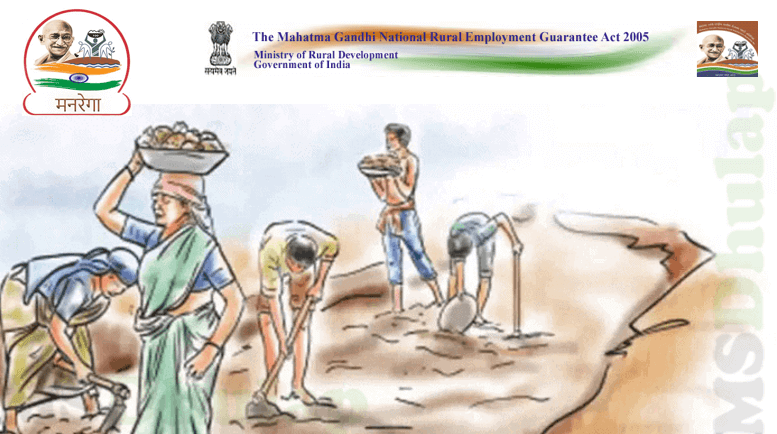The basic objective of this scheme is to provide employment to the people of rural areas through individual as well as public works such as construction of farms, plantation of fruit orchards under MGNREGA in Gram Panchayat. But, we have seen in the previous article, what is the status of MNREGA works under MNREGA in your village after getting employment guarantee. In this article, we will tell you how to check online whether money has been deposited in the account of MNREGA Employment Guarantee Scheme in Gram Panchayat or not? Let’s see the details of this.
How to check online whether the money of MGNREGA Scheme has been deposited in the account or not?
First of all open the website of Mahatma Gandhi National Rural Employment (NREGA) by clicking on the link below.
https://nrega.nic.in/netnrega/HomeGP.aspx
- After opening the NREGA website click on Panchayats(GP/PS/ZP) option.
- Then on a new page you will see three options Gram Panchayats, Panchayat Samiti and Zilla Panchayats. You have to click on the Gram Panchayat option.
- After that a new page will open in front of you. The second option (Generate Reports) is to be clicked on Generate Reports – Job Card, Job Slip, MSR Register, Pending Works, UC.
- Then the names of all the states of the country will be open in front of you. If you click on the name of Maharashtra (MAHARASHTRA), you will see a new page called Gram Panchayat Module there. Now here first in financial year you have to select financial year, then you have to select district, taluka and then village. After selecting all this, then you have to click on Prossed.
- After this a page called Gram Panchayat Reports will open in front of you. R1, R2, R3, R4, R5, R6 are listed on this page. Of this R1. You have to click on the fifth number Job card/Employment Register in the section Job Card/Registration.
- Here you will also see the job card number and whose name it is in. After that you have to click on the job card number in front of the name of the person whose job card you want to see.
- After that the job card of the concerned person will be opened. In the beginning, the name, address and information of the concerned person will be given. After that, in the column Requested Period of Employment, the time when this person requested for employment is given.
- Period and Work on which Employment Offered contains information about when the person was offered employment and what is the name of that work.
- Period and Work on which Employment Given contains information about period and work on which employment given.
To see MNREGA payment, you have to click on the name of the job for which you got employment. After this a new page will open in front of you. In which the information about when this work has been started, what is its status etc.
After this, in the column Distinct Number of Muster Rolls used (Amount) the attendance numbers will be given. On clicking on this attendance card number, the work of attendance card number, its date and name will be displayed there.
After that, in the Measurement Book Detail, the names of the persons employed for this work, how many days they were paid, how many rupees they received per day and the total amount of wages will be given in front of the names of the concerned. After that, it will be mentioned that the amount of wages has been deposited in the account in the Status column.
If Credited is mentioned in front of the Status, it means that the salary amount has been deposited in the account. Further, in the A/c Credited Date column, information is given on the date on which the money was deposited in the respective account.