In this article, we will learn Expert Solution to Export Offline EDB to PST. All the sent and received emails of MS Outlook are securely saved in the form of EDB and STM file format by MS Exchange Server. But, you should always keep in mind that no system or software is 100% secure, loops holes and vulnerabilities can exist anywhere. Therefore, in any circumstances EDB (Exchange Server Database) files becomes inaccessible or corrupted due to software or hardware crash, virus intrusions and DB errors, then users are troubled as they are restricted or disconnected from the communication network.
The situation makes you helpless as all your crucial EDB emails are no more accessible which affects your business badly. So, the perfect method to get back all your mailbox access back is using a professional, and 100% result oriented third-party tool that can export EDB to PST files. This way you can instantly repair, restore, and save all the damaged EDF files to PST file. Before moving ahead, let’s discuss the possible causes of exporting EDB to PST.
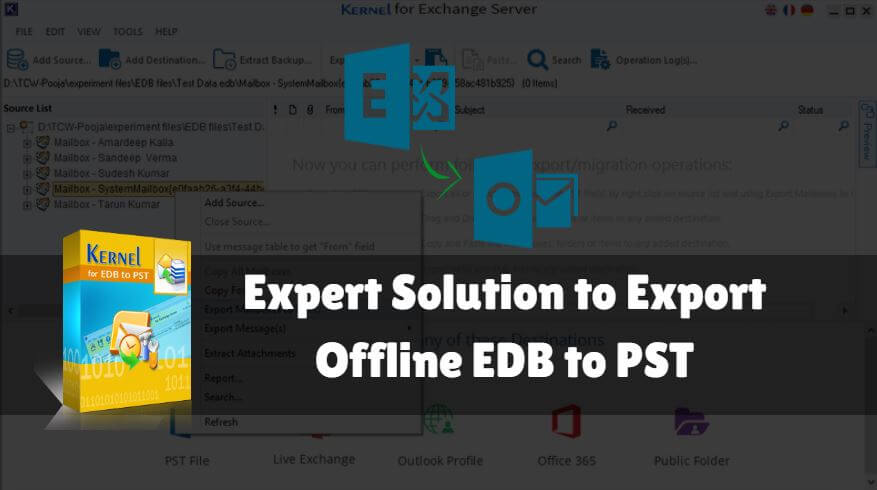
Reasons to Export Offline EDB Mailbox to PST Format
The possible motivation which forces Exchange administrators or users to export EDB Offline files to PST are mentioned below:
- For carrying out legal investigations and official documentation, you can consider exporting complete mailbox data from EDB mailbox to PST format.
- Users convert EDB files to PST files to keep backup copies for security reasons.
- Converting EDB to PST makes it easy to share files amongst users.
- Export EDB Offline files to PST is most beneficial when the user wants to relocate from one platform to another and having PST file on your system makes this migration process easier.
Follow the below steps to Export Offline EDB File to PST File?
The best way to export EDB Offline file to PST file is with the help of EDB to PST converter software. The most reliable trusted and highly recommended solution by IT experts is the Kernel for EDB to PST Converter.
Step 1: Start the software Kernel for Exchange Server recovery, select Offline EDB File and click Next.
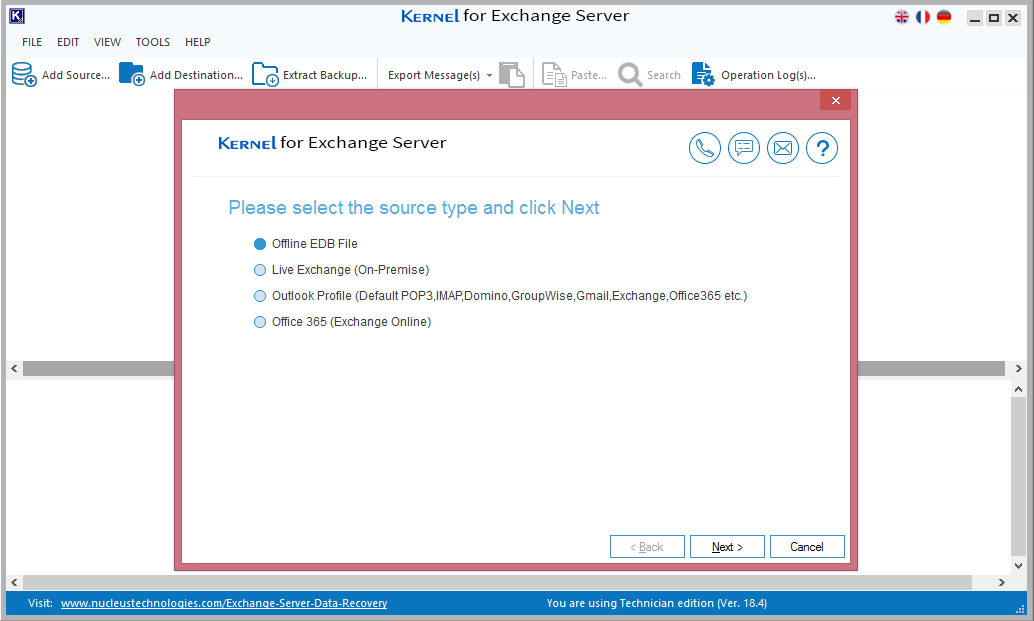
Step 2: Click Browse button to select the Offline EDB file path from your local machine and click Next.
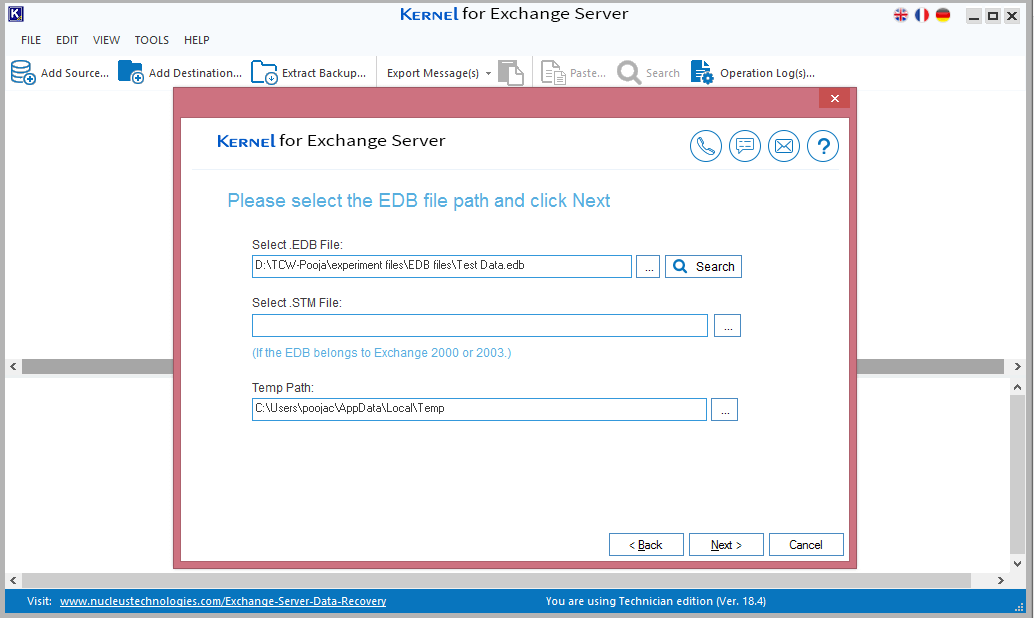
Step 3: Select any of the EDB scanning modes, also you can select the Use Disk Space option if EDB is of large size and click Next to proceed.
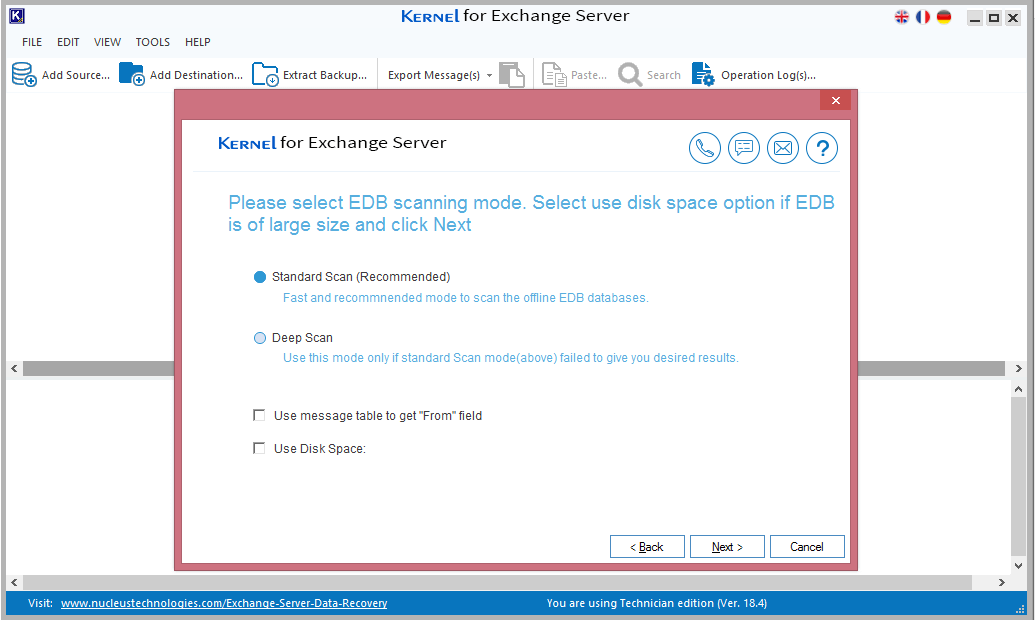
Step 4: Now, right-click on the desired mailbox and select Export Mailboxes to PST option to initiate the exporting process.
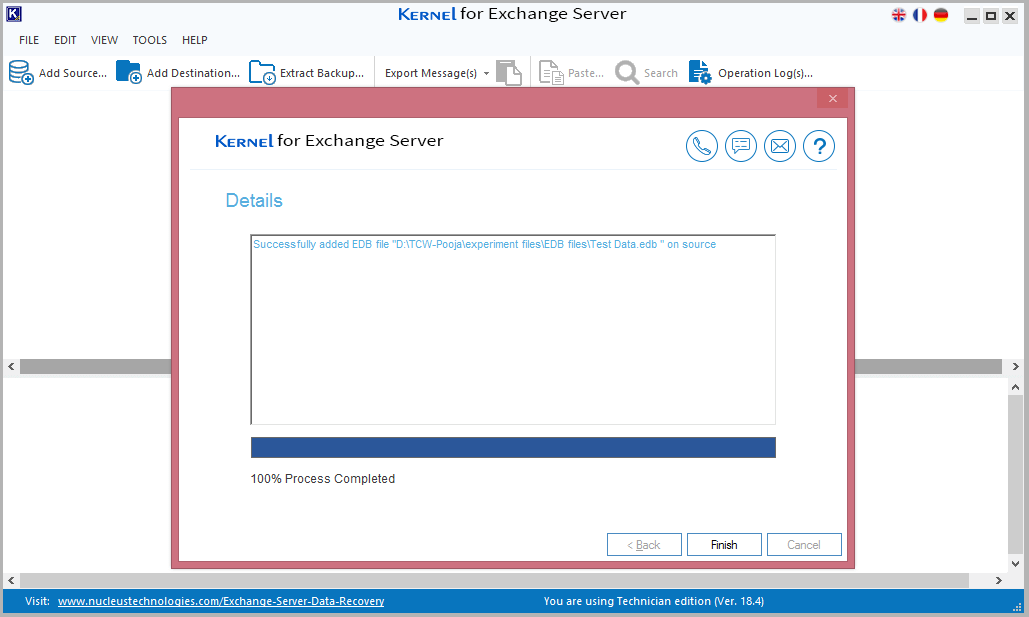
Step 5: Select a destination folder on your local computer to save the PST file successfully.
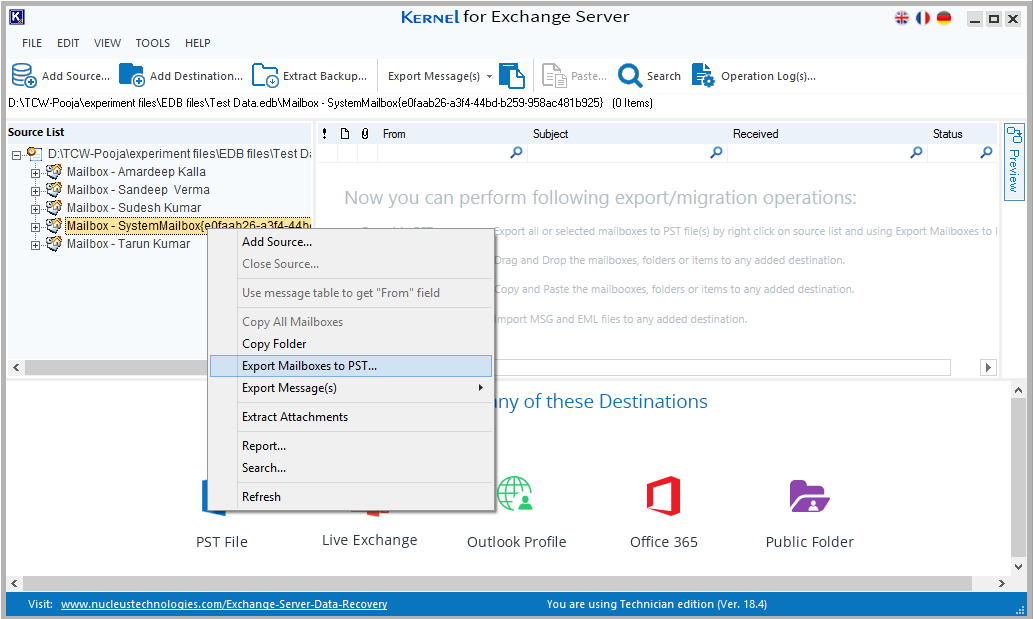
Step 6: Finally, click the Export button to export all the EDB mailbox data to PST file.
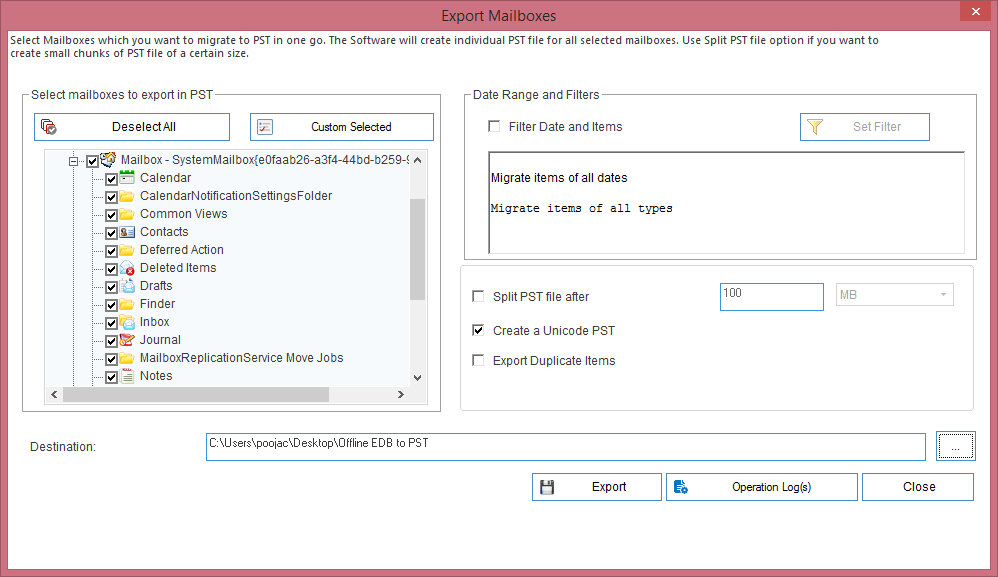
Step 8: Once, the export process is successfully completed, you can view the details for different attributes as shown below.
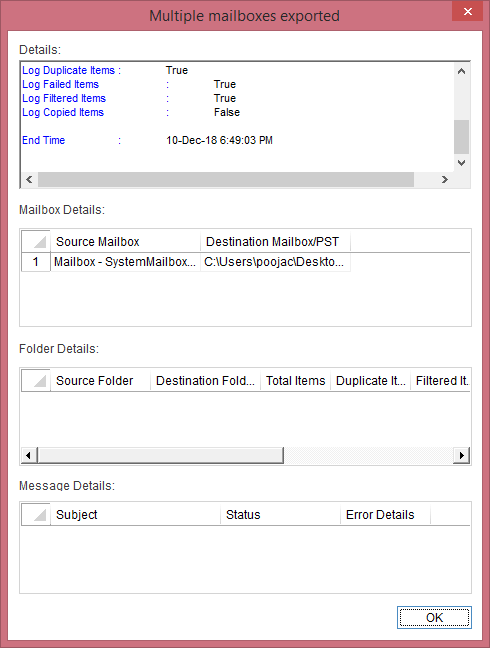
Also Read – Microsoft Outlook 2016 Tips, Tricks, Secrets And Features
Final Lines:
The exporting of Exchange Server mailboxes is a tedious and time-consuming process if you take into account manual methods. There are high chances of data loss and corruption with native methods. So, to save yourself from such situation you must opt for an intelligent method, one such method is explained above.
That’s all, In this article, we have explained the Expert Solution to Export Offline EDB to PST. I hope you enjoy this article. If you like this article, then just share it. If you have any questions about this article, please comment.
In a very excellent way to describe the other methods for exporting Exchange mailboxes into PST formats. The Gstech Software company is also launched such a great platform of software name with Exchange EDB to PST Free tool. Really such as extraordinary software for doing remarkable recovery of single stored EDB mailboxes with retaining data into MS Outlook PST file.