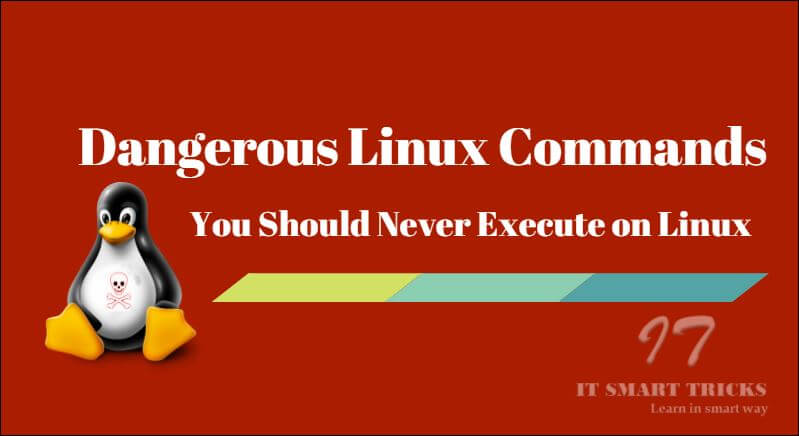The Linux command line is productive, useful, and interesting, but sometimes it can be very dangerous when you’re not sure what you’re doing. This article is not meant to annoy you on Linux or the Linux command line. We just want to make you aware of some of the commands that you need to think about before you execute them.
Follow the below Article For Dangerous Linux Commands:
Delete System Data:
The command Rm -rf is very harmful. This command deletes your data in the system and also gets a system error. One of your main reasons is that the ‘rm-rf /’ command can delete the System Data in Dangerous Linux Commands
rm -rf /
Fork Bomb:
This is the command of the Linux fork bomb. This command works by itself defining a function and restarts until this system is running. This may result in a frozen computer.
:(){:|:&};:Kernel Issue:
Like Windows, Linux is not a completely secure system. There are also kernel issues and internal error too. This command will lose data on your hard drive.
dd if=/dev/random of=/dev/sda

Downloads and Runs Script:
This command sends the downloaded script ‘sh’ to the website, which runs the script’s contents.This command can be dangerous if you do not have the knowledge of this script.
wget http://ex.com -O – | sh –
Also Read- Top Basic Linux Commands for Beginners.
Format Hard Disk:
This command formats the hard disk for the use of the ext3 filesystem. If there is a new hard disk, okay but if there is an old hard disk and there is data in it, it can be very expensive.
mkfs.ext3 /dev/hda
Write Direct to a Hard Disk:
If you run the following command, then the output of the command will be written on the hard disk. So hard disk can damage your file system.
>/dev/sda
Move Folders and Erase Data:
If you accidentally run this command, then move the directory folder to dev/null. A dangerous file in the null device will erase the data in your folder. The mv folder/dev/null is a very important command in the Dangerous Linux Commands.
mv folder /dev/null
Release File:
The files are flushed with this command. “> xt.conf” This configuration file or any other file is written.
> file
Edit Command:
In this, the previous command can be used to edit it completely without typing it. ^ foo ^ bar If you have known her when using this command well, otherwise it can be annoying.
^foo^bar
Also Read-How to install Midnight Commander (MC File Manager) in Ubuntu
Like the Dangerous Linux Commands, we learned about Dangerous Windows Commands in the last article. If you do not have any knowledge of such dangerous Linux commands, do not execute them. That’s all, In this article, we have explained the Most Dangerous Linux Commands. I hope you enjoy this article. If you like this article, then just share it. If you have any questions about this article, please comment.