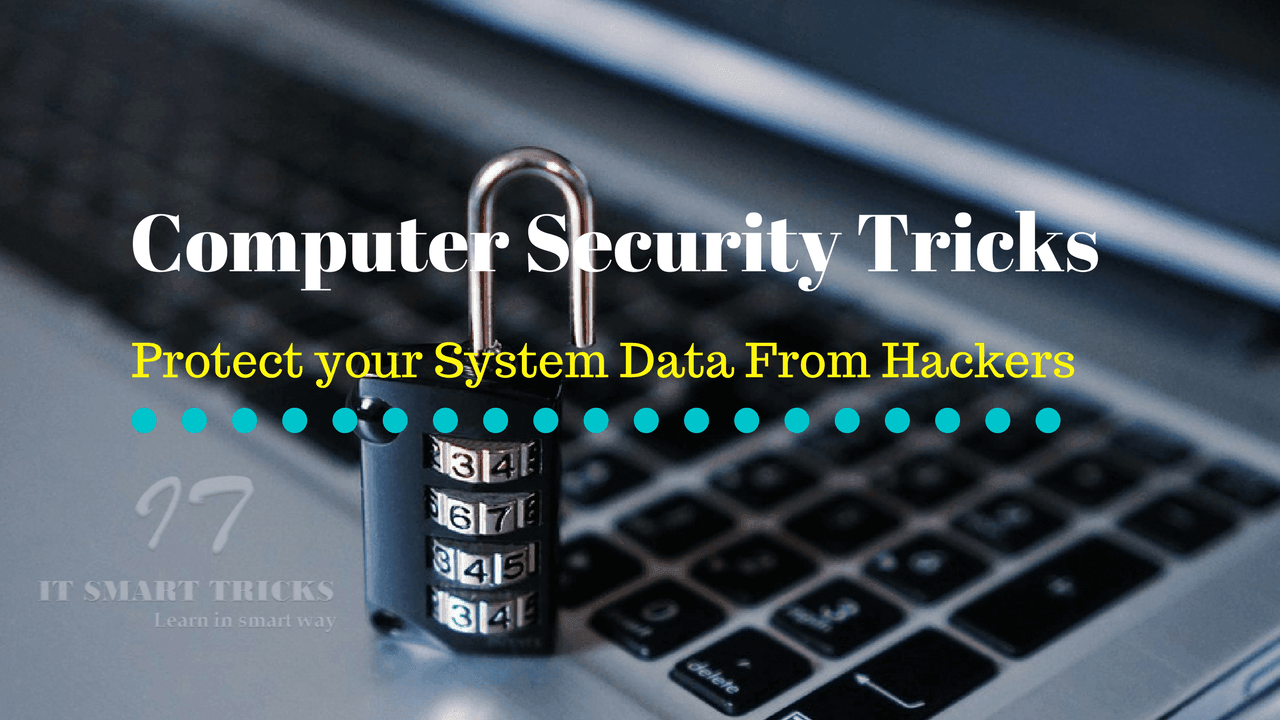Computer Security Tricks are important in today’s computing era. Hackers intruders hack into your computer using malware, viruses. In this article, we will see how Computer Security tricks can be protected by System Data.
Follow the below Article for Computer Security Tricks to Protect your System Data:
Windows Update:
Windows should be updated on your computer. Microsoft Windows Security Patch should be monthly installed on your computer. If there is a security patch on your computer, then there is no cause for fear of hackers. To update Windows, turn on the Internet, then update Windows according to the steps below.
Start Button>Control Panel>All Control Panel Items>Windows Update>Check for updates
Antivirus Update:
Your computer should have antivirus software installed. The antivirus software should always be upgraded. If you have an Auto Scan setting in Antivirus software, then you do not have to take time to computer scan. If the computer has a regular scan, then the virus does not come. Click on update Security to antivirus up to date.
Windows Firewall On:
Computer firewalls work as Internet security and handle outgoing and incoming internet connections, it is essential that Windows Firewalls be on. Follows the following steps for Windows Firewall on purpose.
Start Button>Control Panel>All Control Panel Items>Windows Firewall>Customize Settings
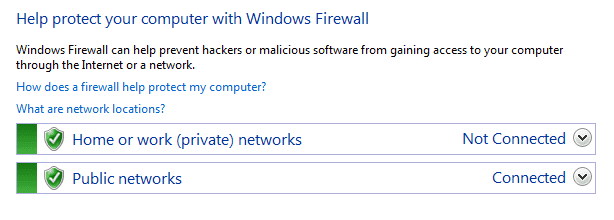
Create a Strong Password:
Your computer’s password must be strong ie a minimum of 8 characters. Use letters, numbers, and symbols in the password. Do not include any person’s name in the password. Do not share your computer’s passwords. Lock the computer while not working on the computer. According to the steps below, create a password by going to the control panel.
Start Button>Control Panel>All Control Panel Items>User Accounts
Also Read- How to Reset Forgotten Windows Password the Easy Way
Back-Up Your Data:
Regular backups of important data in your computer can be corrupted by your data virus. Suppose your computer’s hard disk crash, your data may be wasted, it is important to have a regular backup. You can take a manual backup of the computer or go to the control panel according to the following steps.
Start Button>Control Panel>All Control Panel Items>Backup and Restore
Avoid Spam Websites:
Be wary of spam websites. Spam websites can leave the virus on your computer and hack the computer. See if there is a website secure during banking work. To see whether the website is secure or not, see if there is an ‘HTTPS: //’ in the address bar before the domain name. Websites with ‘HTTPS: //’ are secure. For example – http://itsmarttricks.com.
Avoid Spam Emails:
Do not open Unknown or Spam Emails on the computer. Spam emails can have a virus. Delete spam emails directly or unsubscribe from e-mail.
Update Web Browser:
Nowadays the internet is becoming very much used. The Most Popular Browsers are Google Chrome, Internet Explorer and Mozilla Firefox. Always use a web browser to check that they are updated versions. Hackers can hack your data if the web browser is not updated.
Also Read- How to Make Google Chrome Fast Tricks and Tips User Needs to Know
That’s all, In this article, we have explained the Computer Security Tricks to Protect your System Data. I hope you enjoy this article. If you like this article, then just share it. If you have any questions about this article, please comment.