There are many editions of Microsoft Windows 10, including Windows 10 Home, Windows 10 Pro, Windows 10 Enterprise, Windows 10 Mobile, Windows 10 Mobile Enterprise, and Windows 10 Education. In this article, we will look at the technical differences between Windows 10 home vs Windows 10 Pro. Windows 10 Home is a desktop edition that provides a familiar and personal experience in PCs and tablets. Would you like to take a new laptop or a desktop and have a PC with a Windows 10 Pro or a Windows 10 home? If such a question arises, you can see the technical differences between Windows 10 Home and Windows 10 Pro in this article.
In Windows 10 Pro, there is a Group Policy Editor feature that we use in the run by entering gpedit.msc command. Group Policy Editor feature is not in Windows 10 Home edition so you can not do system settings and configuration in Windows using various Local Group Policy tricks and tips.
The Remote Desktop client is not a feature of the Windows 10 Home so you can not take remote control of the other computer in the network, so you can get remote using a third-party application. You can use TeamViewer, any desk and Ammyy admin in the Windows 10 Home edition. The third-party application lets you take remote control of any system, but it requires internet. Windows 10 Professional has a remote desktop client, which means that you can get a remote system from another system in the network.
To keep your computer data safe, it is important to have a good feature like BitLocker. The BitLocker feature is in Windows 10 Pro Edition and you can encrypt your hard drive by encrypting it on your machine and keeping your data secure. Windows 10 Home Edition does not have BitLocker feature so you can not encrypt the hard drive on your machine. So the question of data security in the Windows 10 Home Edition arises. In Windows 10 Home Edition, you can use the M3 Bitlocker, VeraCrypt, and Hasleo BitLocker third-party application to encrypt the hard drive on your machine.
Domain Join feature is very important for the network of big companies. Large companies have a lot of employees, they can not run in their computer system workgroup, So joining the domain is important. The Domain Join feature is in Windows 10 Pro Edition, so this version of Windows is used in major companies. Windows 10 Home Edition does not have a Domain Join feature.
Device Guard and Credential Guard are among the new security feature in Windows 10 Pro that can provide security to hardware and software security in the computer. Windows 10 Home does not have the Features of Device Guard, so hardware and software in that system are unsecured.
Also Read – Microsoft Windows 10 Tricks, Tips, and Features.
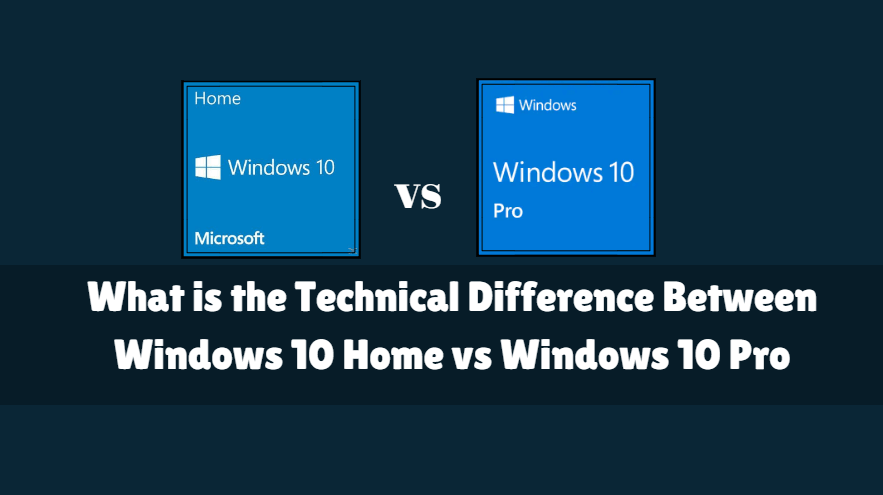
In Windows 10 Pro you get an option to stop updates, but this option doesn’t really exist in Windows 10 Home. Microsoft automatically forces patches and updates into the Windows 10 Home system. You can stop these windows updates for a few hours. Virtualization is a great advantage in Windows 10 Pro, you can install Hyper-V manually to use it.
Also Read – Best Windows 10 Themes Free Download.
Technical Difference Between Windows 10 Home vs Windows 10 Pro:
Windows 10 Home and Windows 10 Pro can do many things, but only a few features that are only supported by Windows 10 Pro. You can see the features of Windows 10 Pro and Windows 10 Home in the following list.
| Comparison | Windows 10 Home | Windows 10 Pro |
| Group Policy | No | Yes |
| BitLocker | No | Yes |
| Remote Desktop | No | Yes |
| Client Hyper-V | No | Yes |
| Enterprise Mode Internet Explorer | No | Yes |
| Domain Join | No | Yes |
| Azure Active Directory Domain Join | No | Yes |
| Shared PC configuration | No | Yes |
| Windows Update for Business | No | Yes |
| Dynamic Provisioning | No | Yes |
| Assigned Access | No | Yes |
| Take a Test | No | Yes |
| Enterprise State Roaming with Azure Active Directory | No | Yes |
| Xbox App | Yes | Yes |
| DirectX 12 graphics support | Yes | Yes |
| Device Encryption | Yes | Yes |
| Microsoft Edge | Yes | Yes |
| Tablet Mode | Yes | Yes |
| Cortana | Yes | Yes |
Also Read – What is the Technical Difference Between Windows 7 vs Windows 10.
That’s all, In this article, show you the Technical Difference Between Windows 10 Home vs Windows 10 Pro. I hope you enjoy this article. If you like this article, then just share it. If you have any questions about this article, please comment.