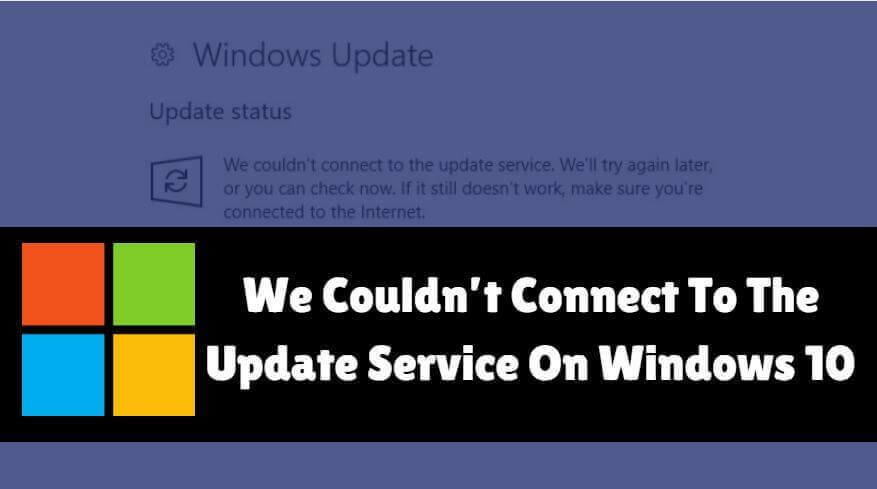You are trying to update Windows 10? but receive a message We couldn’t connect to the update service, We’ll try again later, or you can check now, If it doesn’t work, make sure you’re connected to the internet here are a few things you could try to fix this problem. Although this error mainly occurs when you do not have a working internet connection, many times, it may also happen due to no reason at all. If you again click on the “Retry” button, you will end up getting the same error on your screen. Okay, let’s try something to get it to resolve
Follow Steps To Fix ‘We Couldn’t Connect To The Update Service’ On Windows 10:
Troubleshoot Windows Update:
Now let’s first run the default Windows Update Troubleshooter in our system and check the problems. Go through the following paths and make a Windows Update Troubleshoot.
Windows Settings -> Update & Security -> Troubleshoot.
Once you click on Run the troubleshooter button, it will open a window, and you need to follow the on-screen instructions.

Troubleshoot Internet Connections:
After Windows Update Troubleshoot, now let’s do the Internet Connections Troubleshooter, first of all, make sure you have a valid internet connection. If you want Internet Connections down, try opening a webpage in the browser and see if the page loads. Go to the following paths and make an Internet connection troubleshooter
Windows Settings > Troubleshoot > Internet connection

Restart Windows Update Service:
Now let us restart the Windows Update Service, search for “Services” in the Windows Taskbar search box. Find the Windows Update service in the Services Manager and double-click it and open it. After opening the Windows Update Service, click on the stop and click Start.
Taskbar search box > Services > Services Manager > Windows Update Service

Check Hard Disk Space:
Windows will not update if the free-space placed on your system’s hard drive is limited so you can receive the ‘We couldn’t connect to the update service. Windows updates require at least 10 GB of space.
That’s all, In this article, we have explained We Couldn’t Connect To The Update Service On Windows 10. I hope you enjoy this article. If you like this article, then just share it. If you have any questions about this article, please comment.