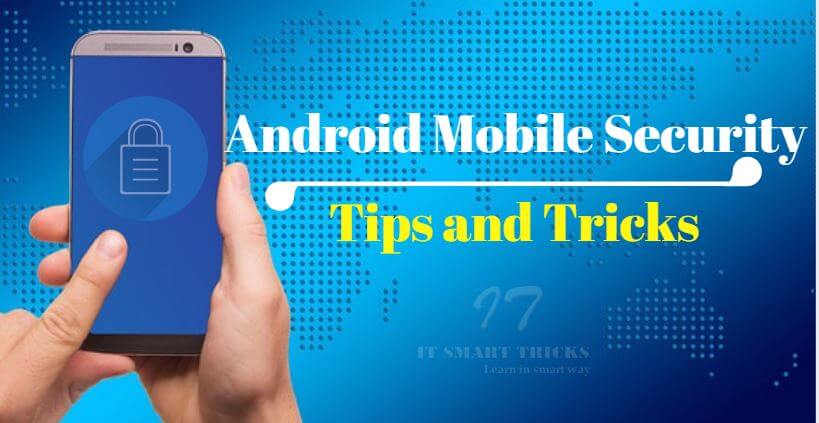Nowadays Android mobile has become part of human life, it can no longer live without him. So, you need to protect your mobile hackers or thieves. We do many things from mobile. For this purpose, mobile Net-banking uses social media. If your phone is not secure, then private information hackers can know. So in this article, you will see some useful Android Mobile Security Tips and Tricks.
Follow the below Article for Useful Android Mobile Security Tips and Tricks:
Mobile Screen Lock:
Possibly place a pin or pattern to lock your mobile screen. Also, lock your screen when using your mobile. Mobile Screen Lock-in ‘Android Mobile Security Tips’ All people implement this point because none of your homes should be mobile-opening.
Enable 2 Step Verification:
We all use Gmail for mobile and 2 step verification requires Gmail to enable this setting. If your 2-Step Verification option is enabled in your Gmail account, your lost account cannot be called because even if you have any information about your password, then no GMAIL login is possible without the mobile OTP. You learned ‘How To Secure Gmail Account from Hackers With 2 Step Verification‘ in the last article.
Also Read- How To Secure Gmail Account from Hackers With 2 Step Verification.
Update Android OS and Apps:
Android OS and Apps should always be optimized for your mobile to stay safe. The security of updated os and apps is high.
Use Mobile Security Antivirus:
Most people use the mobile Internet so that they are more likely to get a virus, as well as you can share files with Friends by mobile so that the virus can also occur. A good antivirus is needed in the mobile to protect from the virus. Some users now have a default antivirus, they do not need to place antivirus.
Also Read- Top Hidden Android Mobile Secret Codes Everyone Needs to Know
Mobile Cloud Data Backup:
You should always back up the data of your mobile so that you can get back up data if the mobile is lost. Mobile Cloud Data Backup does not require manual access, it automatically needs to be enabled online, for which you have to enable the default option like MI Cloud in MI mobile, dropbox and google drive.
Track Your Lost Mobile:
This is a very important point in Android Mobile Security Tips. If you lose your mobile, possibly the police will do a complaint but you can also track your mobile. For this, the GPS location option should be on your mobile. You are the first in the last article to track Lost Android Phone. In the previous article, you have got a detailed description of How To Track Lost Android Phone.
Also Read– How to Track Lost Android Phone and Erase Your Data.
Use the Safe Browser:
Nowadays we are searching for all the large numbers on the internet. Shopping deals with mobile phones through the debit-credit card, So it’s important that your browser’s security is good. Most likely, use the default Google Chrome browser when using the Internet on the mobile because it has good security features.
Avoid Public Free WiFi:
If you are using Free WiFi, it can be dangerous. Use free WiFi if not desirous or otherwise should not be used. Hackers aim to free WiFi users immediately.
Encrypt Mobile:
Now the device’s encrypting option is added to every android mobile phone, So your data help to stay safe. Go to Security Option in your setting to encrypt your mobile phone.

Don’ Use Unofficially Or Fake Apps:
Currently, many advertiser’s apps are available for this purpose, for example, if you install these apps, they will get the money. So do not install any Unofficially Apps for such a small amount. Data from your mobile may be hacked by such apps.
That’s all, In this article, we have explained Useful Android Mobile Security Tips and Tricks. I hope you enjoy this article. If you like this article, then just share it. If you have any questions about this article, please comment.