If you lose an Android phone or tablet or wear an OS clock, you can find, lock, or erase it. If you’ve added a Google Account to your device, Find My Device is turned on automatically.
Follow the below steps to Track Lost Android Phone and Erase Your Data:
In this article, we will learn How to Track Lost Android Phone and Erase Your Data.
1)Open Android Find Link:
Before losing your mobile phone, you must have ‘Location and Find My Device turned on’ on your mobile. Follow the process of opening the Android Find Link below.
https://myaccount.google.com/find-your-phone
2)Sign in to Start:
Click on ‘Sign in to Start’.
3)Sign in with Gmail:
Sign in with e-mail id which is the email ID that is configured on your mobile.
4)Select Your Phone:
After entering the e-mail ID, click on your mobile model will appear. Look at the brand and model of my mobile phone Xiaomi Redmi 3S.

5)Ring and Locate Your Phone:
Now you can ring your phone by click on the ring. If your cellular phone is nearby then you will find it right away.
Then you can track the location of the mobile phone by clicking on Locate.

6)Locate Your Phone:
Now you can see the location of the phone.

Also Read- How to Protect Facebook Account from Hackers-Security Tricks.
7)Lock your Phone:
You can lock your phone by clicking on Lock so that no one can use your phone. To lock your phone, enter the password and mobile number and click the lock button.

Also Read – How To Protect WhatsApp Account From Hackers
8)Sign Out On Your Phone:
Click Sign Out.

9)Erasing Your Device Data:
Delete the lost mobile data as it is not necessary to use, Click on ‘Yes Erase’ for this. This way you can format your mobile.

Also Read- How To Secure Gmail Account from Hackers With 2 Step Verification
That’s all, In this article, we have explained the How to Track Lost Android Phone and Erase Your Data. I hope you enjoy this article. If you like this article, then just share it. If you have any questions about this article, please comment.
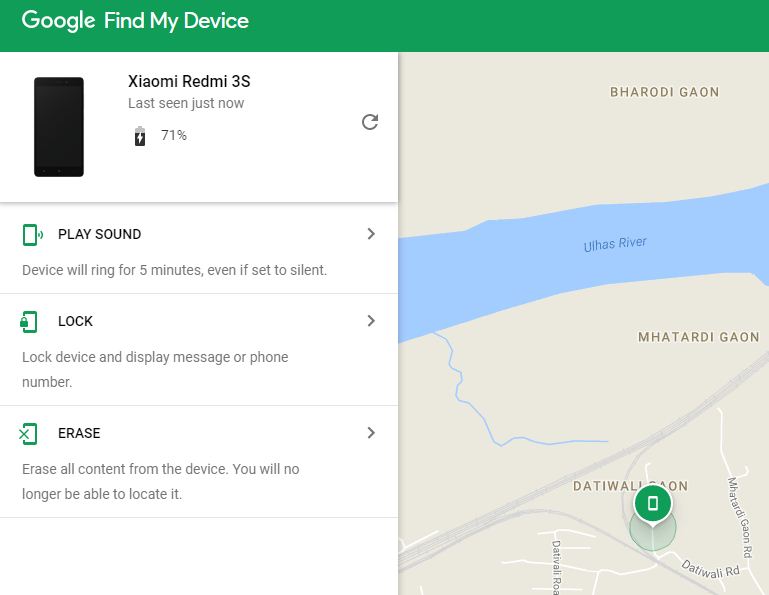
This is awesome!
I got this website from my pal who informed me about this web page and now this time
I am browsing this web page and reading very informative content here.