In this article, we will discuss ‘SysTools PowerPoint Recover Tool for Corrupt PowerPoint File’. Since various Powerpoint recovery tool available on Web and its difficult for MS Powerpoint user to select the utility. Here we review PPTX Recovery Tool by SysTools, we discuss how it works, specification and pre-requisites and other details. Microsoft Powerpoint Application used by millions of user all over the world and hundreds of user faces issues of corruption due to software and hardware issue and try manual methods to recover it but mostly failed to repair it. Since various issues faced by Powerpoint users such as PowerPoint found a problem with the content, PPT encountered a problem and need to close and PowerPoint found unreadable content in Flash, PowerPoint File. Besides, a PowerPoint file contains many objects apart from plain text or pictures and not easy to fix these files once they are corrupted. Now, in the upcoming section, we will introduce a reliable and trustworthy solution by which you can easily recover PPTX file in an absolute way, know as SysTools Powerpoint Recovery Tool. Before moving further, let us discuss the pre-requisites first.
Need to Know Some Pre-requisites Before Execution:
Before using all features of the PPTX PowerPoint Recovery Tool, please check the pre-requisite of the utility
Free Hard Disk Space For Installation: 10MB free disk space
Operating System Support: Windows 10 and All Below Versions
RAM Recommended: 1 GB
Utility Size: 25 MB
Software Version: 4.0
Microsoft Powerpoint File Support: Support MS Powerpoint 2007 & All Above Version PPTX File

Follow the below steps to Repair Corrupt PowerPoint File (PPTX) With PowerPoint Recover Tool:
- First, MS Powerpoint user needs to download the utility from the given link. Since this is a demo version of the software, Then the only difference between the demo version and the full version is the saving option available. Visit the link to download utility: PPTX Recovery Tool
- Since different presentation formats created by MS Powerpoint application, according to work, the software supports three types of PPTX file such as PowerPoint Presentation, PowerPoint Picture Presentation, and Strict Open XML Presentation.
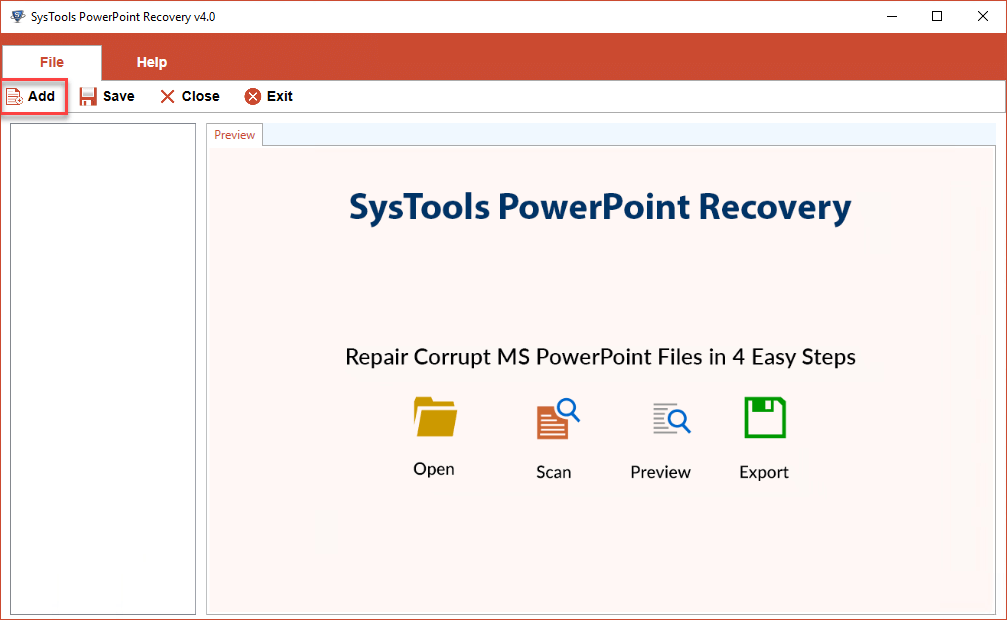
- Adding PowerPoint Presentation File: The software can include single or multiple PPTX files and for these different options are available. Now, the software offers three options to add PowerPoint files (.pptx). Some of them are listed below:
- a) Add File(s): This option allows to browse and repair single or multiple .pptx files of MS PowerPoint
- b) Add Folder: It enables the user to browse and repair folder that contains PPTX file in bulk.

- c) Search File(s) within System: Permits a user to automatically search within the drives( like C: D:/ ) from the user system and repair in batch. After adding the PPTX file, there is a need to choose the desired presentation file from the system location that you want to repair.
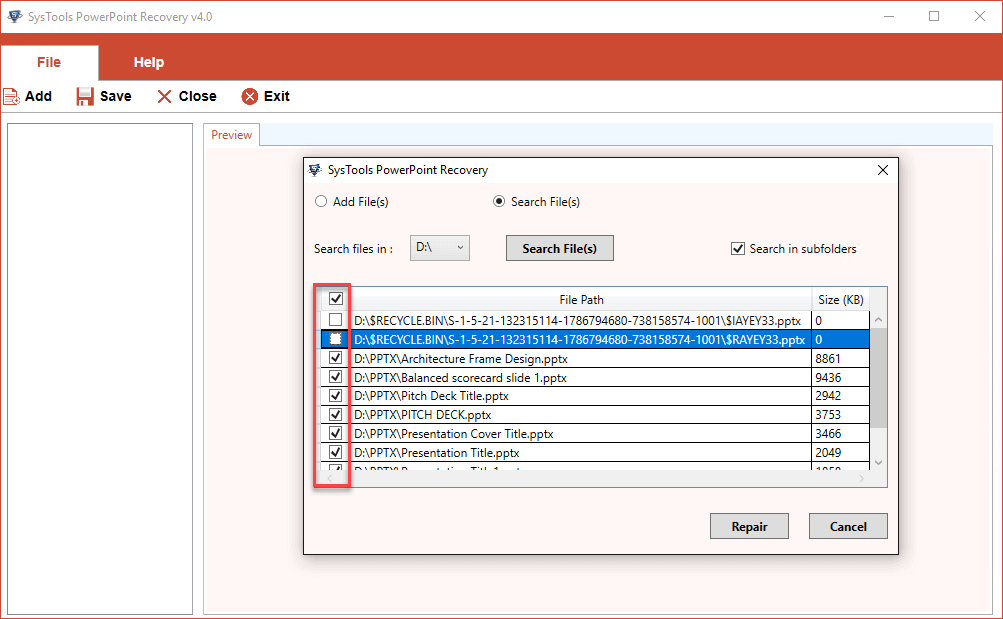
Note: If MS user doesn’t know the location path of corrupt Powerpoint file then you can go for the “Search in sub-folder” checkbox. So that you can easily search .pptx file within sub-folders of a drive.
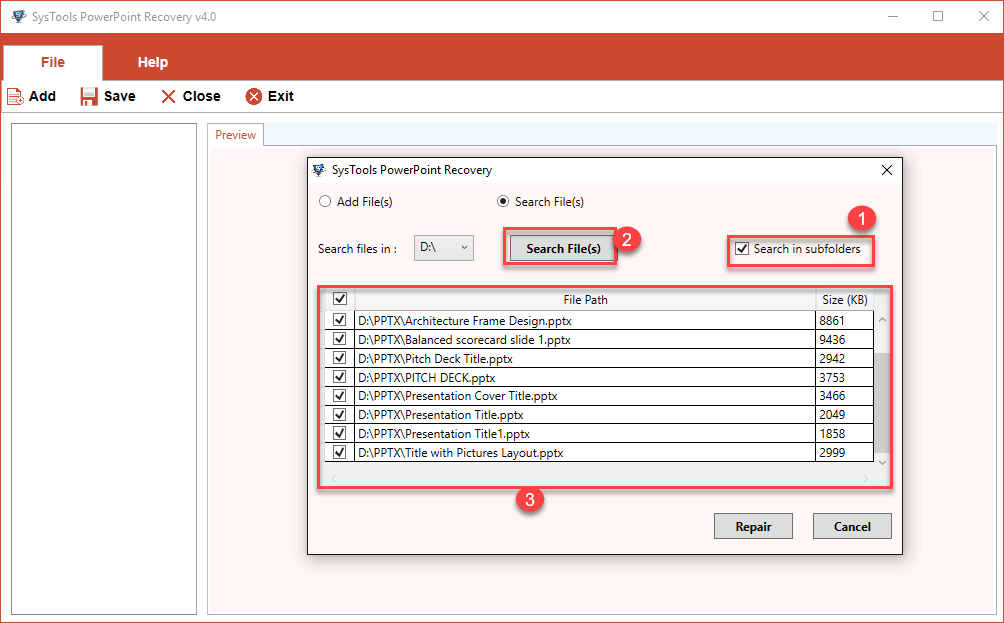
Repair Powerpoint File Automatically: Now no need to use manual methods to fix corruption in Powerpoint file, Just click on Repair option and software repair file automatically and fix inaccessible, unreadable and all format, layout issues. Software display lives progress of the repair process, you can also stop this process any time.

Preview Recovered Powerpoint Details: After repairing the Powerpoint file, the software allows to preview the complete list of recovered PPTX file. Now, you can easily view PowerPoint files in the original format.
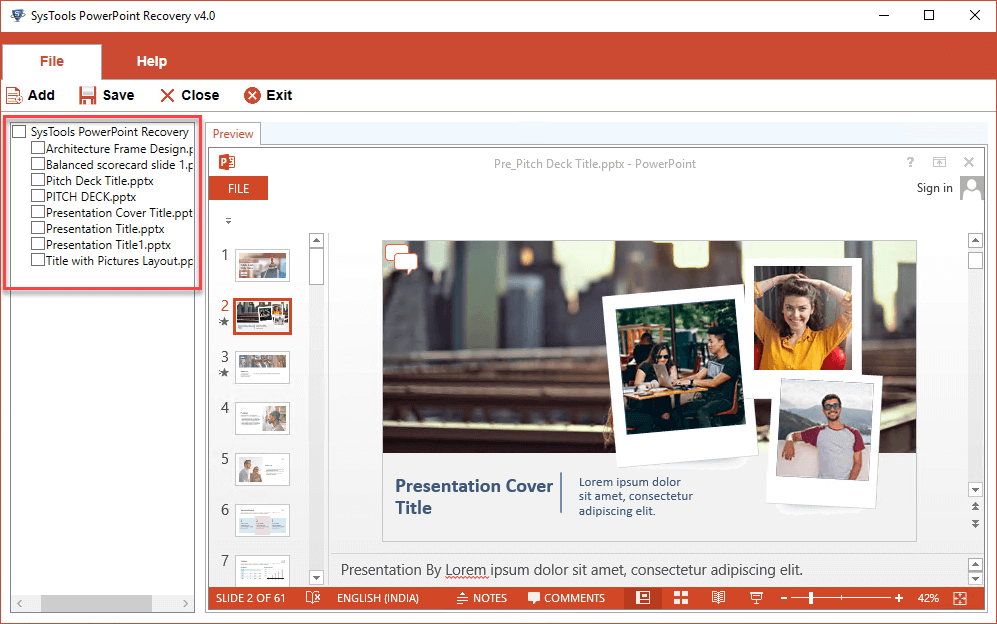
Check Animation Details: Check animation and transition details of Powerpoint file within the software. For that Microsoft, Powerpoint should be installed within the system.
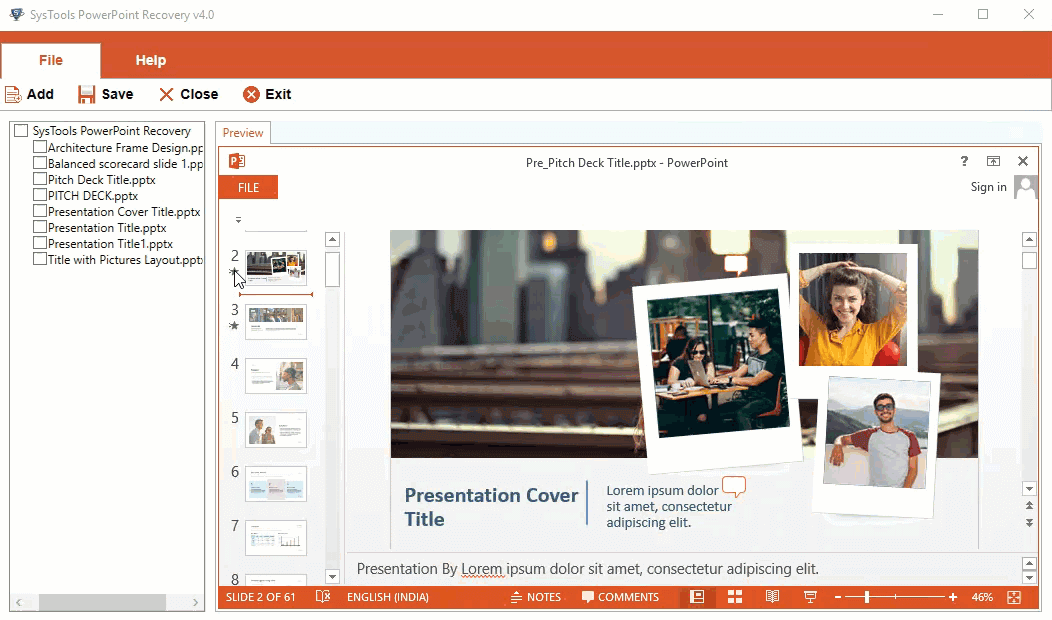
Save Recovered Powerpoint File Details: At last, save the desired Powerpoint using the software within the desired location according to need and worked. After performing the above steps, the software will display a prompt message “Files Saved Successfully”.

Also Read- Review: Best Photo Recovery Software 2018-19
Pros & Cons of Powerpoint Recover Tool
Price: 49 $
Prons:
- Repair Corrupt, Damaged Powerpoint File
- User-Friendly and Easy to User Interface
- Add Single & Multiple Powerpoint File in Bulk
- Recover Charts, Images, Animation, Slides Details and Meta Format
- Supports Windows 10, Win 8, Win 7 & Below Versions
Cons:
- MS Powerpoint needs to preview details within software but can repair without it perfectly.
- Not available for Mac Os.
It becomes very difficult for users to deal with corrupt PPTX file which affects the continuity of workflow. In such cases, there are chances that users may face the data loss issue. Therefore, in the above section, we have suggested a trouble-free solution named as PPTX Recovery tool. It is one of the best solutions that make the recovery process easy. Moreover, users can easily recover corrupt or damaged PowerPoint files without losing any data. But make sure before executing the recovery process, first you need to know all the prerequisites that we have mentioned above. That’s all, In this article, we have explained Software Review – SysTools PowerPoint Recover Tool for Corrupt PowerPoint File. I hope you enjoy this article. If you like this article, then just share it. If you have any questions about this article, please comment.
