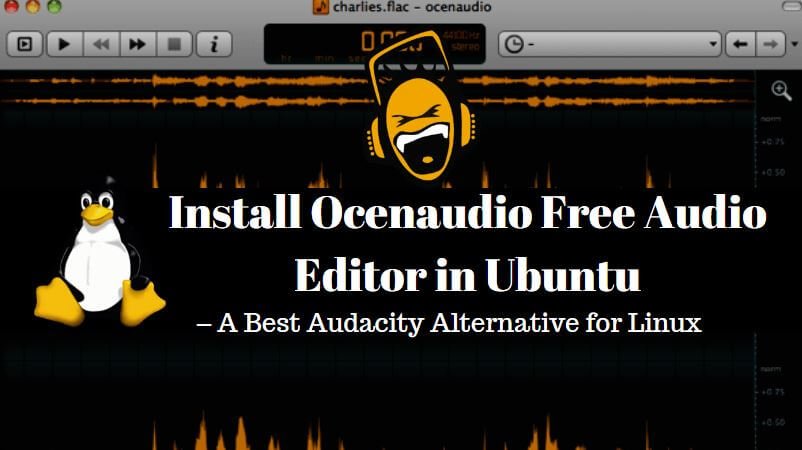In this article, we are going to learn How to install Ocenaudio free audio editor in Ubuntu. ocenaudio is an open-source free audio editor application and a nice audacity alternative. We can’t compare this application with audacity as audacity comes with more advanced features but ocenaudio can be used for basic audio auditing tasks. The best part of this application is it’s completely lightweight, consumes less memory, and a nice user-friendly application. ocenaudio was developed by ocenaudio Team and released under the GNU GPL license.
Now let’s have a look at features of Ocenaudio free audio editor (audacity alternative) application :
- It’s a cross-platform application available for major operating system’s i.e. Linux, Microsoft Windows, macOS.
- Can edit multiple audio files at a time without impacting the application performance.
- Ocenaudio free audio editor can work on background Hence it’s allowed to do your other work.
- You can use this application to edit large-sized audio files.
For more information and features of Ocenaudio Audacity alternative app you can visit the official website.
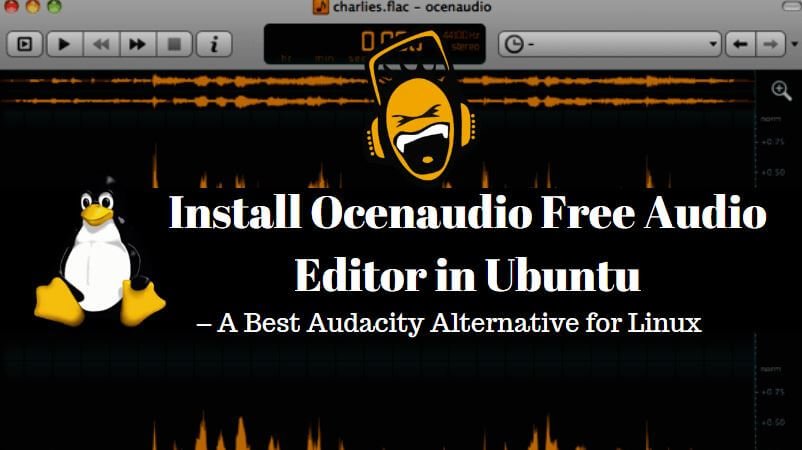
Follow the below steps to install Ocenaudio free audio editor in Ubuntu – A Best Audacity Alternative for Linux:
Before starting the installation of Ocenaudio free audio editor application let’s update the packages & repositories of Ubuntu using the below command.
itsmarttricks@ubuntu:~$ sudo apt-get update # Update the Packages & Repositories Hit:1 http://ppa.launchpad.net/team-xbmc/ppa/ubuntu xenial InRelease Hit:2 http://security.ubuntu.com/ubuntu xenial-security InRelease Hit:3 http://us.archive.ubuntu.com/ubuntu xenial InRelease Get:4 http://us.archive.ubuntu.com/ubuntu xenial-updates InRelease [102 kB] Get:5 http://us.archive.ubuntu.com/ubuntu xenial-backports InRelease [102 kB] Fetched 204 kB in 2s (75.6 kB/s) Reading package lists... Done
After updating the packages & repositories of Ubuntu now we have to download the Ocenaudio audacity alternative package from the official website. So to download the same use the below command.
itsmarttricks@ubuntu:~$ wget http://www.ocenaudio.com/downloads/index.php/ocenaudio_debian64.deb # Download the Package --2018-01-04 08:13:53-- http://www.ocenaudio.com/downloads/index.php/ocenaudio_debian64.deb Resolving www.ocenaudio.com (www.ocenaudio.com)... 107.170.112.160, 46.101.149.147, 2a03:b0c0:3:d0::86:9001 Connecting to www.ocenaudio.com (www.ocenaudio.com)|107.170.112.160|:80... connected. HTTP request sent, awaiting response... 200 OK Length: 11549332 (11M) [application/octet-stream] Saving to: ‘ocenaudio_debian64.deb’ ocenaudio_debian64.deb 100%[=====================================================================================>] 11.01M 608KB/s in 20s 2018-01-04 08:14:14 (561 KB/s) - ‘ocenaudio_debian64.deb’ saved [11549332/11549332]
As you can see below I have already downloaded the ocenaudio free audio editor .deb package. Refer the output below.
itsmarttricks@ubuntu:~$ ls -l ocenaudio_debian64.deb # Downloaded Package -rw-rw-r-- 1 itsmarttricks itsmarttricks 11549332 Dec 21 09:00 ocenaudio_debian64.deb
Also Read – How To Install Audacity Digital Audio Editor In Ubuntu
Now we are ready to install the Ocenaudio audacity alternative package. So let’s go ahead and install the same using the below command.
itsmarttricks@ubuntu:~$ sudo dpkg -i ocenaudio_debian64.deb # Install the Ocenaudio Package Selecting previously unselected package ocenaudio. (Reading database ... 175395 files and directories currently installed.) Preparing to unpack ocenaudio_debian64.deb ... Unpacking ocenaudio (3.3.10-1) ... dpkg: dependency problems prevent configuration of ocenaudio: ocenaudio depends on libqt5concurrent5 (>= 5.3.2); however: Package libqt5concurrent5 is not installed. dpkg: error processing package ocenaudio (--install): dependency problems - leaving unconfigured Processing triggers for hicolor-icon-theme (0.15-0ubuntu1) ... Processing triggers for gnome-menus (3.13.3-6ubuntu3.1) ... Processing triggers for desktop-file-utils (0.22-1ubuntu5) ... Processing triggers for bamfdaemon (0.5.3~bzr0+16.04.20160824-0ubuntu1) ... Rebuilding /usr/share/applications/bamf-2.index... Processing triggers for mime-support (3.59ubuntu1) ... Processing triggers for shared-mime-info (1.5-2ubuntu0.1) ... Errors were encountered while processing: ocenaudio
As you can see above Ocenaudio is asking for some dependencies to complete the installation. So to install all required dependencies use the below command.
itsmarttricks@ubuntu:~$ sudo apt-get install -f # Install Dependencies Reading package lists... Done Building dependency tree Reading state information... Done Correcting dependencies... Done The following packages were automatically installed and are no longer required: javascript-common kodi-bin libcec4 libcrossguid1 libjs-jquery libmicrohttpd10 libmysqlclient20 libnfs8 libp8-platform2 libpcrecpp0v5 libshairplay0 libtinyxml2.6.2v5 libva-drm1 libva-x11-1 mysql-common python-bluez python-imaging python-pil python-simplejson Use 'sudo apt autoremove' to remove them. The following additional packages will be installed: libqt5concurrent5 The following NEW packages will be installed: libqt5concurrent5 0 upgraded, 1 newly installed, 0 to remove and 400 not upgraded. 1 not fully installed or removed. Need to get 24.3 kB of archives. After this operation, 132 kB of additional disk space will be used. Do you want to continue? [Y/n] y ---> Enter 'y' to continue the installation
As you can see above we have successfully installed the ocenaudio free audio editor package with all required dependencies. To confirm the same refer to the below command.
itsmarttricks@ubuntu:~$ sudo dpkg -l ocenaudio # Confirm the installed Package Desired=Unknown/Install/Remove/Purge/Hold | Status=Not/Inst/Conf-files/Unpacked/halF-conf/Half-inst/trig-aWait/Trig-pend |/ Err?=(none)/Reinst-required (Status,Err: uppercase=bad) ||/ Name Version Architecture Description +++-====================================-=======================-=======================-============================================================================= ii ocenaudio 3.3.10-1 amd64 Ocenaudio is a fast, cross-platform audio editor.
Now to open the application just type the command ocenaudio on the shell prompt. Refer to the command below.
itsmarttricks@ubuntu:~$ ocenaudio # Open the audacity alternative application
You can also open the Ocenaudio audacity alternative application graphically using the Search your computer box.
Also Read – How to install Kwave Sound Editor App in Ubuntu
How To Uninstall Ocenaudio Free Audio Editor Application in Ubuntu?
For any reason, if you don’t like Ocenaudio Free Audio Editor Application and want to uninstall the application from your system using the following command.
itsmarttricks@ubuntu:~$ sudo dpkg -r ocenaudio # Uninstall the ocenaudio free audio editor App (Reading database ... 175435 files and directories currently installed.) Removing ocenaudio (3.3.10-1) ... /var/lib/dpkg/info/ocenaudio.postrm: 4: [: missing ] Processing triggers for shared-mime-info (1.5-2ubuntu0.1) ... Processing triggers for gnome-menus (3.13.3-6ubuntu3.1) ... Processing triggers for desktop-file-utils (0.22-1ubuntu5) ... Processing triggers for bamfdaemon (0.5.3~bzr0+16.04.20160824-0ubuntu1) ... Rebuilding /usr/share/applications/bamf-2.index... Processing triggers for mime-support (3.59ubuntu1) ... Processing triggers for hicolor-icon-theme (0.15-0ubuntu1) ...
That’s all, In this article, we have explained How to Install Ocenaudio Free Audio Editor in Ubuntu – A Best Audacity Alternative for Linux. I hope you enjoy this article. If you like this article, then just share it. If you have any questions about this article, please comment