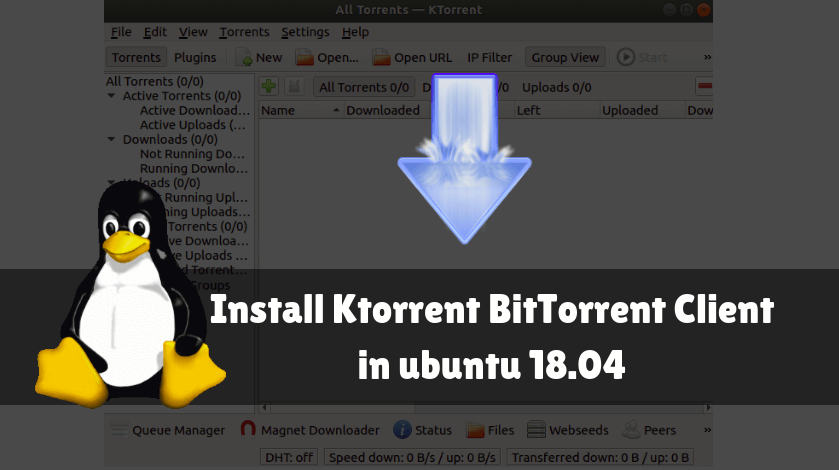In this article, we are going to learn ‘How to install Ktorrent BitTorrent Client in Ubuntu 18.04’. Ktorrent is The open source torrent client application provided by the desktop environment (KDE) is used to download files from the Internet on Torrent Servers/Websites. This application was initially developed by Evan Wesick and Jauris Guisen using the C++ programming language and published under the GNU Public License. The Ketterfront Torrent client is available only for Linux and Unix related operating systems. Ktorrent is a nice lightweight app with many features listed below:
- You can use Ktorrent’s best edge client application on a proxy-based Internet environment.
- When a torrent is already being downloaded, it can put the postponed queue.
- You can block additional IP addresses by installing additional plugins if you want.
- Ktorrent supports the best edge client RSS feed.
- Ktorrent supports μTP.
- You can download the IP address using both IPv4 and IPv6.
- You can control the download speed.
- You can schedule downloads for any Torrent files.
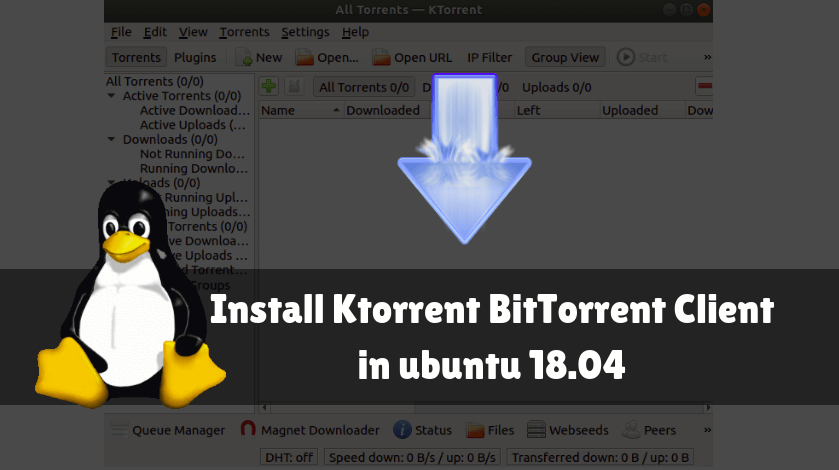
Follow the below steps to install Ktorrent BitTorrent Client in ubuntu 18.04:
Before start the installation let’s update the packages and repositories of Ubuntu 18.04 using below command.
mangesh@itsmarttricks:~$ sudo apt-get update [sudo] password for mangesh: Ign:1 http://dl.google.com/linux/chrome/deb stable InRelease Get:2 http://security.ubuntu.com/ubuntu bionic-security InRelease [88.7 kB] Hit:3 http://ppa.launchpad.net/git-core/ppa/ubuntu bionic InRelease Hit:4 http://in.archive.ubuntu.com/ubuntu bionic InRelease Hit:5 http://dl.google.com/linux/chrome/deb stable Release Ign:6 http://ppa.launchpad.net/i-nex-development-team/daily/ubuntu bionic InRelease Get:7 http://in.archive.ubuntu.com/ubuntu bionic-updates InRelease [88.7 kB] Ign:9 http://ppa.launchpad.net/jd-team/jdownloader/ubuntu bionic InRelease Get:10 http://in.archive.ubuntu.com/ubuntu bionic-backports InRelease [74.6 kB]
Now let’s go ahead and install Ktorrent BitTorrent Client package using below command.
mangesh@itsmarttricks:~$ sudo apt-get install ktorrent Reading package lists... Done Building dependency tree Reading state information... Done libqt5quickwidgets5 libqt5test5 Suggested packages: krosspython The following NEW packages will be installed: kross ktorrent ktorrent-data libkf5bookmarks-data libkf5bookmarks5 libkf5dnssd-data libkf5dnssd5 libkf5kcmutils-data libkf5kcmutils5 libkf5kiofilewidgets5 libkf5krosscore5 libkf5krossui5 libkf5parts-data libkf5parts-plugins libkf5parts5 libkf5plotting5 libkf5syndication5 libkf5webkit5 libktorrent-l10n libktorrent6 libqca-qt5-2 libqca-qt5-2-plugins libqt5quickwidgets5 libqt5test5 0 upgraded, 24 newly installed, 0 to remove and 0 not upgraded. Need to get 5,183 kB of archives. After this operation, 25.5 MB of additional disk space will be used. Do you want to continue? [Y/n] y Get:1 http://in.archive.ubuntu.com/ubuntu bionic/universe amd64 libkf5krosscore5 amd64 5.44.0-0ubuntu1 [49.6 kB] Get:2 http://in.archive.ubuntu.com/ubuntu bionic/universe amd64 libkf5parts-data all 5.44.0-0ubuntu1 [85.3 kB] Get:3 http://in.archive.ubuntu.com/ubuntu bionic/universe amd64 libkf5parts5 amd64 5.44.0-0ubuntu1 [112 kB] Get:4 http://in.archive.ubuntu.com/ubuntu bionic/universe amd64 libkf5krossui5 amd64 5.44.0-0ubuntu1 [40.1 kB] Get:5 http://in.archive.ubuntu.com/ubuntu bionic/universe amd64 libkf5bookmarks-data all 5.44.0-0ubuntu1 [44.0 kB] Get:6 http://in.archive.ubuntu.com/ubuntu bionic/universe amd64 libkf5bookmarks5 amd64 5.44.0-0ubuntu1 [85.7 kB] Get:7 http://in.archive.ubuntu.com/ubuntu bionic/universe amd64 libkf5kiofilewidgets5 amd64 5.44.0-0ubuntu1 [250 kB] Get:8 http://in.archive.ubuntu.com/ubuntu bionic/universe amd64 kross amd64 5.44.0-0ubuntu1 [283 kB] Get:9 http://in.archive.ubuntu.com/ubuntu bionic/universe amd64 libkf5dnssd-data all 5.44.0-0ubuntu1 [8,536 B] Get:10 http://in.archive.ubuntu.com/ubuntu bionic/universe amd64 libkf5dnssd5 amd64 5.44.0-0ubuntu1 [55.9 kB]
As you can see on the output above we have successfully installed the Ktorrent BitTorrent Client package. To confirm the same you can use the below command.
mangesh@itsmarttricks:~$ sudo dpkg -l ktorrent Desired=Unknown/Install/Remove/Purge/Hold | Status=Not/Inst/Conf-files/Unpacked/halF-conf/Half-inst/trig-aWait/Trig-pend |/ Err?=(none)/Reinst-required (Status,Err: uppercase=bad) ||/ Name Version Architecture Description +++-==============-============-============-================================= ii ktorrent 5.1.0-2 amd64 BitTorrent client based on the KD
Now to open the application just type the command ktorrent on the shell prompt. Refer to the command below.
mangesh@itsmarttricks:~$ ktorrent
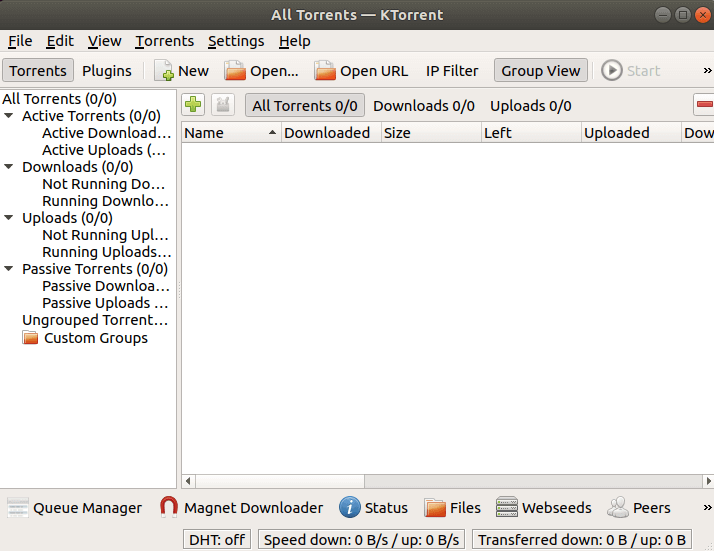
You can also open the Ktorrent BitTorrent Client application using Search your computer box. Refer to the snapshot below.
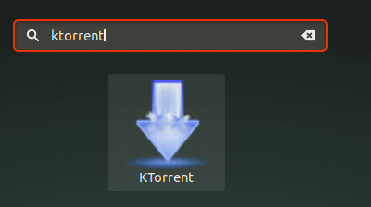
Also Read – How To Install Deluge BitTorrent Client In Ubuntu 18.04
How To Uninstall Ktorrent BitTorrent Client Application in Ubuntu 18.04?
For any reasons, if you don’t like Ktorrent BitTorrent Client Application and want to uninstall the application from your system using the following commands.
mangesh@itsmarttricks:~$ sudo dpkg -r ktorrent [sudo] password for mangesh: (Reading database ... 166290 files and directories currently installed.) Removing ktorrent (5.1.0-2) ... Processing triggers for libc-bin (2.27-3ubuntu1) ... Processing triggers for man-db (2.8.3-2ubuntu0.1) ... Processing triggers for gnome-menus (3.13.3-11ubuntu1.1) ... Processing triggers for desktop-file-utils (0.23-1ubuntu3.18.04.2) ... Processing triggers for mime-support (3.60ubuntu1) ...
That’s all, In this article, we have explained How to install Ktorrent BitTorrent Client in Ubuntu 18.04. I hope you enjoy this article. If you like this article, then just share it. If you have any questions about this article, please comment