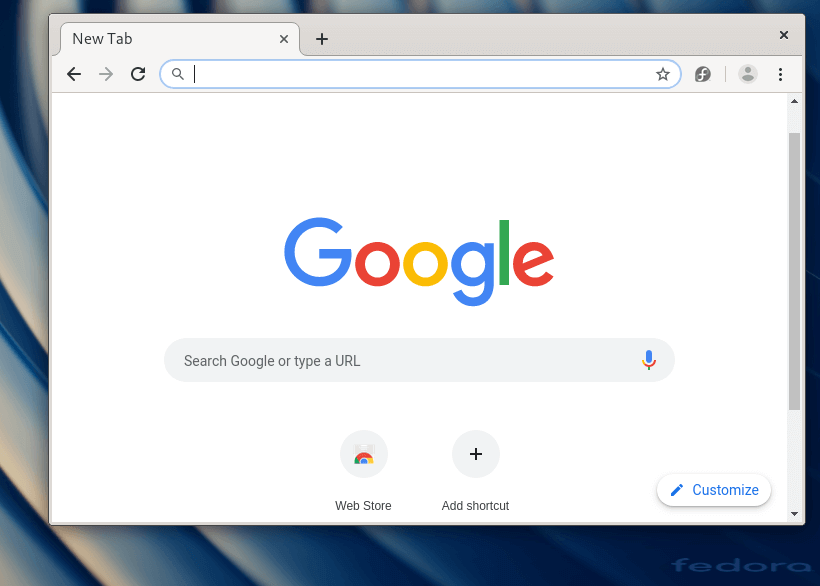In this article, we are going to learn How to Install Google Chrome On Fedora – The Fast and Secure Web Browser For Linux. Google Chrome is a cross-platform web browser developed by Google. Microsoft was first released for Windows 2008 and later it was ported to Linux, macOS, iOS, and Android. The browser is also the core component of Chrome OS, where it works as a platform for web apps.
Follow the below Steps to Install Google Chrome On Fedora:
Before installing Google Chrome, we will update packages and Repositories in Fedora 30. Use the following DNF command to update packages and Repositories.
[mangesh@localhost ~]$ sudo dnf install fedora-workstation-repositories [sudo] password for mangesh: Last metadata expiration check: 0:37:47 ago on Mon 08 Jul 2019 09:37:15 PM IST. Dependencies resolved. ================================================================================ Package Arch Version Repository Size ================================================================================ Installing: fedora-workstation-repositories noarch 29-2.fc30 fedora 9.1 k Installing dependencies: distribution-gpg-keys noarch 1.31-1.fc30 updates 201 k Transaction Summary ================================================================================ Install 2 Packages Total download size: 210 k Installed size: 265 k Is this ok [y/N]: y Downloading Packages: (1/2): fedora-workstation-repositories-29-2.fc3 14 kB/s | 9.1 kB 00:00 (2/2): distribution-gpg-keys-1.31-1.fc30.noarch 172 kB/s | 201 kB 00:01 -------------------------------------------------------------------------------- Total 51 kB/s | 210 kB 00:04 Running transaction check Transaction check succeeded. Running transaction test Transaction test succeeded. Running transaction Preparing : 1/1 Installing : distribution-gpg-keys-1.31-1.fc30.noarch 1/2 Installing : fedora-workstation-repositories-29-2.fc30.noarch 2/2 Verifying : distribution-gpg-keys-1.31-1.fc30.noarch 1/2 Verifying : fedora-workstation-repositories-29-2.fc30.noarch 2/2 Installed: fedora-workstation-repositories-29-2.fc30.noarch distribution-gpg-keys-1.31-1.fc30.noarch Complete!
After updating packages and repositories, we need to enable them google-chrome repository with the following command.
[mangesh@localhost ~]$ sudo dnf config-manager --set-enabled google-chrome
Also Read – DNF Commands for RPM Package Management in Fedora Linux
Now we are ready to install the Google Chrome application. So let’s go ahead and install the same using the below dnf command.
[mangesh@localhost ~]$ sudo dnf install google-chrome-stable Adobe Systems Incorporated 2.6 kB/s | 2.9 kB 00:01 Fedora Modular 30 - x86_64 3.6 kB/s | 6.9 kB 00:01 Fedora Modular 30 - x86_64 - Updates 4.1 kB/s | 6.6 kB 00:01 RPM Fusion for Fedora 30 - Nonfree 12 kB/s | 15 kB 00:01 Dependencies resolved. ================================================================================ Package Arch Version Repository Size ================================================================================ Installing: google-chrome-stable x86_64 75.0.3770.100-1 google-chrome 56 M Installing dependencies: ed x86_64 1.14.2-6.fc30 fedora 73 k esmtp x86_64 1.2-13.fc30 fedora 52 k gc x86_64 7.6.4-5.fc30 fedora 93 k util-linux-user x86_64 2.33.2-1.fc30 fedora 29 k Transaction Summary ================================================================================ Install 24 Packages Total download size: 65 M Installed size: 251 M Is this ok [y/N]: y Downloading Packages: (1/24): gc-7.6.4-5.fc30.x86_64.rpm 116 kB/s | 93 kB 00:00 (2/24): esmtp-1.2-13.fc30.x86_64.rpm 54 kB/s | 52 kB 00:00 (24/24): google-chrome-stable-75.0.3770.100-1.x 1.2 MB/s | 56 MB 00:46 -------------------------------------------------------------------------------- Total 1.1 MB/s | 65 MB 01:01 warning: /var/cache/dnf/google-chrome-eb0d6f10ccbdafba/packages/google-chrome-stable-75.0.3770.100-1.x86_64.rpm: Header V4 DSA/SHA1 Signature, key ID 7fac5991: NOKEY google-chrome 18 kB/s | 7.8 kB 00:00 Importing GPG key 0x7FAC5991: Userid : "Google, Inc. Linux Package Signing Key <linux-packages-keymaster@google.com>" Fingerprint: 4CCA 1EAF 950C EE4A B839 76DC A040 830F 7FAC 5991 From : https://dl.google.com/linux/linux_signing_key.pub Is this ok [y/N]: y Key imported successfully Importing GPG key 0xD38B4796: Userid : "Google Inc. (Linux Packages Signing Authority) <linux-packages-keymaster@google.com>" Fingerprint: EB4C 1BFD 4F04 2F6D DDCC EC91 7721 F63B D38B 4796 From : https://dl.google.com/linux/linux_signing_key.pub Is this ok [y/N]: y Key imported successfully Running transaction check Transaction check succeeded. Installing : google-chrome-stable-75.0.3770.100-1.x86_64 24/24 Verifying : google-chrome-stable-75.0.3770.100-1.x86_64 24/24 Installed: google-chrome-stable-75.0.3770.100-1.x86_64 ed-1.14.2-6.fc30.x86_64 esmtp-1.2-13.fc30.x86_64 gc-7.6.4-5.fc30.x86_64 guile22-2.2.4-3.fc30.x86_64 info-6.6-1.fc30.x86_64 libXScrnSaver-1.2.3-3.fc30.x86_64 Complete!
As you can see above, we have successfully installed the Google Chrome application. Now to open the Google Chrome application just type the command google-chrome on the shell prompt. Refer to the command below.
[mangesh@localhost ~]$ google-chrome

You can also open Google Chrome graphically using the Search your computer box. Refer to the snapshot below.

Also Read – How To Install Google Chrome In Ubuntu 18.04 – The Fast and Secure Web Browser For Linux
How To Uninstall Google Chrome Application in Fedora?
For any reason, if you don’t like Google Chrome Application and want to uninstall the application from your system using the following commands.
[mangesh@localhost ~]$ sudo yum -y erase google-chrome [sudo] password for mangesh: Dependencies resolved. ================================================================================ Package Arch Version Repository Size ================================================================================ Removing: google-chrome-stable x86_64 75.0.3770.100-1 @google-chrome 199 M Removing unused dependencies: ed x86_64 1.14.2-6.fc30 @fedora 146 k esmtp x86_64 1.2-13.fc30 @fedora 112 k redhat-lsb-submod-security x86_64 4.1-47.fc30 @fedora 0 spax x86_64 1.5.3-16.fc30 @fedora 589 k util-linux-user x86_64 2.33.2-1.fc30 @fedora 85 k Transaction Summary ================================================================================ Remove 24 Packages Freed space: 251 M Running transaction check Transaction check succeeded. Running transaction test Transaction test succeeded. Running transaction Preparing : 1/1 Running scriptlet: google-chrome-stable-75.0.3770.100-1.x86_64 1/24 Erasing : google-chrome-stable-75.0.3770.100-1.x86_64 1/24 Verifying : util-linux-user-2.33.2-1.fc30.x86_64 24/24 Removed: google-chrome-stable-75.0.3770.100-1.x86_64 ed-1.14.2-6.fc30.x86_64 esmtp-1.2-13.fc30.x86_64 Complete!
That’s all, In this article, we have explained How to Install Google Chrome On Fedora. I hope you enjoy this article. If you like this article, then just share it. If you have any questions about this article, please comment