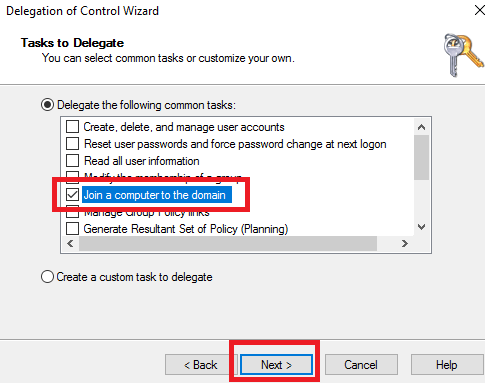In this article, we are going to learn How To Configure Delegation Permissions to Join a Computer to an Active Directory Domain. When functioning as an IT administrator and assigning security access to users, consistently follow the “Guideline of least privilege.” This term implies that you should just give users the base measure of access needed for a particular undertaking. The most straightforward approach to add PCs to a domain is by utilizing a domain administrator account, however, that adds some undeniable security concerns.
To allow a user to add PC join a PC to an Active Directory domain, the user requires the privilege:
join PC to the AD domain.
It requires the accompanying permissions in Active Directory to join a PC to the domain:
- Create computer objects
- Delete computer objects
Follow the below steps to Configure Delegation Permissions to Join a Computer to an Active Directory Domain:
Delegating domain join access is quite a simple task to do in Windows Server using the Delegation of Control.
- Open Active Directory Users & Computers.
- Right-click the desired domain and select Delegate Control.

- Press Next on the first screen.
- Press Add.
- Find the desired AD user or group.

- Press OK and then press Next.
- Select Join a computer to a domain.

- Press Next and then Finish
That’s all, In this article, we have explained How To Configure Delegation Permissions to Join a Computer to an Active Directory Domain. I hope you enjoy this article. If you like this article, then just share it and then do subscribe to email alerts for Linux, Windows, macOS, Android, Internet, Firewall and Security, CCTV tutorials. If you have any questions or doubts about this article, please comment.