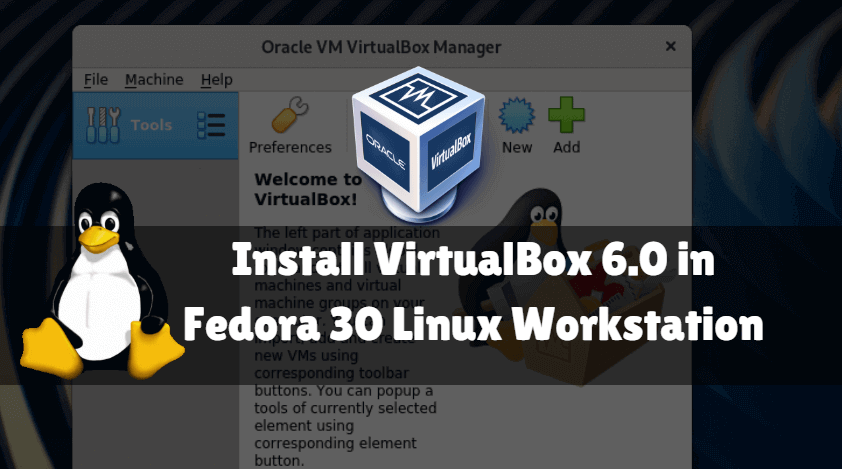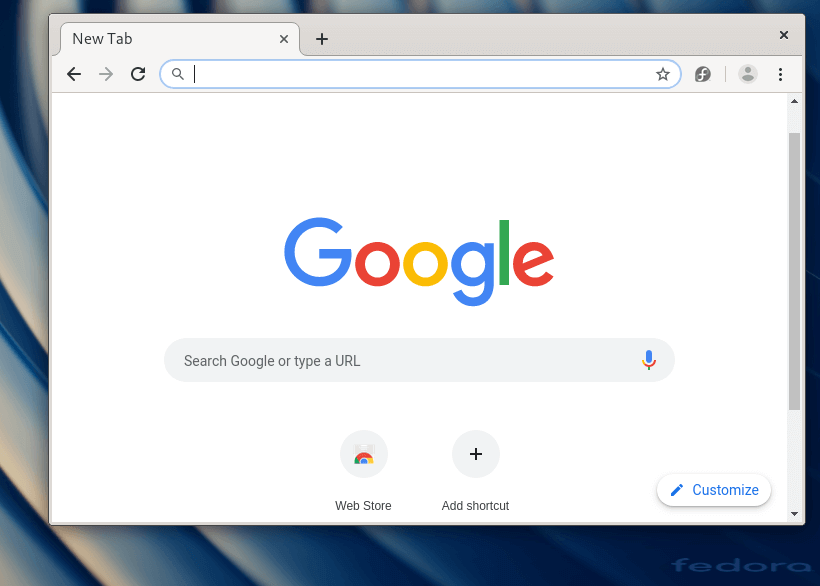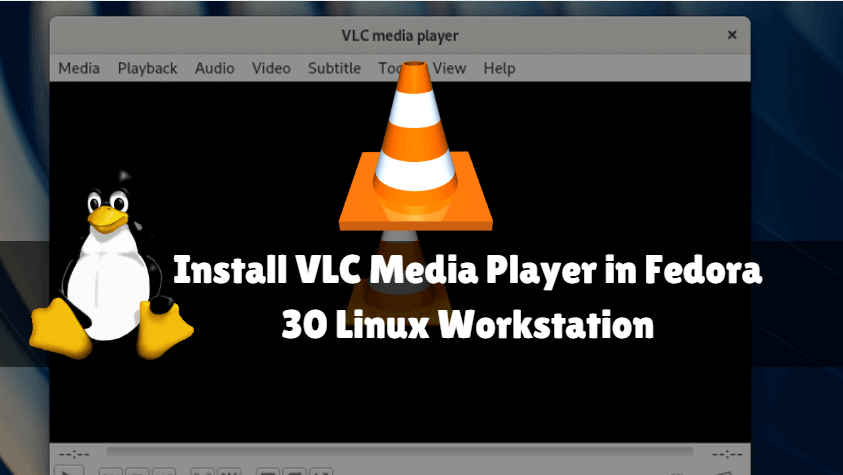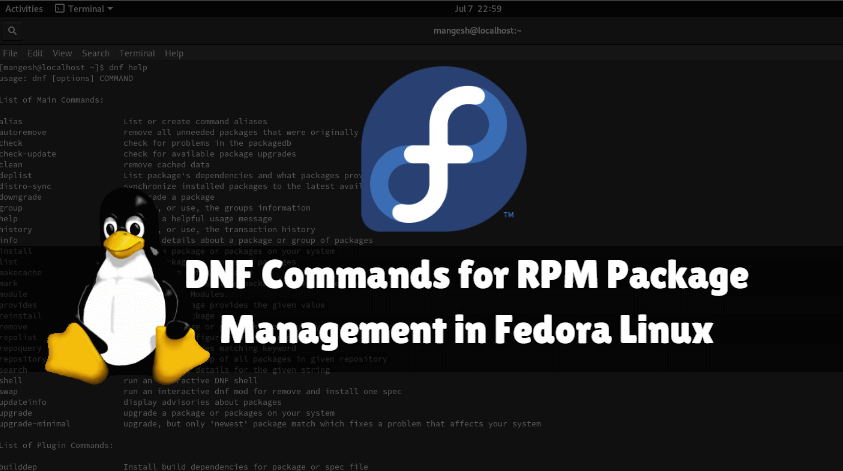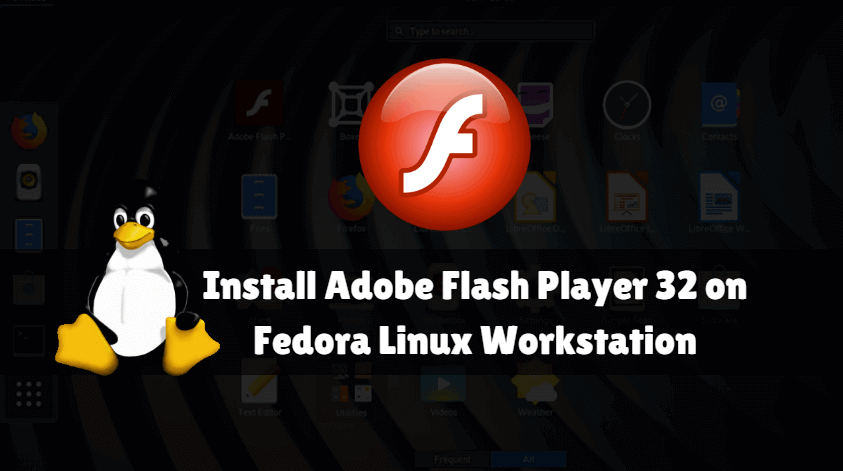How to Install VirtualBox 6.0 in Fedora 30 Linux Workstation
In this article, we are going to learn How to Install VirtualBox 6.0 in Fedora 30 Linux Workstation. Oracle VM Virtualbox is a free and open-source hosted hypervisor for x86 virtualization developed by Oracle Corporation. Created by Innotek GmbH, Sun Microsystem bought it in 2008, which was then purchased by Oracle in 2010. Virtualbox can …