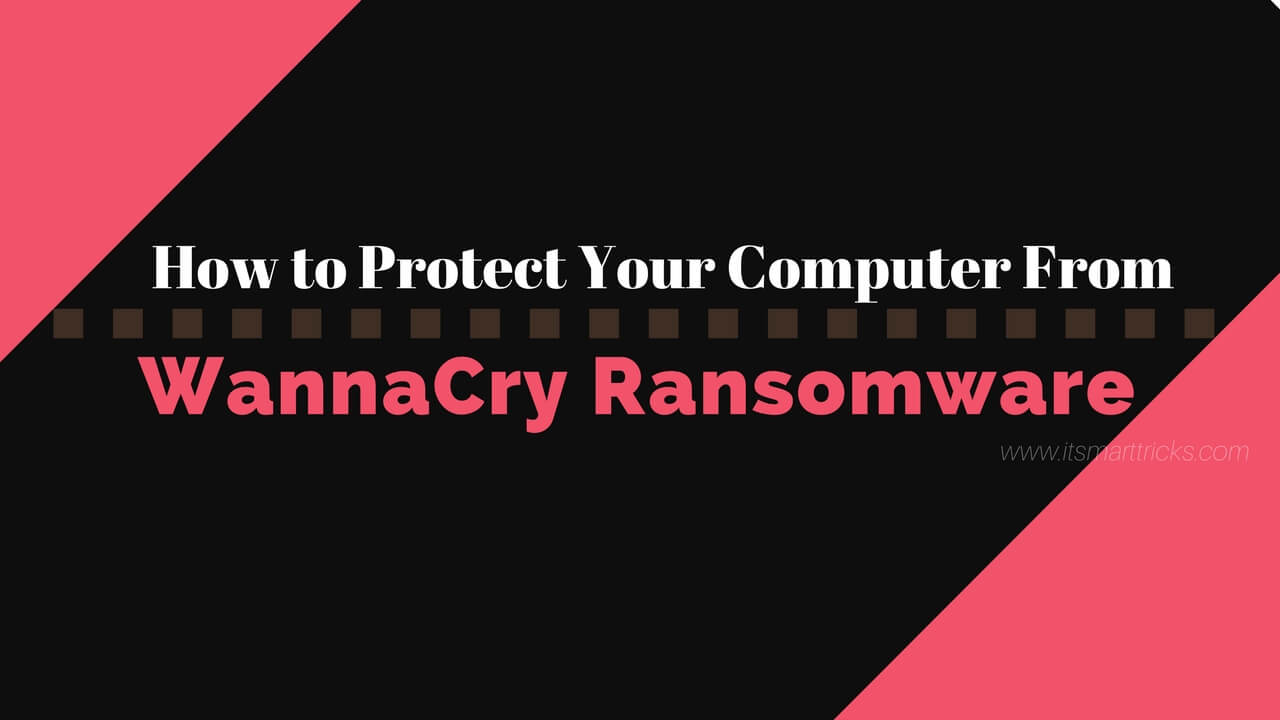In this article, I am going to show you” How to Protect Your Computer From WannaCry Ransomware Cyberattack”. The WannaCry ransomware has caused a scare across the world within a few days of being discovered. The biggest ransomware attack yet, WannaCry was temporarily stopped in its tracks by a British researcher by registering an obscure web address, even as it infected 200,000 computers worldwide. The following is a step-by-step procedure for addressing Windows devices that have been identified as impacted by WannaCry malware.
Follow the below steps to Protect Your Computer From WannaCry Ransomware Cyberattack:
Microsoft Windows update :
Update Microsoft Windows and check if there is a window to a security patch. Please go to the link and download Windows Updates. If the window protection in your computer is updated monthly security patch, then no viruses attack.
Update Antivirus:
Guidance for User’s data: WannaCry Ransomware Cyberattack
.ldf, .sln, .suo, .cpp, .pas, .asm, .cmd, .bat, .vbs, .dip, .dch, .sch, .brd, .jsp, .php, .class, .wav, .swf, .fla, .wmv, .mpg, .vob, .mpeg, .asf, .avi, .mov, .mkv, .flv, .wma, .mid, .djvu, .svg, .psd, .nef, .tiff, .tif, .cgm, .raw, .gif, .png, .bmp, .jpg, .jpeg, .vcd, .iso, .backup, .zip, .rar, .tgz, .tar, .bak, .tbk, .PAQ, .ARC, .aes, .gpg, .vmx, .vmdk, .vdi, .sldm, .sldx, .sti, .sxi, .hwp, .snt, .onetoc2, .dwg, .pdf, .wks, .rtf, .csv, .txt, .vsdx, .vsd, .edb, .odp, .otp, .sxd, .std, .uop, .odg, .otg, .sxm, .mml, .lay, .lay6, .asc, .sqlite3, .sqlitedb, .sql, .accdb, .mdb, .dbf, .odb, .frm, .myd, .myi, .ibd, .mdf, .msg, .ost, .pst, .potm, .potx .eml, .der, .pfx, .key, .crt, .csr, .pem, .odt, .ott, .sxw, .stw, .uot, .max, .ods, .ots, .sxc, .stc, .dif, .slk, .asp, .java, .ppam, .ppsx, .ppsm, .pps, .pot, .pptm, .pptx, .ppt, .xltm, .xltx, .xlc, .xlm, .xlt, .xlw, .xlsb, .xlsm, .xlsx, .xls, .dotx, .dotm, .dot, .docm, .docb, .docx, .doc, .jar
That’s all, In this article, we have explained How to Protect Your Computer From WannaCry Ransomware Cyberattack. I hope you enjoy this article. If you like this article, then just share it. If you have any questions about this article, please comment.