Forgetting the password to your CP Plus DVR can be stressful, especially if it holds important surveillance footage for your home or business. Password protection is crucial for securing your DVR against unauthorized access, but when you lose or forget it, you need a reliable way to reset it quickly. In this guide, we’ll walk you through the process of unlocking, recovering, or resetting your CP Plus DVR Password, including official methods provided by CP Plus customer care.
Understanding CP Plus DVR
A CP Plus DVR (Digital Video Recorder) is part of a CCTV surveillance system that stores and manages video footage from security cameras. These systems are widely used in homes, businesses, and public spaces to ensure safety and security. Like any other digital system, a DVR requires a strong password to prevent unauthorized access or tampering.
However, forgetting your password is not uncommon. Thankfully, CP Plus provides an official recovery process to help users reset their DVR passwords securely.
Step-by-Step Guide to Reset CP Plus DVR Password
Here’s the official method to reset a forgotten CP Plus DVR password:
1. Contact CP Plus Customer Care
The most reliable way to reset your CP Plus DVR Password is by contacting CP Plus customer care.
Customer Care Number: 1800-103-5666 This ensures that you follow an authorized process without risking your system’s security.
2. Provide DVR Details
When you call customer care, you’ll be asked to share some essential details about your device:
Registered Email ID
DVR Model Number
Serial Number
Current Date and Time shown on your DVR
This information allows the support team to generate a Master Password for your specific device.
3. Receive the Master Password
After verifying your details, CP Plus will email you a master password. This password is valid only for the current date and must be used immediately. Sometimes, they may provide multiple master codes in case one doesn’t work.
For example:
Master Password: 488384 or 529192
Alternate Password: 316988
4. Use the Master Password to Unlock DVR
Follow these steps:
Disconnect the LAN cable if it is attached.
Restart your DVR.
On the login screen, select admin as the username.
Enter the Master Password provided by CP Plus.
You will now have access to your DVR system.
5. Reset Your Password
Once logged in:
Go to Main Menu > Advance > Account.
Select the admin user.
Click on Modify Password.
In the “Old Password” field, enter the master password.
In the “New Password” and “Confirm Password” fields, type your new password.
Note: Avoid using special characters.
After saving changes, restart your DVR and log in with your new password.
Best Practices for CP Plus DVR Password Security
To prevent future lockouts, follow these best practices:
Use a strong but memorable password: Combine letters and numbers without special characters.
Keep a record: Store the password securely in a password manager or written log.
Update regularly: Change your DVR password every few months to enhance security.
Avoid sharing credentials: Limit password access to trusted individuals only.
Alternative Options for Password Recovery
In case you cannot contact customer care immediately, you can also try the following:
CP Plus Website Reset: Visit the official CP Plus World portal’s Forgot Password page. This option works if you registered your DVR online.
Check User Manuals: Some CP Plus DVRs include a reset procedure in the manual.
Local Dealer Support: If you purchased from an authorized CP Plus dealer, they may assist with password resets.
Frequently Asked Questions (FAQ)
Q1: What should I do if the CP Plus Master Password doesn’t work?
If the first master password doesn’t work, CP Plus usually provides alternate codes. If none work, contact customer care again with the correct DVR details.
Q2: Can I reset the CP Plus DVR password without contacting customer care?
While some third-party methods claim to work, the official and safest way is through CP Plus customer care. Using unauthorized methods may compromise your system.
Q3: How long is the Master Password valid?
The master password is valid only for the current date. You must reset your password on the same day it is issued.
Q4: Can I use special characters in my new CP Plus DVR Password?
No, CP Plus DVR systems typically don’t allow special characters in passwords. Use letters and numbers only.
Q5: What if I forget my new password again?
You’ll need to repeat the process with CP Plus customer care to get a new master password and reset it.
Conclusion
Resetting a CP Plus DVR Password may seem complicated at first, but by following the official process through CP Plus customer care, you can regain access safely and securely. Always remember to use a strong password, keep it safe, and update it regularly to protect your surveillance system.
By taking these steps, you ensure that your CP Plus DVR continues to provide reliable security for your property without interruptions.
Also Read…
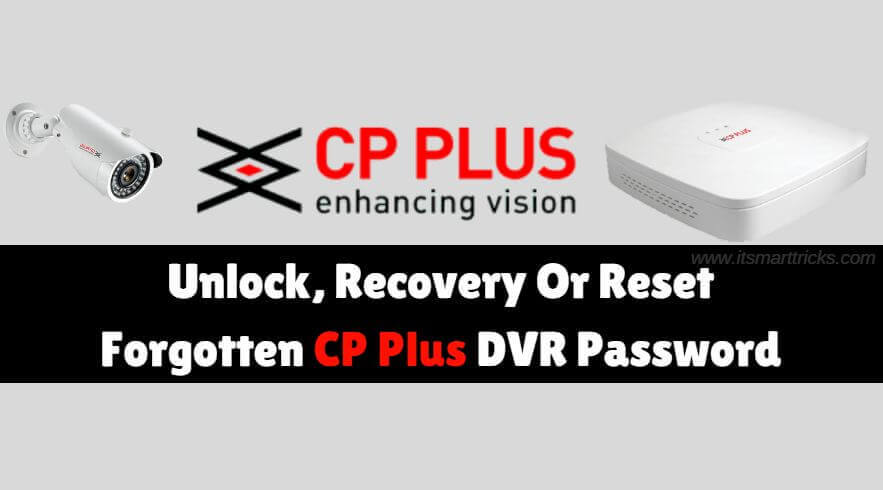
R/sir or Maa, hoping well.
I forgot my CD PLUS DVR PASSWORD and need to be reset
my DVR SERIAL NUMBER IS. AHD8004-20160421
MODEL NO. CP-8004
CIRRENT TIME= 01:17 PM.
PLS DO possible help
kindly contact cpplus Customer Care- 18001035666 and provide above details
please shear email
or csr working no
Hard reset cp plus DVR cp-vra-1e0404
R/sir or Maa, hoping well.
I forgot my CD PLUS DVR PASSWORD and need to be reset
my DVR SERIAL NUMBER IS. 170900588005
MODEL NO. CP-VRA-1E0404
CIRRENT TIME= 10.53AM
PLS DO possible help
Hi
I need to change resolution of my dvr
How can i change/reset without monitor
Master password
Password reset
forged password
Master password
Sir call not connecting
please shear email for cp plus dvr password resat
Customer Care- 18001035666 no is not connect to csr
please suggest other options or latest password reset method
or call 8318058211
Model :- CP-VRA-1E0404
S/N :- 170900584379
DATE :-26/12/2019
TIME :-11:03:40
Hi, I know my password but want to change the lock pattern. Do you know how to change it? Thanks
Dear sir,
sir with due respect i inform to that my cpplus 8ch DVR dont”t take admin password plese help me.
DVR MODEL NO: CP-ER-0804E1-TS
DVR S/N: 170700585391
DVR MAC ID: 14-07-08-29-9e-d1
DATE: 05-01-2020 TIME: 18:38:55
dvr reset master password
Brand:CPPlus
Model:CP-UVR-0401E1-HC
Serial Number:5DC8B033PA516302
Current Date Time:02/01//2000 03:11:00 AM
Model number:- CP – UVR– 0801E1 – CS
S/N:5DC8B032PA516826
DATE&TIME-09/02/2020-01:13:20
Customer Care- 18001035666 no is not connected & current date ware is availabal show the other way
My password forget please help
Modal cp plus
cp-uvr-0801f1-hc
S/N:1810011552004231
Date and time 23-03-2020. 8:51pm
Hi
Do u have cp plus email I’d or customer care number
Can someone tell cpplus email I’d & customer care number..I want to reset my DVR password
My DVR password has been forgotten.Kindly help
Model:CP-UVR-0401E1-S
S/N:CP3F042BAPBQO9576
Date and time-08/06/2020,15:52:38.
Can someone tell cp plus email I’d & customer care number.. I want to reset my DVR password
my email id is: paulfreak90@gmail.com
my DVR details
CP-ER-0404E1-TS
4 Ch. Astra HD DVR
S/N: 170800546890
video system: PAL
Mac ID: 14-07-08-30-0d-d3
Model no-CP-UVR-0401E1-V4
S/N. -CP4E0170DPBQ02936
MAC -14:07:08:36:88:DD
cp uvr 0801e1 s password reset
not a good after sales DVR, no reply to those question, reset of password, u give a contact no. but cant connecting, using master password, fail
I want help unlocking the device because I forgot the password
Model CP-VRA-1E1602
S/N 180050049845
MAC ID 14-07-08-39-13-C0
Pls I forgot my DVR password and I have tried the question but still did not get it kindly help with reset 413010503029071201131235570 this was scan from the DVR
Serial number is170050030684
Model number CP-VRA-1K1602
My email femisamueltall@gmail.com
The time on the DVR 12:01