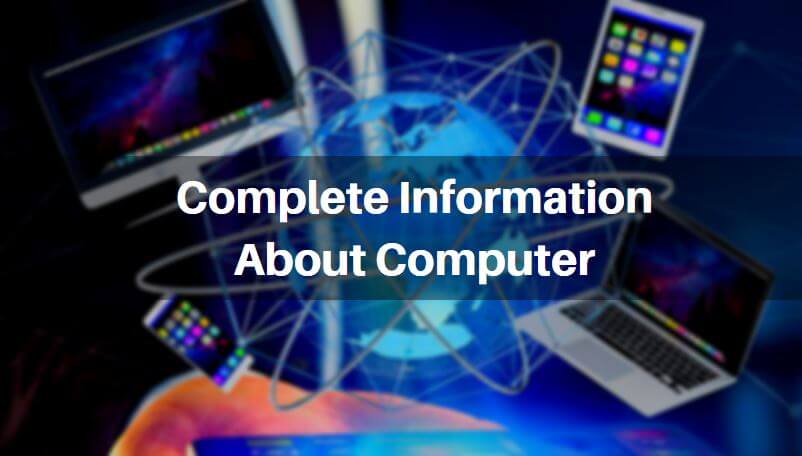In this article we are going to learn Complete Information About Computer. The word ‘computer’ is derived from the English verb ‘compute’. COMPUTER is the calculation of numbers. Fifty years ago, when the word computer came into vogue, computers were mainly used to convert numbers, but day by day many improvements were made in this device and recently computers have been used in many ways. E.g. Computers are being used not only to transmit information, to classify it, but also for sound production, filming and many other things. In short, a computer is a fast electronic device that accepts information, processes information according to instructions, and gives accurate answers.

Follow the below Article For Complete Information About Computer:
Computer History:
In our elementary education, we still use gemstones for counting numbers. In ancient China, the Abacus was used in Babylonian culture for counting numbers. The name of this device was Anolitil engine. In 1880, Dr. Hermann Hollerith, an American scientist, invented the punchcard system. He later started IBM Company (International Business Machine). In 1947, Howard University in the United States and IBM developed the world’s first electronics computer, called the Electronic Numerical Integrator and Calculator. In 1947, the physics revolution led to the invention of the transistor. Transistor circuits have been used in computers since 1959. That is today’s computer. A computer can understand only 1 or 0 numbers. So computer data is calculated as follows.
Bit -Single Binary Digit (1 or 0) Byte 8 bits
Kilobyte (KB) 1,024 Bytes or » 8192 bits
Megabyte (MB) 1,024 Kilobytes
Gigabyte (GB) 1,024 Megabytes
Terabyte (TB) 1,024 Gigabytes
Petabyte (PB) 1,024 Terabytes
Exabyte (EB) 1,024 Petabytes or » 1048576 TB 1073741824 GB
Advantages and uses of computer
A computer is a device used today by a wide variety of individuals in different fields and for different tasks. Computers have revolutionized human life in the 21st century. It is impossible to record all the things that are used in a computer. Let’s take a look at the most important uses.
1) Speed: – No matter what the task, everyone expects it to be completed quickly. The biggest advantage of a computer is that it can do any task in a fraction of a second, extremely fast and perfect.
2) Tirelessness: – No matter how efficient you are, you can get bored of doing the same thing. Since a computer is a machine, it does not get bored of doing the same kind of work.
3) Automatic: – If the computer is given the right tools to do any work, the right instructions and work can be done without any help or maintenance.
4) Logical and nectar processing: – Computer can process logical and nectar along with mathematical process. Computers are useful for solving nectar concepts in any science.
In short, the computer’s ability to handle as well as store and distribute information is immense. So in today’s age of information technology computer time has become a necessity.
Advantages and uses of computer:
A computer is a device used today by a wide variety of individuals in different fields and for different tasks. Computers have revolutionized human life in the 21st century. It is impossible to record all the things that are used in a computer. Let’s take a look at the most important uses.
1) Speed: – No matter what the task, everyone expects it to be completed quickly. The biggest advantage of a computer is that it can do any task in a fraction of a second, extremely fast and perfect.
2) Tirelessness: – No matter how efficient you are, you can get bored of doing the same thing. Since a computer is a machine, it does not get bored of doing the same kind of work.
3) Automatic: – If the computer is given the right tools to do any work, the right instructions and work can be done without any help or maintenance.
4) Logical and nectar processing: – Computer can process logical and nectar along with mathematical process. Computers are useful for solving nectar concepts in any science.
In short, the computer’s ability to handle as well as store and distribute information is immense. So in today’s age of information technology computer time has become a necessity.
Computers are used in every field today:
1) No matter how difficult the mathematical formula is, if given the right instructions, the computer will solve it quickly.
2) A huge amount of information can be stored in a computer. If you want any information from this stored information, the computer immediately puts it in front of you.
3) Computers can easily draw graphs, figures, graphs and color pictures using computer.
4) With the help of computer you can see how it can be seen from different angles with any complex help.
5) Used in industry, trade, banking, call center, stock market, hospital, school, college, ticket reservation and many other fields.
6) In the physical, complex sciences, most of the three forces are now on the computer.
7) In order to diagnose the disease, computer help is taken to get the accuracy in the actual surgery.
8) If an engineer wants to design a house, a building and a bridge, he can make a pre-map with the help of computer.
9) Computer is used for horoscope checking and other work.
Types and working methods:
Types of computers:
Since the invention of the computer, many changes have taken place in its shape till today. E.g. Desktop, laptop
There are three types of computers
1) Analog computer
2) Digital computer
3) Hybrid computer
Digital computers are now widely used everywhere. The speed of digital computers was very low in the beginning. Now its speed has increased tremendously. Computers running faster than 3 Ghz are currently available in the market. A hybrid computer is used to show the similarities between two things. Intel Company introduced a computer called Pentium. Later, things changed. He created computers called Pentium-1, Pentium-2, Pentium-3, Pentium-4. Due to the rapid changes in the current Pentium-4, the size of the computer became smaller. A notebook system that is electronically compliant, with a selection of secondary storage devices and input devices inbuilt, is called a laptop. Due to the small size of the computer, it came in the form of a laptop and could be carried anywhere. Since the laptop runs on battery, it is easy to use. Laptops have to be charged in the same way as mobile charging.
Supercomputer:
This is the most powerful type of computer. This computer is used in specialized large organizations. E.g. NASA uses this type of computer to control space exploration missions.
Mainframe computer:
It is used in air conditioning space. This type of computer is used to store data. E.g. Insurance company
Method of working:
A computer has to go through 3 processes to perform a task.
1) Input device
2) c. P. U.S. Central Processing Unit
3) Output Device
Input Device:
The section that commands information to a computer is called the input section. In order to get the correct and accurate answer from the computer, it was necessary to give him the right information. The keyboard, mouse, scanner, webcam, etc. are the parts through which he is informed.
C.P. U.S. Central Processing Unit: –
The most important part of the structure of a computer is called the brain of the computer. C. P. U.S. The whole small electronics is made up of parts. The P-4 currently in use has 42 crore transistors. C. P. U.S. Has two parts.
A) Arithmetic logic unit b) Control
A) Arithmetic Logic Unit: This section is an important component of computer. Addition, subtraction, multiplication, division are all done in this section. Also a comparison of a number is also drawn from two numbers.
B) Control Unit: The control department monitors all the activities taking place in the computer. The control unit monitors all the movements of the computer in the same way that the brain controls the human body.
The input department sends any work to the central processing unit hence it is called the processing unit of the computer.
Output Department:
The information provided by the input department is processed by the central processing unit and sent to the output department. So it is called the output section of the computer. Ex: – Monitor, Printer
What is hardware, software?
Hardware is a computer made up of electronics parts. E.g. Monitor, keyboard, hard disk, motherboard, cabinet, mouse, CD-ROM, etc. Software is the type of software that controls the circulation of the entire computer. An operating system (OS) is a program that runs entirely on a computer. No computer starts without computer hardware and software. This is because of the delicious software between the computer and the person working on it.
Keyboard:
A keyboard is a computer’s input device. With the help of keyboard you can interact with the computer. The keyboard is used to inform the computer or to give specific instructions. The keyboard is usually similar to a typewriter. The letters appear on the screen as we type on the keyboard. The keyboard has a few buttons to draw a special icon.
The keyboard generally falls into the following four parts.
1) Functional tree 2) Alpha numeric tree 3) Numerical tree 4) Cursor tree
1) Functional key tree: It has functional keys like F1 to F2. All of these are used for specific purposes only.
2) Alpha Numerical Key Tree: It contains the English alphabets A to Z. The digits are 26 and 0 to 9 in total.
3) Numerical key tree: It has numbers from 0 to 9 and some special keys are used only for certain tasks.
4) Cursor Key Tree: These keys are used to move left, right, down, up.
There are at least 83 but 127 buttons on the keyboard. There are 110 keys on a normal keyboard. A keyboard with more than 110 keys is called a multimedia keyboard.
The keyboard is attached to the back of the CPU. Keyboards are available in Normal, Peace / 2, USB and Wireless port.
In Windows OS, click on the Start menu, type OSK on the Run option, press the ENTER button, and then a keyboard will appear on a window. The on-screen keyboard comes in handy when you don’t.
Mouse:
While not as important as a keyboard, a mouse is one of the most widely used input tools in the Windows world. Cannot type letters or numbers with mouse. The mouse is the viewing device. The mouse pointer moves as we move the mouse. A normal mouse has 3 buttons. The current mouse now has 2 buttons and the wheel has 2 buttons for scrolling. The mouse is attached to the back of the CPU. The mouse is available in serial, USB as well as wireless port. The middle of the mouse makes it easy to draw graphics, designs, pictures, figures. Pictures are drawn with the mouse in Microsoft Pants.
There are 3 types of mouse.
Mechanical mouse:
The earliest type of mouse is a small ball in the shape of a mouse that moves its wires to the CPU.
Optical Mouse: – This mouse has no gout on the underside. The light coming out of the mouse controls the movement of the mouse.
Cordless mouse:
This type of mouse runs on batteries. Runs wirelessly along with CPU. Hope Mouse is also called Wireless Mouse.
The mouse normally performs the following types of actions.
1) Click: The action of pressing the left mouse button once and releasing it immediately is called click. We can select something by clicking.
2) Double click: Double click is when you press and release the left button twice in a row. A program uses a double click of the mouse to open a file.
3) Right click: Right click and release immediately after pressing the right mouse button is called right click. You can see a list of suggestions regarding a topic on the screen.
Motherboard:
The motherboard is the heart of the computer. This is called the system’s motherboard. The motherboard works to bring all the devices in the middle of the computer together. The component on the motherboard determines the type of your computer, its functionality, limits the motherboard co-processor, BIOS, memory as well as many slots. Motherboard supports all cards e.g. TV tuner card, sound card, display card.
It is better to buy a motherboard with a wide range of interfaces and standard controls. The motherboard has a special set of memory chips that are different from the memory and are useful for starting the program. This extra memory is called a bonus.
The motherboard is connected to the CPU and is powered by SMPS. The processor is also connected to the motherboard. ATX and AT are the two parts of this motherboard. ATX motherboards are used in current computers
Processor:
The processor monitors all computer movements in the same way that the human brain controls the human body. The 8088 is the first microprocessor in the PC era. The processor is also called a microprocessor because it has become a microscopic electronics fragment. This motherboard is mounted on the top socket. Made up of silicon layers, it has an arithmetic logic unit and a control unit. Heat Sink and Fan are installed on the processor to prevent it from getting hot during processing. 8088 followed by 80286, 80386, 80486 are the faster processors made by Intel. The company later developed a series called the Pentium, in which the processor was named after its speed: Pentium, Pentium 1, Pentium 2, Pentium 3, and Pentium 4, now widely used in computers. When the Pentium was launched, its speed was 60MHz, now it is more than 2 Ghz. Currently, there are Divo Core, dual core processors available. In addition, having two processors, one can run on another processor due to malfunction. The Celeron Microprocessor is similar to the P-II but lacks cache memory. It’s fast and cheap, now it’s available from 2 GHz to 3.8 Ghz.
Co-processor:
Math or difficult e.g. Co-processors help solve the problem. Current microprocessors have built-in microprocessors.
Memory:
The CPU is the processor and then the memory is the most important part of the computer. Memory is memory. This memory is inserted into a slot on the motherboard in the CPU. The memory of this computer is divided into 2 parts. 1) Read Only Memory 2) Random Access Memory
1) Random Access Memory:
RAM is useful for storing general data. Due to the fact that Ram is Volatile, the data is lost when the PC is turned off. There are 2 types of RAM. 1) Static Ram. 2) Dynamic Ram. Static Ram gets information that it stays the same till the PC shuts down. It has 30 or 72 pins. Dynamic Ram requires constant refreshing to maintain data and this happens very fast. It has 168 pins and this RAM is cheaper than Statics Ram.
2) Read Only Memory:
As mentioned in the name, this memory is for reading only. Information cannot be deleted or changed. This memory is read at boot start-up when the computer is started. This information does not erase or destroy data even when the PC is turned off.
DDR RAM: – These DDR RAMs have become very popular in recent times. This is because the speed of this memory is double that of the rest of the memory and they do it at the same speed. This type of RAM transfers twice as much data as SD RAM and is cheaper than the rest of the memory with a speed of more than 266Mhz DDR.
Hard Disk:
The hard disk is mounted on the computer’s CPU. It is not as easily removed as a floppy. Hard disk is like a box. In the same box, 3 to 8 discs are stacked one on top of the other. Each of these tracks and sectors has a read right head.
Today’s hard disks are available in much smaller sizes than the previous hard disk sizes. Hard disks can store much more than known floppy disks.
They are now available in the market in sizes ranging from 20Mb to more than 80Gb. The information stored in a computer is stored on a hard disk. The hard disk is an electronic component, so it can be damaged at any time. So the data on the hard disk can be backed up to another hard disk or CD. Moreover, even if data is lost, it can be recovered.
Now SATA hard disks have come in the market that transfer data faster than normal hard disks and their data storage capacity is higher. Hard disks with a capacity of more than 300Gb are available at very low rates.
Also Read – How to Free Recover Data from a Crashed Hard Drive
Floppy Drive:
A floppy disk drive is mounted on the computer’s CPU, the front part of which the floppy is inserted into is visible from the front of the CPU. That floppy drive is supplied with voltage power voltage from SMPS. The floppy disk cable from the motherboard is connected to the floppy drive for communication. 3.5 “floppies are currently available in the market, so you get the same size floppy disks. Previously, there were 5.1 / 2” floppy drives, so now you can get 5.1 / 2 “floppy and store more data than you can store. The size of 1.44 MB can be stored in this 3.5 “floppy. The square cover of the floppy can be used to store information from a substance with spherical magnetic properties. Each disc has a track. Each track is divided into several sectors. Information is written or read by a read right skater. The information in the floppy is inserted into the floppy drive to be written or read. In addition, there is a right protection notch on the floppy to prevent data deletion. With the help of this notch, we can close the data in the floppy. But now the use of floppy is declining.
CD ROM / Writer:
Nowadays, the era of floppy has passed and the era of CD has come. Because that’s the way it is for him. CDs are currently available at low prices. In addition, many times more information is stored in a CD than in a flop. In addition, the floppy can be damaged at any time due to which the information in it is destroyed. All these possibilities are very low in CD.
About 700 MB of information is stored on a CD. This CD is also made of magnetic material. The information written on the CD cannot be erased. Hence it is also called ROM. Information can only be written or erased multiple times on a re-writeable CD. A CD ROM drive is required to read information from a CD. This CD-ROM drive is mounted on the CPU. It is also outside the CPU like a floppy drive i.e. the same mouth is visible from the outside and the CD is read from there. The CD ROM drive is powered by SMPS. The CD ROM drive lights up while the data in the CD is being read.
DVD ROM is similar to CD ROM in that it contains DVD and CD read. CD Writer has CD Right while DVD Writer has CD + DVD Right. The DVD is available in capacities of 4 GB or 8 GB. You can run files, photos, movies on your CD or DVD player in your CD or DVD player.
Switched Mode Power Supply (SMPS):
SMPS (Switch Mode Power Supply): – Computer needs Direct Crrent (DC) power supply. It needs electricity to operate the electronic components of the computer and to follow the data instructions. SMPS It converts AC voltage to DC. Cabinets are available in various shapes, styles and sizes. Get fit. There are two types of SMPS. AT and ATX are as follows.
ATX SMPS are currently available in the market. And those are the ones most in use. Supplies to mother board and other equipment by converting AC voltage. SMPS is like a box. SMPS is light in weight and small in size. It has a fan that prevents SMPS from overheating. SMPS supplies hard disks, CD-ROMs, floppy drives, and motherboards. SMPS There is a fuse. If the voltage goes too high, it gets damaged. It does not affect the system. Laptops have an AC adapter that is outside the system. The battery of the notebook stores power supply for 2 to 3 hours.
Monitor:
The information that is given to a computer with the help of a keyboard that appears on a screen that looks like a television set is called a “monitor”. A monitor is a visual display unit or VDU. That’s what it’s called. The monitor is called the output device of the computer. The monitor is called the output device of the computer.
Monitor size:
The size of a monitor is measured by the length of its screen. There are usually 15 “, 17”, 19 “, 21” monitors available in the market. Flat screen monitors are selling like hot cakes these days. The larger the size, the higher the cost.
Monitor type:
Advances in the field of electronics have made a wide variety of monitors available. Televisions are similar in terms of monitor size and technology. Monitors are made of cathode ray tube hence they are called CRT (Cathode ray tube).
Due to the large size of the CRT, small and discounted size monitors were created. This monitor is called a flat screen monitor or LCD is a liquid crystal display. Such monitors are smaller in size and take up less space. But these are available at a higher price than normal monitors. Laptops, palm tops, notebooks use this type of flat screen.
The first monitor to be a color is called a monochrome black and white monitor. Currently color monitors are used. Black and white monitors use black, white, orange, green or gray. Color monitors use red, green, and blue.
Monitor resolution:
The quality of the images displayed on the monitor depends on the resolution of the monitor. The letters, numbers, pictures we see on the monitor are made up of small dots. These dots are called pixels. The monitors are lined up vertically and horizontally. The more pixels per unit area of the fruit, the more images appear on the clear monitor. The colors displayed on the monitor depend on the color graphics card mounted on the motherboard. Currently VGA and SVGA cards are available. Super video graphics adapter and video graphics adapter. 4 million colors appear on the sixth screen in the Super Super Video Graphics Adapter. It has 1024 lines and 1280 pixels in each line as it is close to pixels. As the number of pixels increases, so does the size. And the picture is clearer, that is, it looks clearer. Nowadays, the monitor has a TV tuner card ready mate, so you can see the cable direct on the monitor. There are buttons on the bottom of the monitor. This button can be used to increase or decrease the size of the screen of the monitor. Contrast and Brightness can be increased and decreased. There is also a button to turn the monitor on or off.
Also Read – How To Fix Computer Screen Goes Black But Computer Still Running
Printer:
The information on the monitor screen is called output. This output disappears when the computer is turned off. The information on the screen, hard disk, floppy disk can be changed at any time, so such information is called soft copy. Such information from a computer can be printed on paper from a printer or output device. The information printed by the printer remains the same, so that information is called hard copy. The printer is connected to the motherboard in the CPU via a Parel or USB cable.
There are currently 3 parts of the printer in use.
1) Dot matrix printer:
The letters in this printer are printed in the form of several dots. Round is a series of one or two lines of fine pins. Each pin strikes the ink ribbon independently. As a result, ribbonwaril ink is reproduced on paper. The pins hit the ribbon as fast as a computer message, causing letters to form on the paper in the form of a tibia.
Dot matrix printers are low cost. But at the time of printing, they print very loudly. Similar printers are used in bank places
2) Ink jet printer:
These printer ink sprays fly quickly like a spray. Ink sprays are blown onto paper with nozzles with tiny holes.
3) Laser Printer:
These printers use laser beams for printing. According to the information received from the computer, this laser beam falls on a continuously rotating drum. This laser beam creates static electric charge dots on the drum. Dry ink powder (toner) adjacent to the drum forms lines or parts of the picture on electrically charged paper on the drum.
Currently, All In One printer is in high demand as it has all kinds of functions. Xerox, scanner, printer, fax are all available in one place, so there is a high demand for such printers.
Computer network:
A network of two or more computers connected together is called a computer network. Information can be exchanged over a network. Depending on the computer requirements in the network, it is convenient to use different programs or hardware together. 1 server is created in the network. The rest of the PCs are connected to it. In short, it is about sharing services and information from hardware parts.
Computer networks have the following benefits.
1) Sharing of data: Information of more than one computer can be shared, which makes it possible to take or view information from a department office in the same way on a computer at a low cost, alternatively saving time and labor.
2) Sharing of a device: It is possible to share a device with more than one computer. E.g. printers, scanners
3) Communication: It is possible to exchange messages with many computers at the same time.
Each office has at least one server. To access the Internet, there is a proxy server which is given an IP address. The Internet address starts in the PC in which the IP address is entered. It can also provide URLs that have compassionate Internet access. Although network access has made data access easier, it has many problems. One is the virus problem. Virus is an exe file that causes data loss even if it does not cause data loss.
The network does not keep the data clean. No data can be accessed if sharing is removed. The network needed to provide a specific code or password. Because if the network stays open, anyone can access it and it can be used remotely. Or the network may be hacked. Nowadays, hackers take advantage of this and send hacking emails to other people’s networks. Cable is not needed wherever there is a wireless network. Can be connected to PC network via wireless by setting. The biggest advantage of the network is that in the office it is possible to print the network printer from a PC connected to the network to a single printer, which saves the cost of the printer and also saves space. Networking is done by CAT 5 cable, optic fiber cable.
Networks are classified on the basis of network size and structure.
1) Local Area Network (LAN):
Computers in the same building or department are connected to each other in what is called a local area network. In this network computers are connected to each other by the same type of cable. The network is less connected to the computer. This network is cheaper than the rest of the network. LAN card and cable are required in LAN. LAN is used for distances less than 10 km.
2) Metropolitan Area Network (MAN):
This network is larger than LAN. The metropolitan area network is connected to the full city. Different cables are used in this network. This makes it possible for a mobile company to operate in different parts of a city. A MAN network is a telephone or radio network.
3) Wide Area Network (WAN):
When two city networks are connected to each other, the network is called Wide Area Network. These networks are connected by satellite via telephone line or satellite.
Modem:
Modem is the need for a modem when it comes to exchanging information between computers through digital signals. The digital signal cannot pass through the analog signal of the telephone. This means that the message is to be sent from one computer to another through a telephone line. Then they use a modem. The signal coming from the computer is digital and is analogized with the help of a modem. The process of converting a digital signal into an analog signal is called modulation.
Conversely, analog signals are converted to digital signals. The process of conversion is called demodulation. This action modem does this. There are two types of modems. External modem and internal modem
1) External Modem: When the modem is connected to the computer from outside. It is then called an external modem. On one side the modem is connected to the computer and on the other side the modem is connected to the telephone line.
2) Internal Modem: When the modem is connected to the motherboard in the CPU of the computer. It is then called an internal modem. Only the telephone would be connected to the modem.
Modems are mainly used for internet. The unit beats per second (bps) is used to measure data from a modem. The latest modems are 56 kbps. Mobile company data cards are available for internet in laptops. Tata, Reliance, as well as other data cards have become available.
Webcam:
The hero you see in the movie is chatting with the heroine and while she is licking him, the heroine appears as a live picture on the screen of the monitor in a window. This is because she is sitting in front of the webcam. So the picture that comes in front of the webcam will be seen by another person. A webcam is like a video shooting camera. You can see the output of the recording he made on the screen of the monitor. The more mega pixels a web camera looks at, the clearer the video gets. You can shoot a small event at home with a webcam. The webcam is connected to a USB port.
Pen Drive:
A CD writer is needed to store data in a CD. Where there is no CD Writer, it is difficult to copy data. Floppy can store very little data so floppy is not used to copy large data. A pen drive is a very useful tool at such times. Pen drives are available in sizes ranging from 256MB to 8GB at present. Copying data in this is very easy. You can paste or copy data to a pen drive in the same way that you copy and paste a file from PC to another .Pen drive is connected to USB port. If you want to access a pen drive by connecting it to a PC, you open My Computer and it opens a pen drive with another name like C: drive. The pen drive now comes with an MP3 player that allows you to use it in two ways. To listen to songs and copy data.
Also Read – How to Fix Error USB Device Not Recognized in Windows
Scanner:
The scanner only translates the scanned information and its image into a language that can be processed in the system unit. There are 3 types of scanning equipment: optical scanner, bar code scanner and letter and symbol recognition equipment.
Optical Scanner: – These are simply called scanners. Scans are information and images that can be read by the image system. The optical scanner does not understand letters or images, but the light, dark and vein color shapes to create letters and images. Scanned information is stored in a computer as a file. It can be read or printed. There are two types of optical scanners
1) Flatbed Scanner: – To make a copy of a surviving page, the page is placed on the glass of the scanner and it scans it.
2) Portable Scanner: – This is a hand holding scanning device,
Bar Code Scanner Reader: – This type of scanner is scanned by hand as you may have seen in a large store or shopping mall. Some readers are placed in specific places
They are called flat form readers. The scanned code is sent to the computer, which stores all the information like weight, price and availability of the item. The scanner verifies the information and gives the latest information of the item to the Electrical Cache Register. This is the detail of the value of the surviving object.
Scanner that recognizes letters and symbols: – This type of scanner comes to identify letters and symbols. Such scanners are used for a specific purpose. There are three types of checks in a bank that are useful for recognizing the letters on the check as well as for calculating the score depending on whether the murder committed with a pencil is chosen from a number of options. MICR, OCR, OMR.
Operating system (OS):
The computer and the person working at it need some medium to be comfortable with the computer. This is done through programs that are called operating systems or OS. There are operating systems like DOS, Unix, Windows, Apple.
The operating system is an important part of the software. Even if you have packages like Word, Excel, AutoCAD, Photoshop, Tally, you can’t use these packages without operating system. The most popular operating system is Windows. Currently the most popular parts of this operating system are Win 2000, Win XP, Win Vista, Win 7, Win 8, Win 10. Are using more.
Required configuration for Windows 10:
Processor: – 1 gigahertz (GHz) or faster processor or System on a Chip (SoC),
Ram: – 1 gigabyte (GB) for 32-bit or 2 GB for 64-bit
Hard Disk: – 16 GB for 32-bit OS 32 GB for 64-bit OS
Drive: – CD ROM
Monitor: – S-VGA monitor – 800×600, other: – keyboard, mouse
Also Read – How To Find Windows Operating System Build
Software:
Software is a program used on a computer. This program allows you to get the output you want by giving specific commands as well as giving specific information. Software is a must have, for any Affiliate, promoting any program. The speed at which we issue commands and instructions to a computer’s hardware device. Some specific programs are needed to give those commands and instructions. These programs are called computer software.
The next part of the software falls.
1) Application software:
Application software is software that can get results from using a computer. This is also called a package. For example, word formatting in Word, Excel, or much more is possible due to software.
2) Development software:
Development software is called Languages software. We have seen before that application software is a computer that can get results from it, but there is someone who tells the computer to give this result. Development software works by instructing people to understand different parts of the computer in different languages at different speeds. These include Basic, COBOL, C, C ++ Visual Basic software.
3) Operating system:
The computer and the person working at it need some medium to be comfortable with the computer. This is done through programs that are called operating systems or OS. There are operating systems like DOS, Unix, Windows, Apple.
Also Read – Microsoft Windows 10 Tricks,Tips and Features
Internet:
In 1969, a US-funded projector developed the International Computer Network. The Internet is the network that connects the world’s smallest networks. In 1992, the World Wide Web (www) reached us from the Center for European Nuclear Research (CERN) in Switzerland. Before that the internet was a medium without graphics, animation, sound video interface. The web makes it possible to see all of these things on the net. And the Internet has become one of the most effective means of communication in the 21st century. The Internet is made up of wires, cables, satellites. The web connects the data available on the Internet to the web. The Internet is commonly used for the following things.
Contact:This is a popular thing to do through the internet. You can contact people from any part of the world via email. Not only can you participate in discussions on topics of interest, you can also create your own web page.
Shopping: You can shop or sell something through the internet. You get to see the latest information on the market through the net. You can make this purchase using an electronic card or debit card.
Searching:
The Internet has made it easier to find information on a subject. If you want to know about any object or thing in the world, you can get it through internet. In addition, e-books allow you to read any library books on the net for free. You can also read online news or watch it through video. E.g. www.itsmarttricks.com then immediately itsmarttricks web page will open on your screen. In it we can see information related to technical news, tutorials.
Entertainment:
There is very little to say on this subject as there is a wealth of information on this subject on the internet. We can watch music, movies, magazines and now online movies on the net. Online games are currently available on the net.
Both the Internet and the telephone system are the same, just as a telephone cable is connected to a telephone, so is a computer connected to the Internet. When the Internet is connected to your computer, your computer becomes part of the world’s largest computer because at that time you can go anywhere in the world through the net. Internet Service Providers (ISPs) give you access to Internet connections to connect to the Internet. This access is via local network or telephone. Wireless connection is obtained through a modem of the Internet.
You need to have computer browsers to connect to the internet. Microsoft Internet is one of the most popular browsers. These browsers are in computer desktops and programs. Must know website name or URL (Uniform Resource Locators). The rules used to exchange data in a computer are called protocols. http:// is a commonly used protocol. So .com (.com) means communication.
Also Read – Computer Maintenance Tips and Tricks to Extend Its Life
That’s all, In this article, we have explained the Complete Information About Computer. I hope you enjoy this article. If you like this article, then just share it. If you have any questions about this article, please comment.