Deluge is the best client of BitTorrent that is written on Python. Deluge is a lightweight, Free Software, cross-platform BitTorrent client. This application was developed by Andrew Resch, Damien Churchill, and John Garland. It was first released on September 25, 2006. Deluge BitTorrent Client supports FreeBSD, Linux, Mac OSX and Windows Operating System. Today we will learn that ‘How To Install Deluge BitTorrent Client In Ubuntu Linux.
Follow the below steps to install Deluge BitTorrent Client In Ubuntu Linux:
Install the PPA repository before starting the installation of the Deluge BitTorrent Client. To install the PPA repository in Ubuntu, open the terminal and run the following commands.
itsmarttricks@mangesh:~$ sudo add-apt-repository ppa:deluge-team/ppa [sudo] password for itsmarttricks: Deluge Stable Release Packages This repository contains packages for the latest stable releases of Deluge and stable libtorrent releases. For more information, visit http://deluge-torrent.org As the maintainer of this PPA, you can now support me on Patreon: https://www.patreon.com/deluge_cas More info: https://launchpad.net/~deluge-team/+archive/ubuntu/ppa Press [ENTER] to continue or Ctrl-c to cancel adding it. Ign:1 http://dl.google.com/linux/chrome/deb stable InRelease Get:2 http://ppa.launchpad.net/deluge-team/ppa/ubuntu bionic InRelease [15.4 kB] Hit:3 http://dl.google.com/linux/chrome/deb stable Release Fetched 3,052 kB in 12s (249 kB/s) Reading package lists... Done
Now after installing the PPA repository successfully, let us now update Ubuntu packages & repositories, run the ‘sudo apt-get update‘ command below.
itsmarttricks@mangesh:~$ sudo apt-get update Ign:1 http://dl.google.com/linux/chrome/deb stable InRelease Hit:2 http://ppa.launchpad.net/deluge-team/ppa/ubuntu bionic InRelease Hit:3 http://dl.google.com/linux/chrome/deb stable Release Hit:4 http://in.archive.ubuntu.com/ubuntu bionic InRelease Hit:5 http://security.ubuntu.com/ubuntu bionic-security InRelease Hit:7 http://in.archive.ubuntu.com/ubuntu bionic-updates InRelease Hit:8 http://in.archive.ubuntu.com/ubuntu bionic-backports InRelease Reading package lists... Done
Also Read – Step By Step Upgrade Ubuntu Desktop.
Now you can install Deluge BitTorrent Client. So let’s run the command ‘sudo apt install deluge’ in the terminal.
itsmarttricks@mangesh:~$ sudo apt install deluge Reading package lists... Done Building dependency tree Reading state information... Done The following packages were automatically installed and are no longer required: gir1.2-appindicator3-0.1 gir1.2-keybinder-3.0 libgtkglext1 libkeybinder-3.0-0 libpango1.0-0 libpangox-1.0-0 Use 'sudo apt autoremove' to remove them. The following additional packages will be installed: deluge-common deluge-gtk libappindicator1 libblas3 libboost-python1.65.1 timgm6mb-soundfont Suggested packages: indicator-application libportaudio2 sndiod libtorrent-rasterbar-dbg python-doc python-tk python-attr-doc python-cryptography-doc Need to get 22.1 MB of archives. After this operation, 81.2 MB of additional disk space will be used. Do you want to continue? [Y/n] y Get:1 http://in.archive.ubuntu.com/ubuntu bionic/universe amd64 libindicator7 amd64 16.10.0+18.04.20180321.1-0ubuntu1 [21.7 kB] Get:2 http://in.archive.ubuntu.com/ubuntu bionic/universe amd64 libappindicator1 amd64 12.10.1+18.04.20180322.1-0ubuntu1 [19.4 kB] Fetched 22.1 MB in 55s (399 kB/s) Extracting templates from packages: 100% Selecting previously unselected package libindicator7. (Reading database ... 159856 files and directories currently installed.) Preparing to unpack .../0-libindicator7_16.10.0+18.04.20180321.1-0ubuntu1_amd64.deb ... Selecting previously unselected package python2.7-minimal. Preparing to unpack .../5-python2.7-minimal_2.7.15~rc1-1_amd64.deb ... Setting up deluge-gtk (1.3.15-2) ... Setting up deluge (1.3.15-2) ... Processing triggers for libc-bin (2.27-3ubuntu1) ...
Also Read – How to Install Latest GIMP 2.10 in Ubuntu Linux
Now you can see ‘Deluge BitTorrent Client’ is successfully installed, To check that, run the following dpkg command.
itsmarttricks@mangesh:~$ sudo dpkg -l deluge Desired=Unknown/Install/Remove/Purge/Hold | Status=Not/Inst/Conf-files/Unpacked/halF-conf/Half-inst/trig-aWait/Trig-pend |/ Err?=(none)/Reinst-required (Status,Err: uppercase=bad) ||/ Name Version Architecture Description +++-==============-============-============-================================= ii deluge 1.3.15-2 all bittorrent client written in Pyth
Enter the following command and open the Deluge BitTorrent Client.
itsmarttricks@mangesh:~$ deluge
Now you can see that the ‘Deluge BitTorrent Client’ is open after the above command is run.
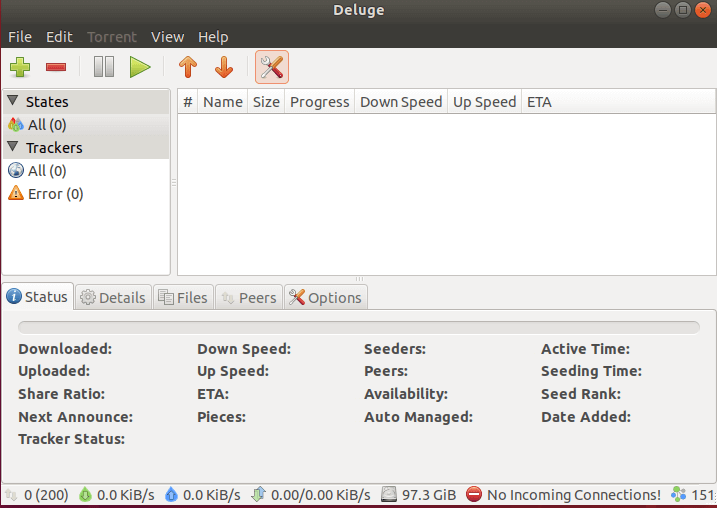
Also Read – How To Install Google Chrome In Ubuntu Linux
Follow the below steps to Enable Deluge BitTorrent Client Autostart on Ubuntu Linux:
After you install Deluge BitTorrent Client, you can search and open ‘Startup Applications‘ in ‘applications’ to autostart. Click on Add button and enter ‘Deluge GTK‘ in the name field and enter ‘/usr /bin/python/usr /bin/deluge-gtk’ in the command field. You can leave the comment field blank. then Click on Add.
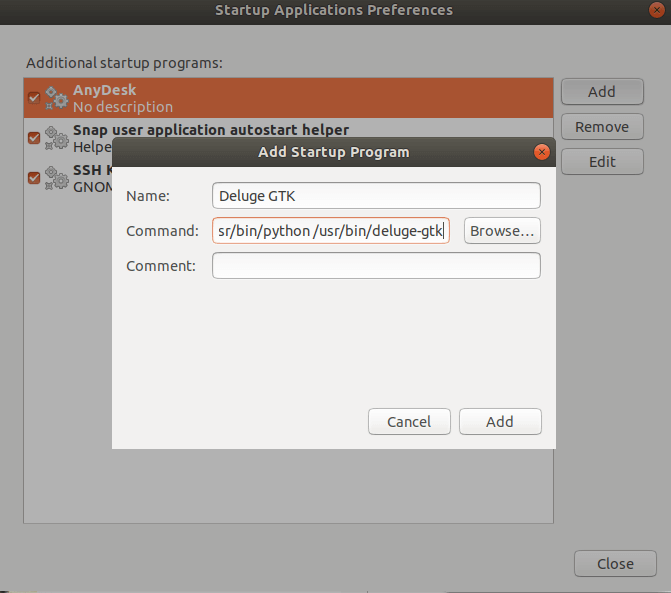
Also Read – How to Install VLC Media Player on Ubuntu
How To Uninstall Deluge BitTorrent Client?
If you want to uninstall Deluge BitTorrent Client then run the command below.
itsmarttricks@mangesh:~$ sudo apt-get purge --auto-remove deluge
Reading package lists... Done
Building dependency tree
Reading state information... Done
Package 'deluge' is not installed, so not removed
The following packages will be REMOVED:
deluge-common* deluge-gtk* gir1.2-appindicator3-0.1* gir1.2-keybinder-3.0*
libappindicator1* libblas3* libboost-python1.65.1* libfluidsynth1*
python-pyasn1-modules* python-pygame* python-serial*
python-service-identity* python-six* python-twisted-bin*
python-twisted-core* python-xdg* python-zope.interface* python2.7*
python2.7-minimal* timgm6mb-soundfont*
0 upgraded, 0 newly installed, 72 to remove and 10 not upgraded.
After this operation, 81.8 MB disk space will be freed.
Do you want to continue? [Y/n] y
(Reading database ... 163543 files and directories currently installed.)
Removing deluge-gtk (1.3.15-2) ...
Removing python-pygame (1.9.1release+dfsg-10build1) ...
Purging configuration files for python2.7-minimal (2.7.15~rc1-1) ...
Also Read – How to Create GIF File from Video on Linux Using Gifcurry
That’s all, In this article, we have explained the installation of Deluge BitTorrent Client in Ubuntu Linux. I hope you enjoy this article. If you like this article, then just share it. If you have any questions about this article, please comment.
Hello,nice share.