Clementine is a free and open-source cross-platform music player that is very popular among Ubuntu users. Clementine is a modern music player and library organizer for Ubuntu. Clementine is a multiplatform music player. This tutorial will show you ‘How To Install Clementine Music Player In Ubuntu.
Clementine Music Player Features:
- Search and play your local music library.
- Create smart playlists and dynamic playlists.
- Tabbed playlists, import and export M3U, XSPF, PLS, and ASX.
- CUE sheet support.
- Play audio CDs.
- Lyrics and artist biographies and photos.
- Transcode music into MP3, Ogg Vorbis, Ogg Speex, FLAC or AAC.
- Edit tags on MP3 and OGG files, organize your music.
- Fetch missing tags from MusicBrainz.
- Download missing album cover art from Last.fm and Amazon.
- Cross-platform – works on Windows, Mac OS X, and Linux.
- Native desktop notifications on Linux and Mac OS X.
Follow the below steps to install Clementine Music Player In Ubuntu:
You should first update packages and repositories for Ubuntu and then install Clementine Music Player package.
itsmarttricks@mangesh:~$ sudo apt-get update [sudo] password for itsmarttricks: Ign:1 http://dl.google.com/linux/chrome/deb stable InRelease Hit:2 http://ppa.launchpad.net/deluge-team/ppa/ubuntu bionic InRelease Hit:3 http://download.virtualbox.org/virtualbox/debian bionic InRelease Hit:4 http://dl.google.com/linux/chrome/deb stable Release N: Skipping acquire of configured file 'contrib/binary-i386/Packages' as repository 'http://download.virtualbox.org/virtualbox/debian bionic InRelease' doesn't support architecture 'i386' E: The repository 'http://ppa.launchpad.net/me-davidsansome/clementine/ubuntu bionic Release' does not have a Release file. N: Updating from such a repository can't be done securely, and is therefore disabled by default. N: See apt-secure(8) manpage for repository creation and user configuration details. E: The repository 'http://ppa.launchpad.net/soylent-tv/screenstudio/ubuntu bionic Release' does not have a Release file. N: Updating from such a repository can't be done securely, and is therefore disabled by default. N: See apt-secure(8) manpage for repository creation and user configuration details.
Now there was a time to install Clementine Music Player package. Enter the following command to install the Clementine Music Player package.
itsmarttricks@mangesh:~$ sudo apt-get install clementine -y Reading package lists... Done Building dependency tree Reading state information... Done The following additional packages will be installed: libcrypto++6 libftgl2 libglew2.0 liblastfm1 libmng2 libmygpo-qt1 libmysqlclient20 libprojectm2v5 libqjson0 libqt4-dbus libqt4-declarative libqt4-network libqt4-opengl libqt4-script libqt4-sql libqt4-sql-mysql libqt4-sql-sqlite libqt4-xml libqt4-xmlpatterns libqtcore4 libqtdbus4 libqtgui4 libqxt-core0 libqxt-gui0 mysql-common projectm-data qdbus qt-at-spi qtchooser qtcore4-l10n Suggested packages: gstreamer1.0-plugins-bad glew-utils libqt4-declarative-folderlistmodel libqt4-declarative-gestures libqt4-declarative-particles libqt4-declarative-shaders qt4-qmlviewer libqt4-dev libicu55 qt4-qtconfig The following NEW packages will be installed: clementine libcrypto++6 libftgl2 libglew2.0 liblastfm1 libmng2 libmygpo-qt1 libmysqlclient20 libprojectm2v5 libqjson0 libqt4-dbus libqt4-declarative libqt4-network libqt4-opengl libqt4-script libqt4-sql libqt4-sql-mysql libqt4-sql-sqlite libqt4-xml libqt4-xmlpatterns libqtcore4 libqtdbus4 libqtgui4 libqxt-core0 libqxt-gui0 mysql-common projectm-data qdbus qt-at-spi qtchooser qtcore4-l10n Setting up clementine (1.3.1+git276-g3485bbe43+dfsg-1.1build1) ... Processing triggers for libc-bin (2.27-3ubuntu1) ...
Also Read – How to Install NVIDIA Drivers on Ubuntu.
Now when you enter the above command, click on the following command to check that the Clementine Music Player package has been successfully installed.
itsmarttricks@mangesh:~$ sudo dpkg -l clementine Desired=Unknown/Install/Remove/Purge/Hold | Status=Not/Inst/Conf-files/Unpacked/halF-conf/Half-inst/trig-aWait/Trig-pend |/ Err?=(none)/Reinst-required (Status,Err: uppercase=bad) ||/ Name Version Architecture Description +++-====================================-=======================-=======================-============================================================================= ii clementine 1.3.1+git276-g3485bbe43 amd64 modern music player and library organizer
To open the Clementine Music Player, search and open ‘Clementine‘ in Ubuntu Apps.
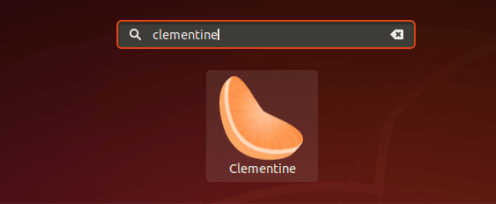
Now you can see the following snapshot in the Clementine Music Player is open.
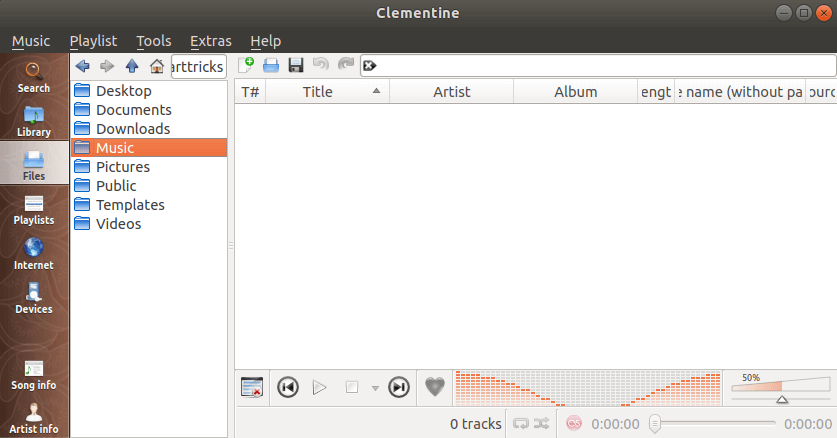
Also Read – How To Install Kazam Screencaster Screen Recorder In Ubuntu.
If you want to uninstall this Clementine app then enter the below command.
itsmarttricks@mangesh:~$ sudo apt-get remove clementine Reading package lists... Done Building dependency tree Reading state information... Done The following packages were automatically installed and are no longer required: libcrypto++6 libftgl2 libglew2.0 liblastfm1 libmng2 libmygpo-qt1 libmysqlclient20 libprojectm2v5 libqjson0 libqt4-dbus libqt4-declarative libqt4-network libqt4-opengl libqt4-script libqt4-sql libqt4-sql-mysql libqt4-sql-sqlite libqt4-xml libqt4-xmlpatterns libqtcore4 libqtdbus4 libqtgui4 libqxt-core0 libqxt-gui0 mysql-common projectm-data qdbus qt-at-spi qtchooser qtcore4-l10n Use 'sudo apt autoremove' to remove them. The following packages will be REMOVED: clementine 0 upgraded, 0 newly installed, 1 to remove and 35 not upgraded. After this operation, 17.4 MB disk space will be freed. Do you want to continue? [Y/n] y (Reading database ... 166402 files and directories currently installed.) Removing clementine (1.3.1+git276-g3485bbe43+dfsg-1.1build1) ... Processing triggers for mime-support (3.60ubuntu1) ... Processing triggers for desktop-file-utils (0.23-1ubuntu3.18.04.1) ... Processing triggers for man-db (2.8.3-2) ... Processing triggers for gnome-menus (3.13.3-11ubuntu1.1) ... Processing triggers for hicolor-icon-theme (0.17-2) ...
That’s all, In this article, we have explained the How To Install Clementine Music Player In Ubuntu. I hope you enjoy this article. If you like this article, then just share it. If you have any questions about this article, please comment.