In this article, we will look at ‘How To Unlock, Recovery Or Reset Forgotten CP Plus DVR Password’. CP Plus DVR, short for Closed Circuit Television (CCTV) Plus Digital Video Recorder, is a sophisticated surveillance system commonly used for security purposes in various settings such as homes, businesses, and public spaces. It consists of cameras that capture video footage and a digital video recorder (DVR) that stores and manages this footage.
Follow the below steps to Reset Forgotten CP Plus DVR Password:
As with any digital system, password protection is crucial for securing a CP Plus DVR system against unauthorized access. Users should set strong passwords and regularly update them to prevent unauthorized individuals from tampering with or accessing the surveillance feed.
Call to CP PLUS Customer Care to Reset Forgotten CP Plus DVR Password:
Now let’s call CP PLUS customer care to reset CP Plus DVR password. (Customer Care- 18001035666)
Provide CP PLUS DVR Detail:
Provide CP PLUS customer care to ask for some details after calling.
- Email ID
- CP Plus DVR Model Number
- CP Plus Serial Number
- CP Plus DVR Current Date and time
Customer Care Provide Master Password:
After providing all the above details, CP PLUS Customer Care will give you Master Password by mail. Now let’s look at the master password how to unlock the DVR.
You can now see the Master Password mail of CP PLUS Customer Care in the following snap.
CP PLUS Customer Care Mail:
As per above mail please use the Master Password for Today as 488384 or 529192. This password is only valid for today.
If this password doesn’t work, then please use 316988. Kindly use the master password from VGA/HDMI.
Kindly follow the below procedure to Reset the Password:
Remove LAN cable if it is attached
Restart you DVR
Choose the “admin” account in USERNAME
Use MASTER PASSWORD in PASSWORD. Now you can access your DVR
Go for Main Menu >Advance > Account
Select the “admin” user
Click on Modify Password, In Old Password Use Master Code,
In New & Confirm Password type your new password (without any special characters).
Also Read- CP Plus Softwares And Tools Download For Online View CCTV Camera On PC.
DVR login:
According to Customer Care mail, now lets DVR restart by removing your DVR’s LAN cable. After restarting of ‘DVR login with admin user and CP PLUS master password.
After login into DVR, go to the Settings menu.
Now go to the Account tab and click on the Modify icon.
So, let’s change the master password by check on Modify Password. Enter the master password in the old password and enter your desired password in the new password.
Also Read- How To Configure CP Plus DVR And View Live CCTV Camera Footage On Mobile.
After all the steps above, restart the DVR and enter the new password. That’s all, In this article, we have explained How To Unlock, Recovery Or Reset Forgotten CP Plus DVR Password. I hope you enjoy this article. If you like this article, then just share it. If you have any questions about this article, please comment.
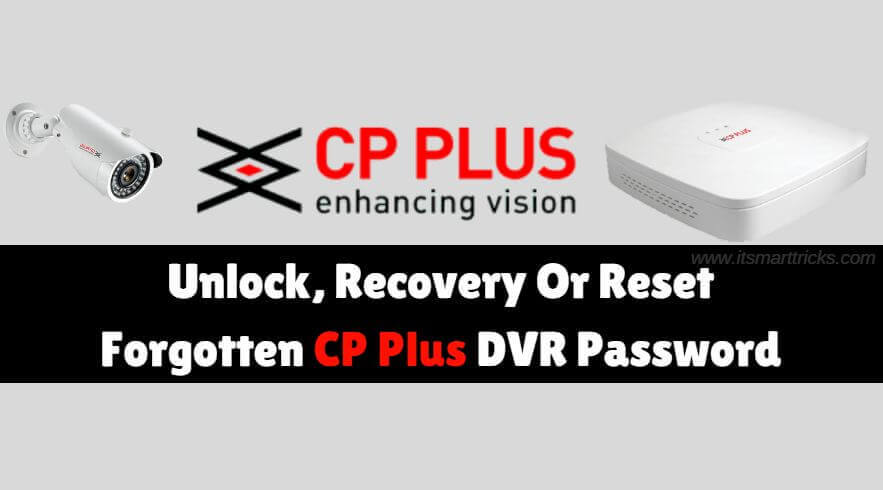
R/sir or Maa, hoping well.
I forgot my CD PLUS DVR PASSWORD and need to be reset
my DVR SERIAL NUMBER IS. AHD8004-20160421
MODEL NO. CP-8004
CIRRENT TIME= 01:17 PM.
PLS DO possible help
kindly contact cpplus Customer Care- 18001035666 and provide above details
please shear email
or csr working no
Hard reset cp plus DVR cp-vra-1e0404
R/sir or Maa, hoping well.
I forgot my CD PLUS DVR PASSWORD and need to be reset
my DVR SERIAL NUMBER IS. 170900588005
MODEL NO. CP-VRA-1E0404
CIRRENT TIME= 10.53AM
PLS DO possible help
Hi
I need to change resolution of my dvr
How can i change/reset without monitor
Master password
Password reset
Master password
Sir call not connecting
please shear email for cp plus dvr password resat
Customer Care- 18001035666 no is not connect to csr
please suggest other options or latest password reset method
or call 8318058211
Model :- CP-VRA-1E0404
S/N :- 170900584379
DATE :-26/12/2019
TIME :-11:03:40
Hi, I know my password but want to change the lock pattern. Do you know how to change it? Thanks
Dear sir,
sir with due respect i inform to that my cpplus 8ch DVR dont”t take admin password plese help me.
DVR MODEL NO: CP-ER-0804E1-TS
DVR S/N: 170700585391
DVR MAC ID: 14-07-08-29-9e-d1
DATE: 05-01-2020 TIME: 18:38:55
dvr reset master password
Brand:CPPlus
Model:CP-UVR-0401E1-HC
Serial Number:5DC8B033PA516302
Current Date Time:02/01//2000 03:11:00 AM
Model number:- CP – UVR– 0801E1 – CS
S/N:5DC8B032PA516826
DATE&TIME-09/02/2020-01:13:20
Customer Care- 18001035666 no is not connected & current date ware is availabal show the other way
My password forget please help
Modal cp plus
cp-uvr-0801f1-hc
S/N:1810011552004231
Date and time 23-03-2020. 8:51pm
Hi
Do u have cp plus email I’d or customer care number
Can someone tell cpplus email I’d & customer care number..I want to reset my DVR password
My DVR password has been forgotten.Kindly help
Model:CP-UVR-0401E1-S
S/N:CP3F042BAPBQO9576
Date and time-08/06/2020,15:52:38.
Can someone tell cp plus email I’d & customer care number.. I want to reset my DVR password
my email id is: paulfreak90@gmail.com
my DVR details
CP-ER-0404E1-TS
4 Ch. Astra HD DVR
S/N: 170800546890
video system: PAL
Mac ID: 14-07-08-30-0d-d3
Model no-CP-UVR-0401E1-V4
S/N. -CP4E0170DPBQ02936
MAC -14:07:08:36:88:DD
cp uvr 0801e1 s password reset
not a good after sales DVR, no reply to those question, reset of password, u give a contact no. but cant connecting, using master password, fail
I want help unlocking the device because I forgot the password
Model CP-VRA-1E1602
S/N 180050049845
MAC ID 14-07-08-39-13-C0