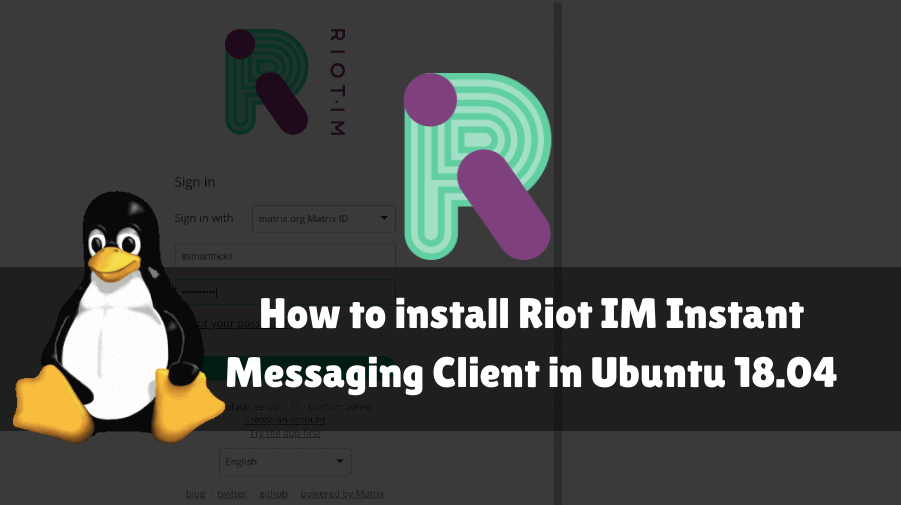In this article, you will learn How to install Riot IM Instant Messaging Client in Ubuntu 18.04. Riot IM for Linux operating system is an open-source chat client application. This is a good lightweight chat application that comes with various features. Riot IM chat client is released under the Apache license, so you can download its source code from Github and contribute your new features.
Follow the below steps to install Riot IM Instant Messaging Client in Ubuntu 18.04:
Before starting the installation of the Riot IM Instant Messaging Client application we have to add the official repository. So use the below command to add the same.
itsmarttricks@mangesh:~$ sudo sh -c "echo 'deb https://riot.im/packages/debian/ artful main' > /etc/apt/sources.list.d/matrix-riot-im.list" [sudo] password for itsmarttricks:
After adding the repository, we need a public key connection for Riot IM Instant Messaging Client. For this, you have to install the curl package. So you can install it to use the following commands.
itsmarttricks@mangesh:~$ sudo apt-get install curl Reading package lists... Done Building dependency tree Reading state information... Done The following additional packages will be installed: libcurl4 The following NEW packages will be installed: curl libcurl4 0 upgraded, 2 newly installed, 0 to remove and 242 not upgraded. Need to get 373 kB of archives. After this operation, 1,036 kB of additional disk space will be used. Do you want to continue? [Y/n] y Get:1 http://in.archive.ubuntu.com/ubuntu bionic-updates/main amd64 libcurl4 amd64 7.58.0-2ubuntu3.5 [214 kB] Get:2 http://in.archive.ubuntu.com/ubuntu bionic-updates/main amd64 curl amd64 7.58.0-2ubuntu3.5 [159 kB] Fetched 373 kB in 4s (94.4 kB/s) Selecting previously unselected package libcurl4:amd64. (Reading database ... 190414 files and directories currently installed.) Preparing to unpack .../libcurl4_7.58.0-2ubuntu3.5_amd64.deb ... Setting up libcurl4:amd64 (7.58.0-2ubuntu3.5) ... Processing triggers for libc-bin (2.27-3ubuntu1) ... Processing triggers for man-db (2.8.3-2ubuntu0.1) ... Setting up curl (7.58.0-2ubuntu3.5) ...
Use the following command to add a public key for the Riot IM Instant Messaging Client application.
itsmarttricks@mangesh:~$ curl -L https://riot.im/packages/debian/repo-key.asc | sudo apt-key add - % Total % Received % Xferd Average Speed Time Time Time Current Dload Upload Total Spent Left Speed 100 10428 0 10428 0 0 4475 0 --:--:-- 0:00:02 --:--:-- 4473 OK
After completing all the above steps, now, using the following command, update the packages and repositories of Ubuntu 18.04.
itsmarttricks@mangesh:~$ sudo apt-get update Ign:1 cdrom://Ubuntu 18.04.1 LTS _Bionic Beaver_ - Release amd64 (20180725) bionic InRelease Err:2 cdrom://Ubuntu 18.04.1 LTS _Bionic Beaver_ - Release amd64 (20180725) bionic Release Ign:3 http://dl.google.com/linux/chrome/deb stable InRelease Err:4 http://ppa.launchpad.net/aseman/desktop-apps/ubuntu bionic InRelease
Now we are ready to install the Riot IM Instant Messaging Client package. Then use the following command to install it.
itsmarttricks@mangesh:~$ sudo apt-get install riot-web Reading package lists... Done Building dependency tree Reading state information... Done The following additional packages will be installed: 0 upgraded, 8 newly installed, 0 to remove and 242 not upgraded. Need to get 47.9 MB of archives. After this operation, 180 MB of additional disk space will be used. Do you want to continue? [Y/n] y Get:1 https://riot.im/packages/debian artful/main amd64 riot-web amd64 0.17.0 [46.9 MB] Selecting previously unselected package libindicator7. (Reading database ... 190427 files and directories currently installed.) Preparing to unpack .../0-libindicator7_16.10.0+18.04.20180321.1-0ubuntu1_amd64.deb ... Unpacking libindicator7 (16.10.0+18.04.20180321.1-0ubuntu1) ... Unpacking riot-web (0.17.0) ... Setting up gconf2-common (3.2.6-4ubuntu1) ... Creating config file /etc/gconf/2/path with new version Setting up libindicator7 (16.10.0+18.04.20180321.1-0ubuntu1) ... Processing triggers for mime-support (3.60ubuntu1) ... Processing triggers for desktop-file-utils (0.23-1ubuntu3.18.04.1) ... Setting up riot-web (0.17.0) ...
As you can see above, we have successfully installed the Riot IM Instant Messaging Client package. Now use the following command.
itsmarttricks@mangesh:~$ sudo dpkg -l riot-web Desired=Unknown/Install/Remove/Purge/Hold | Status=Not/Inst/Conf-files/Unpacked/halF-conf/Half-inst/trig-aWait/Trig-pend |/ Err?=(none)/Reinst-required (Status,Err: uppercase=bad) ||/ Name Version Architecture Description +++-==============-============-============-================================= ii riot-web 0.17.0 amd64
Also Read – How to Install Wechat App (Wechat Messenger Desktop Client) in Ubuntu 18.04
Now type a riot-web command at the shell prompt to open the application. See the following commands.
itsmarttricks@mangesh:~$ riot-web
Also Read – Step By Step Install Skype 8.13 on Ubuntu 18.04
You can open graphically with the Riot IM Instant Messaging Client application by searching for your Ubuntu application box. See snapshots below.
How To Uninstall Riot IM Instant Messaging Client in Ubuntu 18.04?
For any reason, if you don’t like Riot IM Instant Messaging Client and want to uninstall the application from your system using the following command.
itsmarttricks@mangesh:~$ sudo dpkg -r riot-web [sudo] password for itsmarttricks: (Reading database ... 195002 files and directories currently installed.) Removing riot-web (0.17.0) ... Processing triggers for gnome-menus (3.13.3-11ubuntu1.1) ... Processing triggers for desktop-file-utils (0.23-1ubuntu3.18.04.1) ... Processing triggers for mime-support (3.60ubuntu1) ... Processing triggers for hicolor-icon-theme (0.17-2) ...
Also Read – How to install Discord App in Ubuntu 18.04 – Free Voice and Text Chat for Gamers
That’s all, In this article, we have explained the How to install Riot IM Instant Messaging Client in Ubuntu 18.04. I hope you enjoy this article. If you like this article, then just share it. If you have any questions about this article, please comment.