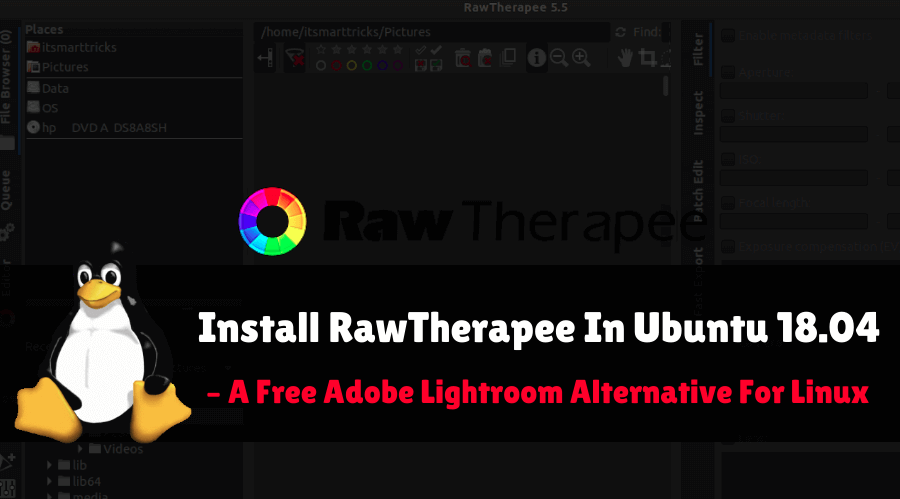If you are using Adobe Lightroom to process RAW images in your DSLR as a Hobbyist or a Professional Photographer, you can find its alternative in Linux. Indeed, Linux, DarkTable, and RawTherapee have two good Adobe Lighter alternatives. Both of this software are free resources. You have already seen How to Install Darktable Photography Workflow Application On Ubuntu 18.04, today we will see How to Install RawTherapee In Ubuntu 18.04 – A Free Adobe Lightroom Alternative For Linux.
FEATURES OF RawTherapee:
- Advanced Color Handling.
- Get lots of detail and minimal artwork from your raw photos Thanks to Modern and Traditional demosaicing Algorithms: Amazon, DCB, AHD, EHD, HPHD, IGV, LMM, VNG4, Mono, and Fast.
- Quick thumbnails load at a faster speed.
- With a click, you can send GIMP or your favorite editing tool.
- Number of supported cameras
- Powerful CIE Color Appearance Model 2002 (CIECAM02) module.
Follow the below steps to install RawTherapee In Ubuntu 18.04:
Before starting the installation of the RawTherapee Application we have to install the official PPA repository for that as it’s not a part of the default repository of Ubuntu 18.04. So to install the PPA repository use the below command.
itsmarttricks@mangesh:~$ sudo add-apt-repository ppa:dhor/myway [sudo] password for itsmarttricks: Every photographer needs some tools... More info: https://launchpad.net/~dhor/+archive/ubuntu/myway Press [ENTER] to continue or Ctrl-c to cancel adding it. Ign:1 cdrom://Ubuntu 18.04.1 LTS _Bionic Beaver_ - Release amd64 (20180725) bionic InRelease Err:2 cdrom://Ubuntu 18.04.1 LTS _Bionic Beaver_ - Release amd64 (20180725) bionic Release Please use apt-cdrom to make this CD-ROM recognized by APT. apt-get update cannot be used to add new CD-ROMs Ign:3 http://dl.google.com/linux/chrome/deb stable InRelease Ign:4 http://ppa.launchpad.net/aseman/desktop-apps/ubuntu bionic InRelease Hit:5 http://download.virtualbox.org/virtualbox/debian bionic InRelease Get:6 http://dl.google.com/linux/chrome/deb stable Release [943 B] Hit:7 http://in.archive.ubuntu.com/ubuntu bionic InRelease Get:8 http://dl.google.com/linux/chrome/deb stable Release.gpg [819 B] Get:9 http://security.ubuntu.com/ubuntu bionic-security InRelease [83.2 kB] Hit:10 http://ppa.launchpad.net/audio-recorder/ppa/ubuntu bionic InRelease
After installing the PPA repository let’s update the packages & repositories of Ubuntu 18.04 using below command to take effect.
itsmarttricks@mangesh:~$ sudo apt-get update Ign:1 cdrom://Ubuntu 18.04.1 LTS _Bionic Beaver_ - Release amd64 (20180725) bionic InRelease Err:2 cdrom://Ubuntu 18.04.1 LTS _Bionic Beaver_ - Release amd64 (20180725) bionic Release Please use apt-cdrom to make this CD-ROM recognized by APT. apt-get update cannot be used to add new CD-ROMs Ign:3 http://dl.google.com/linux/chrome/deb stable InRelease Ign:4 http://ppa.launchpad.net/aseman/desktop-apps/ubuntu bionic InRelease Hit:5 http://download.virtualbox.org/virtualbox/debian bionic InRelease Get:6 http://dl.google.com/linux/chrome/deb stable Release [943 B] Get:7 http://dl.google.com/linux/chrome/deb stable Release.gpg [819 B] Hit:8 http://ppa.launchpad.net/audio-recorder/ppa/ubuntu bionic InRelease Hit:9 http://in.archive.ubuntu.com/ubuntu bionic InRelease Hit:10 http://security.ubuntu.com/ubuntu bionic-security InRelease
After the update the packages & repositories we are now ready to install the RawTherapee Application. So use the below command to install the same.
itsmarttricks@mangesh:~$ sudo apt-get install rawtherapee Reading package lists... Done Building dependency tree Reading state information... Done The following additional packages will be installed: libatkmm-1.6-1v5 libcairomm-1.0-1v5 libgtkmm-3.0-1v5 libiptcdata0 liblensfun-data-v1 liblensfun1 libpangomm-1.4-1v5 The following NEW packages will be installed: libatkmm-1.6-1v5 libcairomm-1.0-1v5 libgtkmm-3.0-1v5 libiptcdata0 liblensfun-data-v1 liblensfun1 libpangomm-1.4-1v5 rawtherapee 0 upgraded, 8 newly installed, 0 to remove and 170 not upgraded. Need to get 17.3 MB/17.6 MB of archives. After this operation, 105 MB of additional disk space will be used. Do you want to continue? [Y/n] y Get:1 http://ppa.launchpad.net/dhor/myway/ubuntu bionic/main amd64 rawtherapee amd64 5.5-1dhor~bionic [16.3 MB] Get:2 http://in.archive.ubuntu.com/ubuntu bionic/main amd64 libatkmm-1.6-1v5 amd64 2.24.2-3 [62.6 kB] Get:3 http://in.archive.ubuntu.com/ubuntu bionic/main amd64 libcairomm-1.0-1v5 amd64 1.12.2-3 [37.1 kB] Get:4 http://in.archive.ubuntu.com/ubuntu bionic/main amd64 libpangomm-1.4-1v5 amd64 2.40.1-4 [42.5 kB] Get:5 http://in.archive.ubuntu.com/ubuntu bionic/main amd64 libgtkmm-3.0-1v5 amd64 3.22.2-2 [850 kB] Get:6 http://in.archive.ubuntu.com/ubuntu bionic/universe amd64 libiptcdata0 amd64 1.0.4-6ubuntu1 [20.7 kB]
Also Read- How to Install Darktable Photography Workflow Application On Ubuntu 18.04.
As you can see above we have successfully installed the RawTherapee package. To confirm the same reference the below command.
itsmarttricks@mangesh:~$ sudo dpkg -l rawtherapee Desired=Unknown/Install/Remove/Purge/Hold | Status=Not/Inst/Conf-files/Unpacked/halF-conf/Half-inst/trig-aWait/Trig-pend |/ Err?=(none)/Reinst-required (Status,Err: uppercase=bad) ||/ Name Version Architecture Description +++-==============-============-============-================================= ii rawtherapee 5.5-1dhor~bi amd64 RAW file processor
Now to open the application just type the command rawtherapee on shell prompt. Refer to the command below.
itsmarttricks@mangesh:~$ rawtherapee
You can also open the RawTherapee Application graphically using search your computer box. Refer to the snapshot below.
Also Read – How to Install Inkscape Vector Graphics Software in Ubuntu 18.04 – The Best Design tool For Linux.
How To Uninstall RawTherapee In Ubuntu 18.04?
For any reason, if you don’t like the RawTherapee Application and want to uninstall the application from your system using following commands.
itsmarttricks@mangesh:~$ sudo apt-get remove --autoremove rawtherapee [sudo] password for itsmarttricks: Reading package lists... Done Building dependency tree Reading state information... Done The following packages will be REMOVED: 0 upgraded, 0 newly installed, 8 to remove and 170 not upgraded. After this operation, 105 MB disk space will be freed. Do you want to continue? [Y/n] y (Reading database ... 188723 files and directories currently installed.) Removing rawtherapee (5.5-1dhor~bionic) ... Removing libgtkmm-3.0-1v5:amd64 (3.22.2-2) ...
That’s all, In this article, we have explained the How to Install RawTherapee In Ubuntu 18.04 – A Free Adobe Lightroom Alternative For Linux. I hope you enjoy this article. If you like this article, then just share it. If you have any questions about this article, please comment.