In this article, we will learn How to install Krita Digital Painting in Ubuntu 18.04 – Free Art Software For Linux. Krita Paintings can be used for many purposes, such as digital painting, image editing, animation, etc. this tool has become a blessing for an online artist. These are all major operating systems. Linux, Unix, Microsoft Windows, is a cross-platform application available for macOS. This app is especially useful for painters, VFX designers, texture, illustrators, etc. Developed by KDE community, KDE painting tool CD ++ and QT programming language, and released for the first time in the year 2005 under the GPLv2 + license.
Features OF Krita:
- 3 different ways to make your brush strokes easy and stable.
- PSD Support.
- Advanced mirroring and multi-brush tool.
- Dynamic Brush tool.
- 9 unique brush engines.
- picking up color and brush.
- Layer administration helps to manage a project with vectors, filters, groups, and file levels.
- Full-color management support for LCMS for ICC and OpenColor IO for EXR.
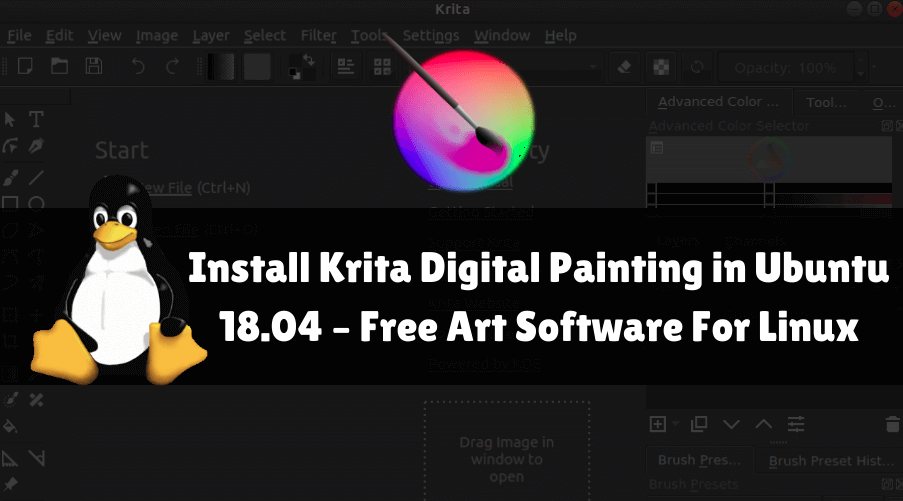
Follow the below steps to install Krita Digital Painting in Ubuntu 18.04 – Free Art Software For Linux:
Before starting the installation we have to install the official PPA repository for the Krita Digital Painting application is not a part of the default repository of Ubuntu 18.04. So to install the PPA repository refer to the below command.
itsmarttricks@mangesh:~$ sudo add-apt-repository ppa:kritalime/ppa [sudo] password for itsmarttricks: ---------------------------------------------------------------------------- Krita Lime PPA http://krita.org ---------------------------------------------------------------------------- Welcome to Krita Lime PPA! This PPA delivers the freshest Krita packages for Ubuntu, directly picked by the developers from the source tree. To install Krita just type: sudo add-apt-repository ppa:kritalime/ppa sudo apt-get update sudo apt-get install krita If you also want to install translations: sudo apt-get install krita-l10n If would also like to download debugging symbols for Krita: sudo add-apt-repository \ "http://ppa.launchpad.net/kritalime/ppa/ubuntu main/debug" sudo apt-get update sudo apt-get install krita-dbgsym [0] - https://krita.org/en/download/krita-desktop/ More info: https://launchpad.net/~kritalime/+archive/ubuntu/ppa Press [ENTER] to continue or Ctrl-c to cancel adding it. Ign:1 cdrom://Ubuntu 18.04.1 LTS _Bionic Beaver_ - Release amd64 (20180725) bionic InRelease Err:2 cdrom://Ubuntu 18.04.1 LTS _Bionic Beaver_ - Release amd64 (20180725) bionic Release Please use apt-cdrom to make this CD-ROM recognized by APT. apt-get update cannot be used to add new CD-ROMs Ign:3 http://dl.google.com/linux/chrome/deb stable InRelease
After installing the PPA repository let’s update the packages & repositories of Ubuntu 18.04 using the below command to take effect.
itsmarttricks@mangesh:~$ sudo apt-get update Ign:1 cdrom://Ubuntu 18.04.1 LTS _Bionic Beaver_ - Release amd64 (20180725) bionic InRelease Err:2 cdrom://Ubuntu 18.04.1 LTS _Bionic Beaver_ - Release amd64 (20180725) bionic Release Please use apt-cdrom to make this CD-ROM recognized by APT. apt-get update cannot be used to add new CD-ROMs Ign:3 http://dl.google.com/linux/chrome/deb stable InRelease Ign:4 http://ppa.launchpad.net/aseman/desktop-apps/ubuntu bionic InRelease Get:5 http://security.ubuntu.com/ubuntu bionic-security InRelease [83.2 kB] Get:6 http://dl.google.com/linux/chrome/deb stable Release [943 B] Get:7 http://dl.google.com/linux/chrome/deb stable Release.gpg [819 B] Hit:8 http://download.virtualbox.org/virtualbox/debian bionic InRelease Hit:9 http://ppa.launchpad.net/audio-recorder/ppa/ubuntu bionic InRelease Get:10 http://security.ubuntu.com/ubuntu bionic-security/main amd64 DEP-11 Metadata [204 B]
After the update the packages & repositories we are now ready to install the Krita Digital Painting Application. So use the below command to install the same.
itsmarttricks@mangesh:~$ sudo apt-get install krita Reading package lists... Done Building dependency tree Reading state information... Done The following additional packages will be installed: The following packages will be upgraded: libpoppler-glib8 libpoppler73 poppler-utils 3 upgraded, 20 newly installed, 0 to remove and 167 not upgraded. Need to get 72.6 MB of archives. After this operation, 194 MB of additional disk space will be used. Do you want to continue? [Y/n] y Get:1 http://ppa.launchpad.net/kritalime/ppa/ubuntu bionic/main amd64 krita-data all 2:4.1.7-1~bionic [42.5 MB] Err:2 http://in.archive.ubuntu.com/ubuntu bionic/universe amd64 libgslcblas0 amd64 2.4+dfsg-6 502 Connection timed out [IP: 2001:67c:1360:8001::17 80] Err:3 http://in.archive.ubuntu.com/ubuntu bionic/universe amd64 libgsl23 amd64 2.4+dfsg-6 502 Connection timed out [IP: 2001:67c:1360:8001::17 80] Ign:4 http://in.archive.ubuntu.com/ubuntu bionic/universe amd64 libkf5completion-data all 5.44.0-0ubuntu1 Err:5 http://in.archive.ubuntu.com/ubuntu bionic/universe amd64 libkf5completion5 amd64 5.44.0-0ubuntu1
Also Read – How to Install RawTherapee In Ubuntu 18.04 – A Free Adobe Lightroom Alternative For Linux
As you can see above we have successfully installed the Krita Digital Painting package. To confirm the same reference the below command.
itsmarttricks@mangesh:~$ sudo dpkg -l krita Desired=Unknown/Install/Remove/Purge/Hold | Status=Not/Inst/Conf-files/Unpacked/halF-conf/Half-inst/trig-aWait/Trig-pend |/ Err?=(none)/Reinst-required (Status,Err: uppercase=bad) ||/ Name Version Architecture Description +++-==============-============-============-================================= ii krita 2:4.1.7-1~bi amd64 pixel-based image manipulation pr
Now to open the application just type the command krita on shell prompt. Refer the command below.
itsmarttricks@mangesh:~$ krita
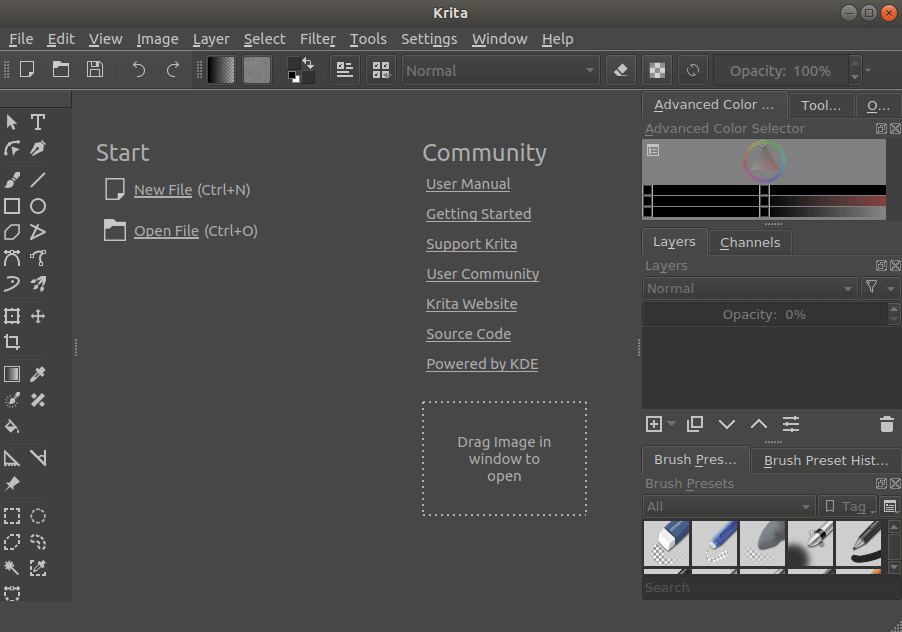
You can also open the Krita Digital Painting Application graphically using search your computer box. Refer the snapshot below.
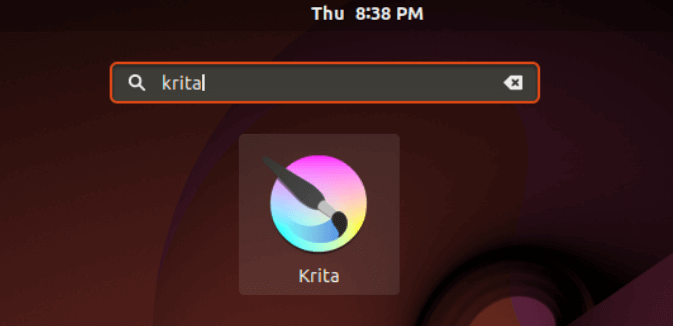
Also Read- How to Install Darktable Photography Workflow Application On Ubuntu 18.04.
How To Uninstall Krita Digital Painting In Ubuntu 18.04?
For any reason, if you don’t like Krita Digital Painting Application and want to uninstall the application from your system using following commands.
itsmarttricks@mangesh:~$ sudo dpkg -r krita (Reading database ... 189178 files and directories currently installed.) Removing krita (2:4.1.7-1~bionic) ... Processing triggers for libc-bin (2.27-3ubuntu1) ... Processing triggers for gnome-menus (3.13.3-11ubuntu1.1) ... Processing triggers for desktop-file-utils (0.23-1ubuntu3.18.04.1) ... Processing triggers for mime-support (3.60ubuntu1) ...
That’s all, In this article, we have explained How to install Krita Digital Painting in Ubuntu 18.04 – Free Art Software For Linux. I hope you enjoy this article. If you like this article, then just share it. If you have any questions about this article, please comment.