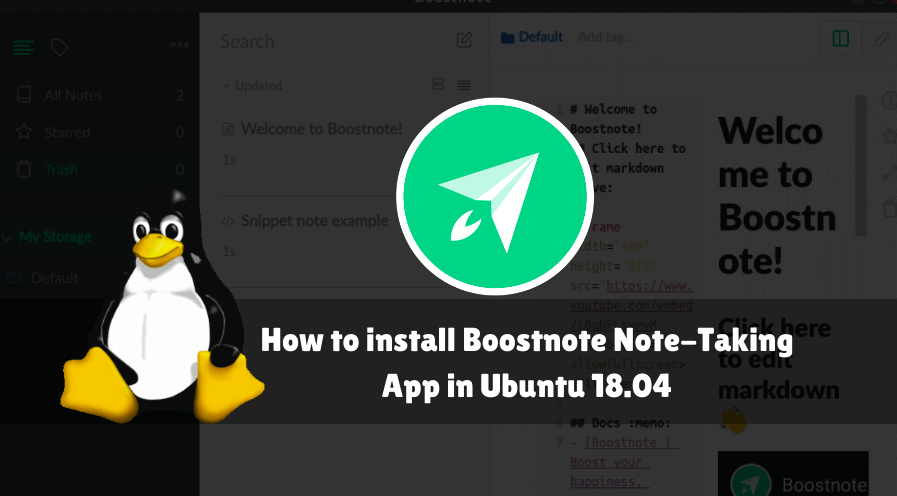In this article, we will learn How to install Boostnote Note-Taking App in Ubuntu 18.04. Boostnote is an open source note that is mainly designed for developers. This application is designed by Electronic Framework Technology. Boostnote is a lightweight app compared to other note-taking applications and uses less memory. An app to take a Boostnote Markdown Note can be helpful for any student or programmer working for any company or any other thing. The Boostnote Markdown Note app is a major cross-platform application that is available for major operating systems. Linux, Microsoft Windows, MacOS, Arch Linux.
Follow the below steps to install Boostnote Note-Taking App in Ubuntu 18.04:
Before starting the installation of Boostnote Note-Taking App, update the package and repository of Ubuntu 18.04 using the command given below.
itsmarttricks@mangesh:~$ sudo apt-get update [sudo] password for itsmarttricks: Ign:1 cdrom://Ubuntu 18.04.1 LTS _Bionic Beaver_ - Release amd64 (20180725) bionic InRelease Err:2 cdrom://Ubuntu 18.04.1 LTS _Bionic Beaver_ - Release amd64 (20180725) bionic Release Please use apt-cdrom to make this CD-ROM recognized by APT. apt-get update cannot be used to add new CD-ROMs Ign:3 http://dl.google.com/linux/chrome/deb stable InRelease Hit:4 http://ppa.launchpad.net/alessandro-strada/ppa/ubuntu bionic InRelease Hit:5 http://packages.microsoft.com/repos/vscode stable InRelease
After updating the Packages & Repositories now we have to download the Boostnote Note-Taking App from its official website. So use the below command to download the same.
itsmarttricks@mangesh:~$ wget https://github.com/BoostIO/boost-releases/releases/download/v0.8.19/boostnote_0.8.19_amd64.deb --2019-04-21 20:23:47-- https://github.com/BoostIO/boost-releases/releases/download/v0.8.19/boostnote_0.8.19_amd64.deb Resolving github.com (github.com)... 192.30.253.113, 192.30.253.112 Connecting to github.com (github.com)|192.30.253.113|:443... connected. HTTP request sent, awaiting response... 302 Found HTTP request sent, awaiting response... 200 OK Length: 47071000 (45M) [application/octet-stream] Saving to: ‘boostnote_0.8.19_amd64.deb’ boostnote_0.8.19_am 100%[===================>] 44.89M 2.78MB/s in 24s 2019-04-21 20:24:14 (1.90 MB/s) - ‘boostnote_0.8.19_amd64.deb’ saved [47071000/47071000]
As you can see below I have already downloaded the Boostnote Note-Taking App .deb package. Refer to the output below.
itsmarttricks@mangesh:~$ ls -l boostnote_0.8.19_amd64.deb -rw-r--r-- 1 itsmarttricks itsmarttricks 47071000 Dec 23 2017 boostnote_0.8.19_amd64.deb
Now we are ready to install the Boostnote Note-Taking App package. So let’s go ahead and install the same using below command.
itsmarttricks@mangesh:~$ sudo dpkg -i boostnote_0.8.19_amd64.deb Selecting previously unselected package boostnote. (Reading database ... 214557 files and directories currently installed.) Preparing to unpack boostnote_0.8.19_amd64.deb ... Unpacking boostnote (0.8.19-1) ... dpkg: dependency problems prevent configuration of boostnote: boostnote depends on gconf2; however: Package gconf2 is not installed. boostnote depends on gconf-service; however: Package gconf-service is not installed. dpkg: error processing package boostnote (--install): dependency problems - leaving unconfigured Processing triggers for desktop-file-utils (0.23-1ubuntu3.18.04.2) ... Processing triggers for gnome-menus (3.13.3-11ubuntu1.1) ... Processing triggers for mime-support (3.60ubuntu1) ... Errors were encountered while processing: boostnote
As you can see above during the installation, the Boostnote Note-Taking App is asking for some dependencies. So use the following command to install the necessary dependencies.
itsmarttricks@mangesh:~$ sudo apt-get install -f Reading package lists... Done Building dependency tree Reading state information... Done Correcting dependencies... Done Need to get 911 kB/36.6 MB of archives. After this operation, 97.2 MB of additional disk space will be used. Do you want to continue? [Y/n] y Get:1 http://in.archive.ubuntu.com/ubuntu bionic/universe amd64 gconf2-common all 3.2.6-4ubuntu1 [700 kB] Get:2 http://in.archive.ubuntu.com/ubuntu bionic/universe amd64 libgconf-2-4 amd64 3.2.6-4ubuntu1 [84.8 kB]
As you can see above we have successfully installed the Boostnote Note-Taking App package. Now to confirm the same use the below command.
itsmarttricks@mangesh:~$ sudo dpkg -l boostnote Desired=Unknown/Install/Remove/Purge/Hold | Status=Not/Inst/Conf-files/Unpacked/halF-conf/Half-inst/trig-aWait/Trig-pend |/ Err?=(none)/Reinst-required (Status,Err: uppercase=bad) ||/ Name Version Architecture Description +++-==============-============-============-================================= iU boostnote 0.8.19-1 amd64 Boostnote
To open the Boostnote Note-Taking application just type the command boostnote on shell prompt. Refer to the command below.
itsmarttricks@mangesh:~$ boostnote
For the first time on the screen below you will see the Boostnote note taking app. Here you only need to select a path where you want to store all your data. See snapshots below.
Find below Boostnote Note-Taking App snapshot.
You can also open the Boostnote Note-Taking App graphically using search your computer box. Refer to the snapshot below.
Also Read – How to install Notepadqq Text Editor in Ubuntu 18.04 – A Alternative to Notepad++
How To Uninstall Boostnote Note-Taking App in Ubuntu 18.04?
For any reasons, if you don’t like Boostnote Note-Taking App and want to uninstall the application from your system using the following command.
itsmarttricks@mangesh:~$ sudo dpkg -r boostnote (Reading database ... 225327 files and directories currently installed.) Removing boostnote (0.8.19-1) ... Processing triggers for desktop-file-utils (0.23-1ubuntu3.18.04.2) ... Processing triggers for gnome-menus (3.13.3-11ubuntu1.1) ... Processing triggers for mime-support (3.60ubuntu1) ...
That’s all, In this article, we have explained How to install Boostnote Note-Taking App in Ubuntu 18.04 – The Best Markdown Editor for Linux. I hope you enjoy this article. If you like this article, then just share it. If you have any questions about this article, please comment.