In this article, we are going to learn ‘How to Install Adobe Flash Player 32 on Fedora Linux Workstation ‘. Adobe Flash is a web browser plug-in that is used to display interactive web pages, online games, and playback video and audio content. Displays Flash Text, Vector Graphics, and Raster Graphics to Provide Animation, Video Games, and Apps. It allows audio and video streaming and can capture mouse, keyboard, microphone, and camera input.
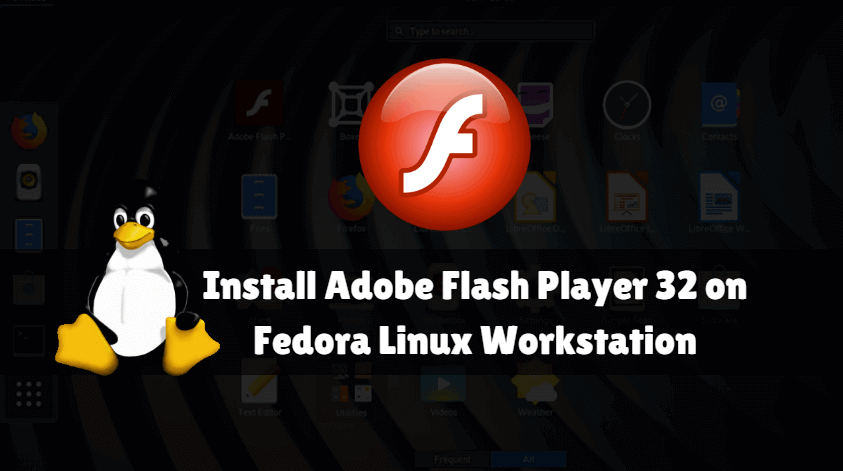
Follow the below steps to install Adobe Flash Player 32 on Fedora Linux Workstation:
1)Installing Adobe YUM Repository in Fedora Linux Workstation :
Before starting the installation of Adobe Flash Player 32 let’s update or upgrade your Fedora Linux software package index using the following DNF command.
Also Read – DNF Commands for RPM Package Management in Fedora Linux
[mangesh@localhost ~]$ sudo dnf makecache We trust you have received the usual lecture from the local System Administrator. It usually boils down to these three things: #1) Respect the privacy of others. #2) Think before you type. #3) With great power comes great responsibility. [sudo] password for mangesh: Fedora Modular 30 - x86_64 3.8 kB/s | 6.7 kB 00:01 Fedora Modular 30 - x86_64 - Updates 4.2 kB/s | 6.4 kB 00:01 Fedora 30 - x86_64 - Updates 84 kB/s | 16 MB 03:14 Failed to synchronize cache for repo 'updates' Error: Failed to synchronize cache for repo 'updates' [mangesh@localhost ~]$ sudo dnf -y update Fedora 30 - x86_64 - Updates 132 kB/s | 13 MB 01:41 Failed to synchronize cache for repo 'updates' Error: Failed to synchronize cache for repo 'updates' [mangesh@localhost ~]$ sudo dnf -y upgrade [Optional]
By using the following rpm command you can install and enable the official Adobe Yum repositories on Fedora Linux.
[mangesh@localhost ~]$ sudo rpm -ivh http://linuxdownload.adobe.com/adobe-release/adobe-release-x86_64-1.0-1.noarch.rpm Retrieving http://linuxdownload.adobe.com/adobe-release/adobe-release-x86_64-1.0-1.noarch.rpm warning: /var/tmp/rpm-tmp.21sAEX: Header V3 DSA/SHA1 Signature, key ID f6777c67: NOKEY Verifying... ################################# [100%] Preparing... ################################# [100%] Updating / installing... 1:adobe-release-x86_64-1.0-1 ################################# [100%] [mangesh@localhost ~]$ sudo rpm --import /etc/pki/rpm-gpg/RPM-GPG-KEY-adobe-linux
Also Read – Useful RPM Command With Examples In Linux
2)Installing Adobe Flash Player in Fedora Linux Workstation :
After the Adobe Yum repository is installed, you can install the Adobe Flash Player together with its dependencies using the following command.
[mangesh@localhost ~]$ sudo dnf install flash-plugin alsa-plugins-pulseaudio libcurl Adobe Systems Incorporated 1.0 kB/s | 1.9 kB 00:01 Fedora 30 - x86_64 - Updates 61 kB/s | 1.3 MB 00:21 Fedora 30 - x86_64 349 kB/s | 70 MB 03:25 =Package alsa-plugins-pulseaudio-1.1.8-2.fc30.x86_64 is already installed. Package libcurl-7.64.0-6.fc30.x86_64 is already installed. Dependencies resolved. ============================================================================================================================================= Package Architecture Version Repository Size ============================================================================================================================================= Installing: flash-plugin x86_64 32.0.0.207-release adobe-linux-x86_64 8.6 M Transaction Summary ============================================================================================================================================= Install 1 Package Total download size: 8.6 M Installed size: 20 M Is this ok [y/N]: y Downloading Packages: flash-player-npapi-32.0.0.207-release.x86_64.rpm 298 kB/s | 8.6 MB 00:29 --------------------------------------------------------------------------------------------------------------------------------------------- Total 298 kB/s | 8.6 MB 00:29 Running transaction check Transaction check succeeded. Running transaction test Transaction test succeeded. Running transaction Preparing : 1/1 Installing : flash-plugin-32.0.0.207-release.x86_64 1/1 Running scriptlet: flash-plugin-32.0.0.207-release.x86_64 1/1 Verifying : flash-plugin-32.0.0.207-release.x86_64 1/1 Installed: flash-plugin-32.0.0.207-release.x86_64 Complete!
Also Read – How to Configure Local YUM Repository Package Manager on RHEL 7/CentOS 7
3)Verify Adobe Flash Player in Fedora Linux Workstation :
To restart your Firefox web browser and to verify the Adobe Flash plugin, type the about:plugins in the address bar.
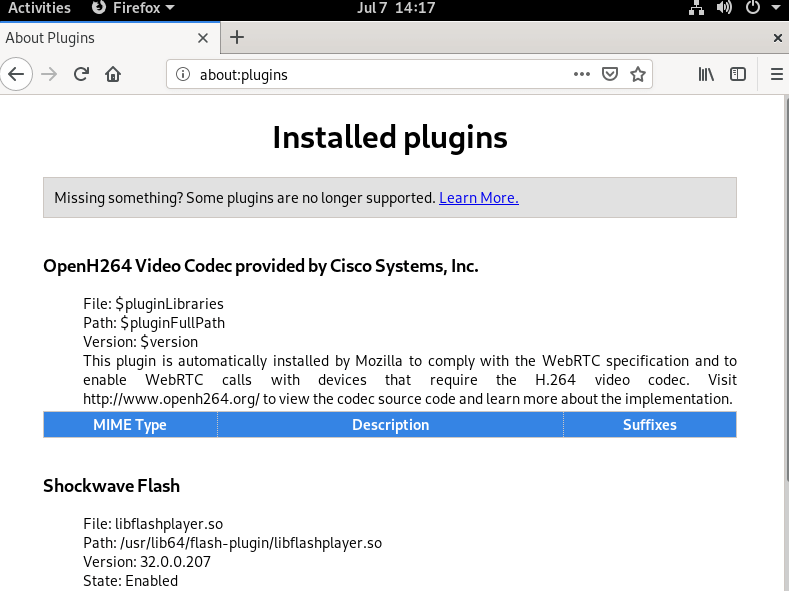
You can open the Adobe Flash Player 32 graphically using the Search your computer box. Refer to the snapshot below.

To set preferences, launch the Adobe Flash Player window on the Activities menu as shown.
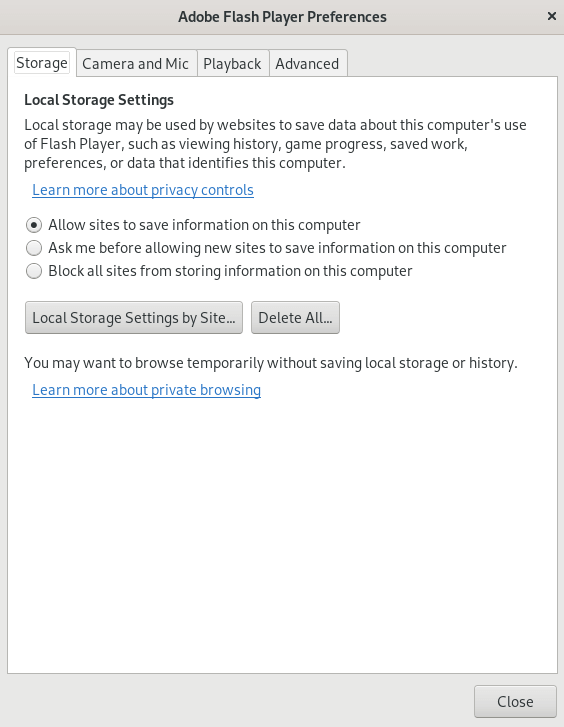
That’s all, In this article, we have explained Installing Adobe Flash Player in Fedora Linux Workstation. I hope you enjoy this article. If you like this article, then just share it. If you have any questions about this article, please comment