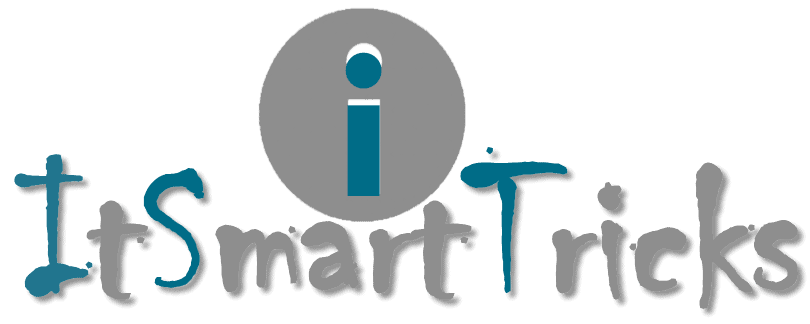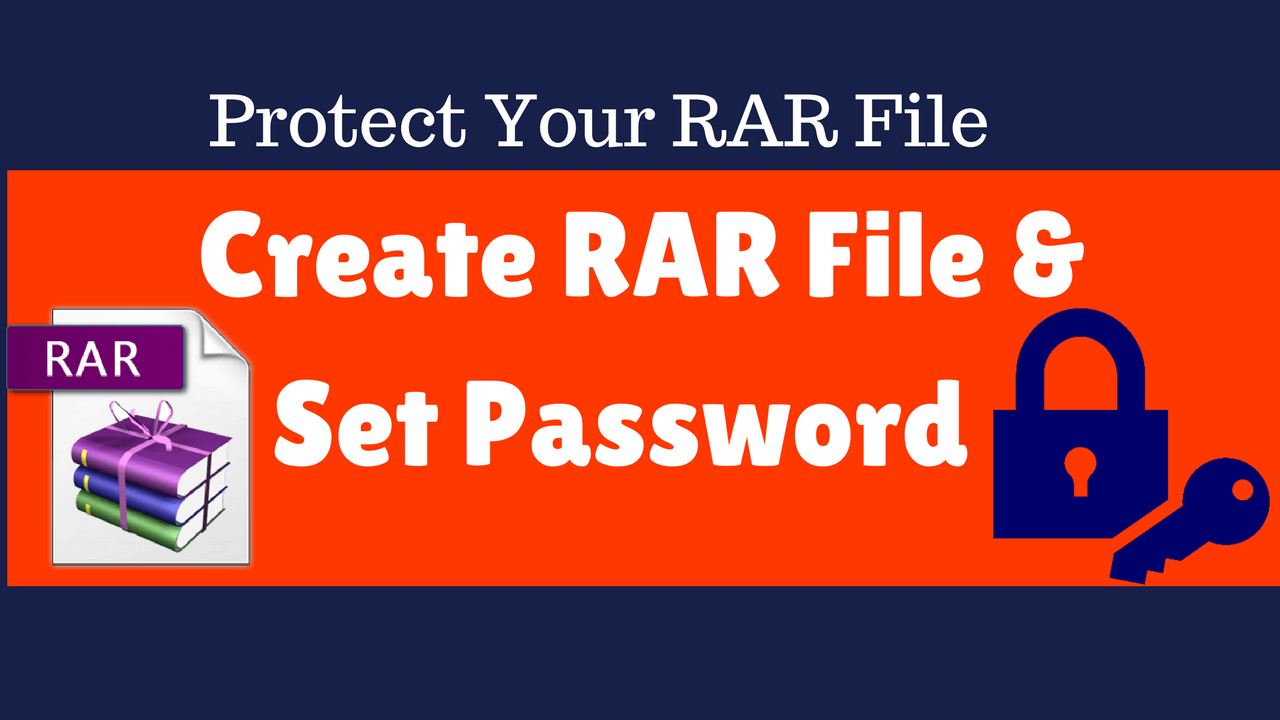In this article, we are going to learn How To Create RAR Or ZIP File And Set Password In Windows. To reduce the size of a file, you use WinRAR or Win Zip File software. It is very useful for reducing the e-mail attachment size. If you have a Private and Secret file, let’s look at how to protect it by setting a password.
About WinRAR & RAR
WinRAR is to archive a software file. WinRAR software has been developed by Eugene Roshal. It uses C ++ language. WinRAR works on all operating systems after Windows XP.
Now let us see how to create a RAR Or ZIP File. Download WinRAR software from the following link and install it in your system.
Create RAR Or ZIP File:
To create a RAR file, right-click on file and click on ‘add to archive’. You can do this by using a shortcut without opening WinRAR software.
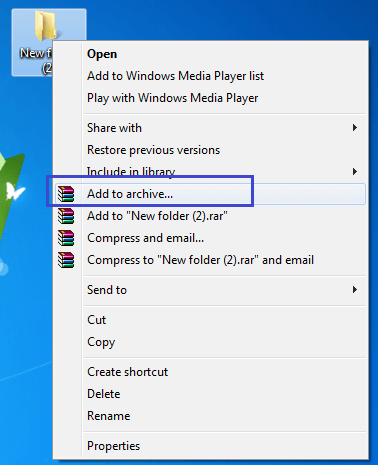
Set Password In RAR File:
Open WinRAR and Add Files Or Folders:
Now open WinRAR and add the folder to it and give it your password now.
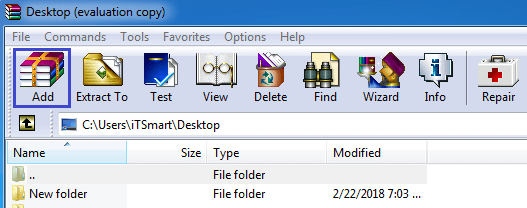
Browse File and Set Password:
Browse to the file that you want to give the password and click on the set passwords.
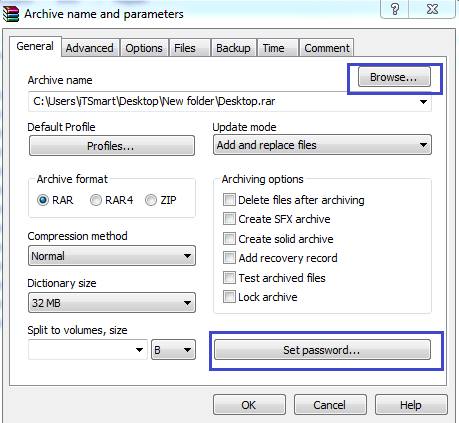
Enter Strong Password:
Enter the Strong password after clicking on the Set passwords and Check the “Encrypt file names” box. Now save the password by clicking on ok.
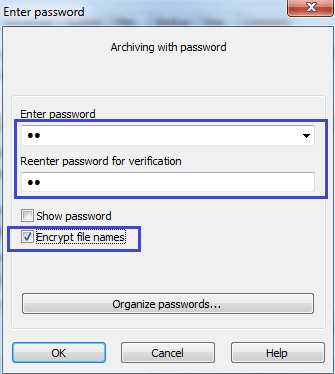
Now you can open the RAR Or ZIP File that is set up in the password and see if the password has been protected. You are asking for an open file password to view in the following snap.
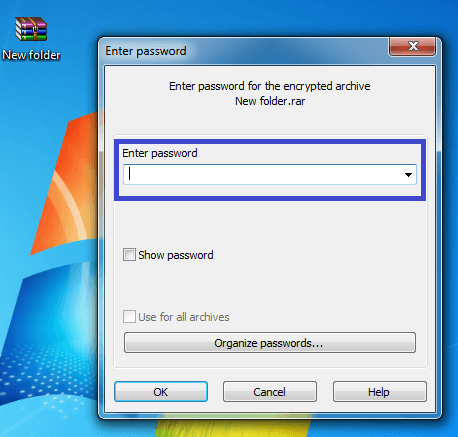
Also Read- How to Reset Forgotten Windows Password the Easy Way.
That’s all, In this article, we have explained How To Create RAR Or ZIP File And Set Password In Windows. I hope you enjoy this article. If you like this article, then just share it. If you have any questions about this article, please comment.