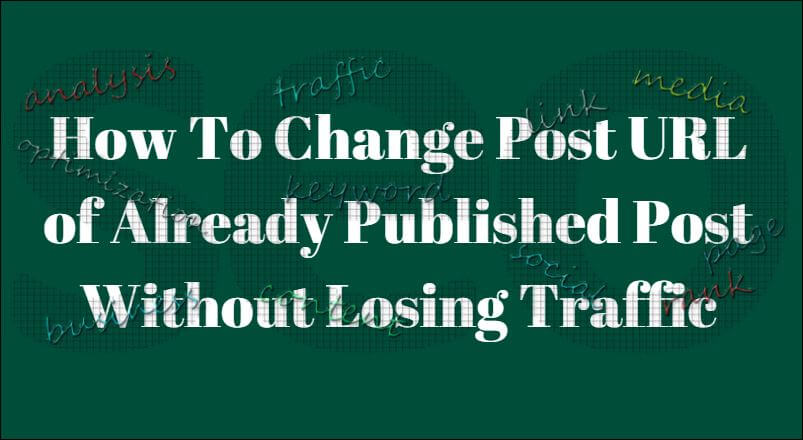Blogspot team has added a new option to Blogger, that is, Advance Blogspot SEO. In Advance Blogspot SEO, you can create SEO friendly post URL. In this article, I am going to show you ” How to make SEO friendly post URL and How To Change Post URL of Already Published Post Without Losing Traffic? ” In the previous article, we learned “how to write SEO friendly blog post in blogger “.
What is Custom Permalink?
According to the title of the article, its URL should be followed by it, and Google likes it. It also helps in quick searching of the post. ‘Custom Permalink’ means ‘SEO friendly post URL’.
Automatic Permalink- https://www.itsmarttricks.com/2017/07/How-to-write-SEO-friendly.html
Custom Permalink- https://www.itsmarttricks.com/2017/07/23/write-seo-friendly-blog-post-blogger/
How to use Custom Permalink for Blogspot Blogs?
To create a custom permalink, click on the Right Side of the post on the Permalink option, then select Custom Permalink. Type the keyword with the URL (-) dash according to the article’s title.
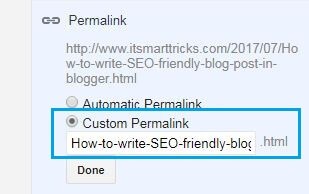
How To Change Blog Post URL of Already Published Post Without Losing Traffic?
In this, we will learn how to change the URL slug. This may be a chance of a 404 error occurring.
What is post URL slug and Stopwords?
Posts are the words that appear after the slug domain name and do not use the stop word in the post-SEO Friendly. Use good keywords instead.
Follow Steps to Change Blogger Post URL of Already Published And Make SEO Friendly:
1)Edit Post:
Select the post in which you want to change the URL and click on the Edit option.
2)Revert to Draft:
After publishing the post, select the Revert to Draft Option to change the URL.
3)Permalink:
Select the Custom Permalink option and enter the appropriate keyword by typing it (-) according to the title of the post.
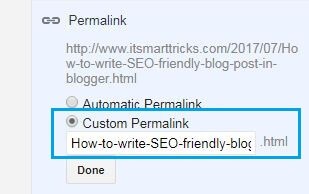
4)Settings:
After the change of URL of the post, links are shared before they are not opened 404 error occurs. You have to do some setting for this. Go to Settings option for that. After that go to search preferences.
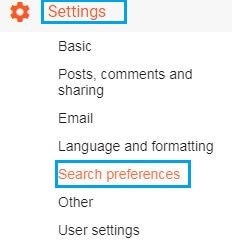
5)Errors and Redirections :
In the setting, select Errors and Redirections and select Custom redirection. In the new redirect, we insert the old URL into fro and add the new URL to the toggle that is now switched.
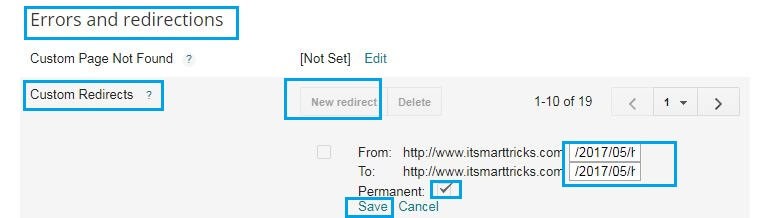
Old URL –
https://www.itsmarttricks.com/2017/07/how-to-create-and-publish-a-blog-post-in-blogger.html
New SEO friendly post URL-
https://www.itsmarttricks.com/2017/07/23/write-seo-friendly-blog-post-blogger/
That’s all, In this article, we have explained How To Change Blogger Post URL of Already Published And Make SEO Friendly. I hope you enjoy this article. If you like this article, then just share it. If you have any questions about this article, please comment.